Bitget Withdrawal Method | Upbit | Limit | Unavailable | Restrictions
In this blog, we will explore the withdrawal methods of Bitget, Upbit, withdrawal limits, situations where withdrawals are not possible, and restrictions. After realizing profits on Bitget, safely withdrawing funds is the next step. However, when attempting a withdrawal, unexpected restrictions or error messages can lead to a confusing situation. Especially when transferring cryptocurrencies to the domestic exchange Upbit or withdrawing to fiat currency, withdrawals are often impossible. Reasons such as exceeding withdrawal limits, incomplete security verification, and KYC issues can prevent withdrawals. This article explains the Bitget withdrawal process step by step and guides how to safely transfer funds to other exchanges including Upbit. It also presents the types of withdrawal limits, methods for increasing limits, and practical solutions for the main causes of restricted or impossible withdrawals. We will prepare for various situations that may arise during the withdrawal process and support you to freely move your funds at any time.

Bitget Withdrawal Method
If you don't have a Bitget account yet, you can enjoy fee discounts by signing up through the fee discount link below.
Now, let's go to Upbit and check the Ripple deposit address. Click on the 'Deposit & Withdrawal' tab at the bottom of the Upbit app's main screen.

Click the 'Deposit' button, and a deposit and withdrawal notification message will appear. Press the 'Confirm' button to proceed. Then, the deposit address screen will appear as shown below. After keeping it in this state, let's go to Bitget to proceed with the withdrawal application.

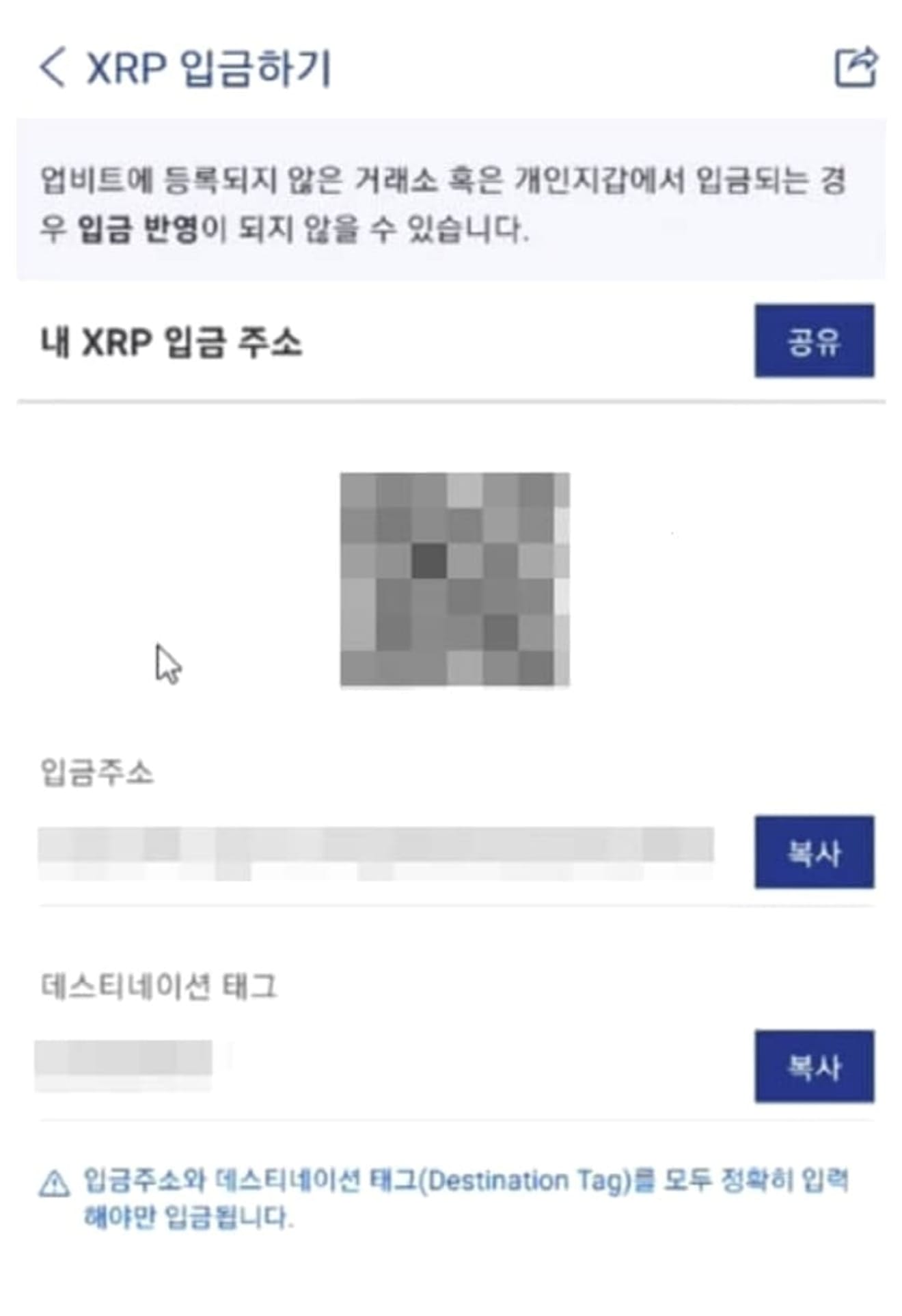
On the main screen of the Bitget app, click the Asset tab at the bottom. Select the Withdraw button located in the middle of the screen. Enter Ripple in the search bar and select it.
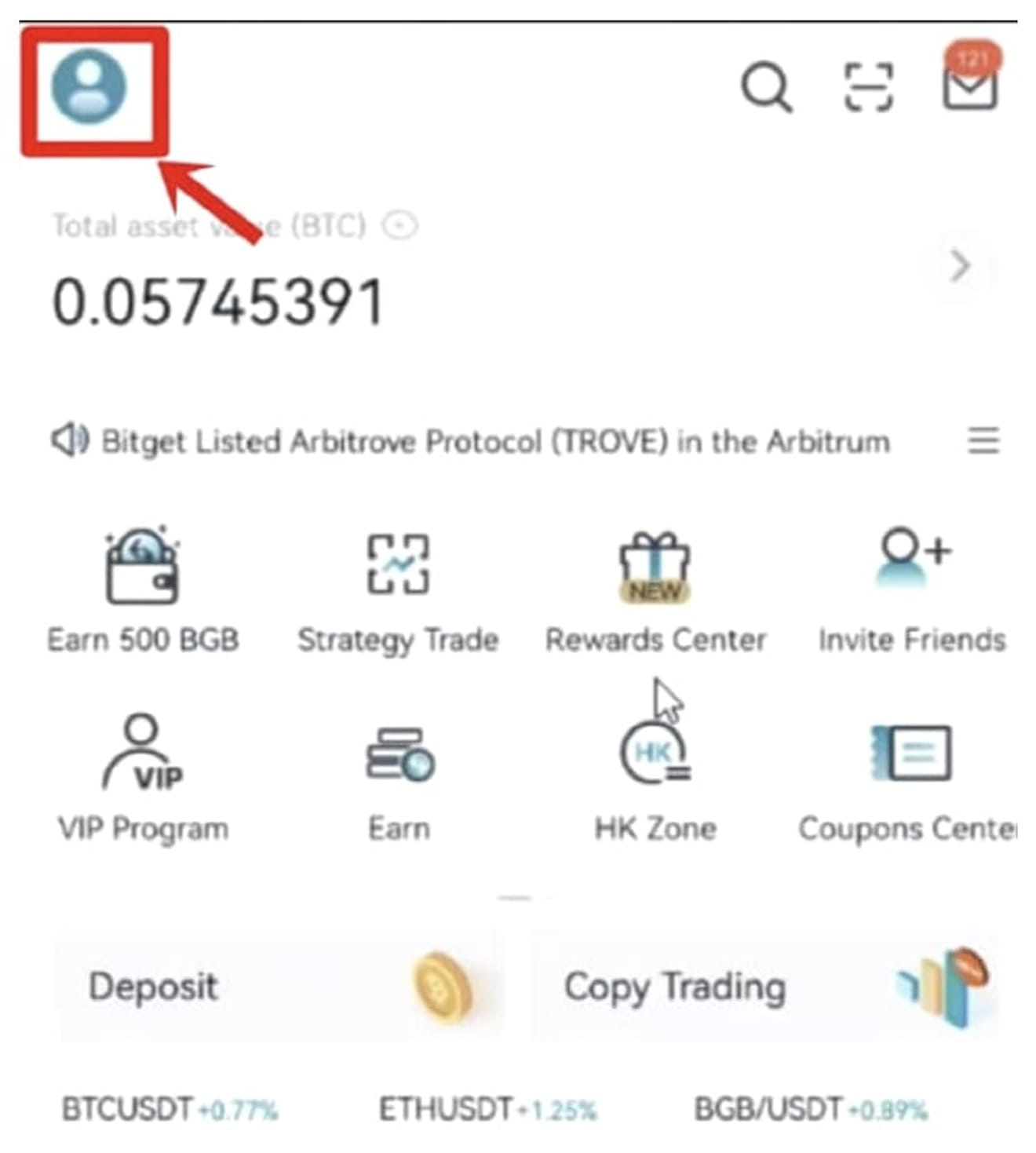
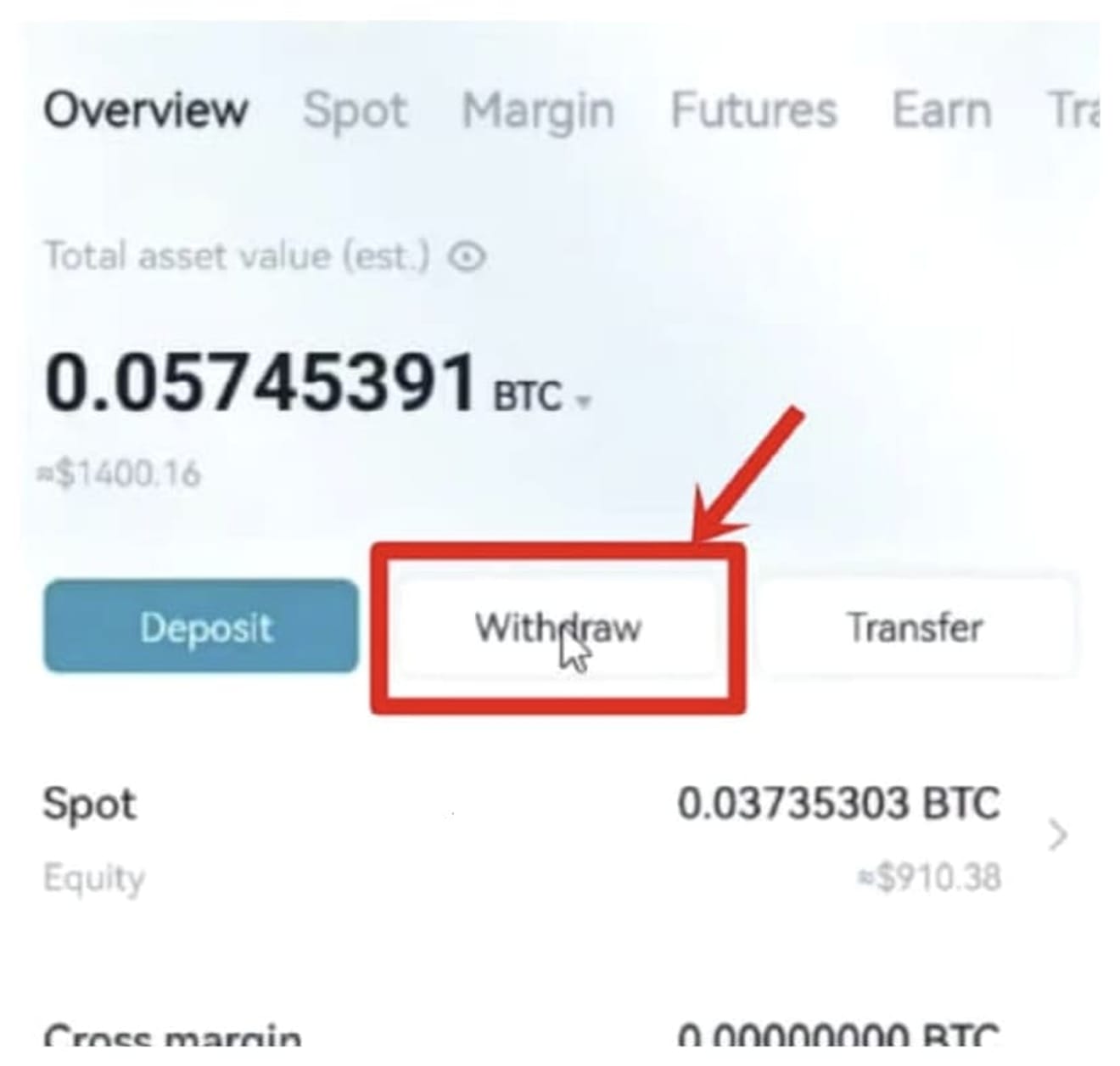
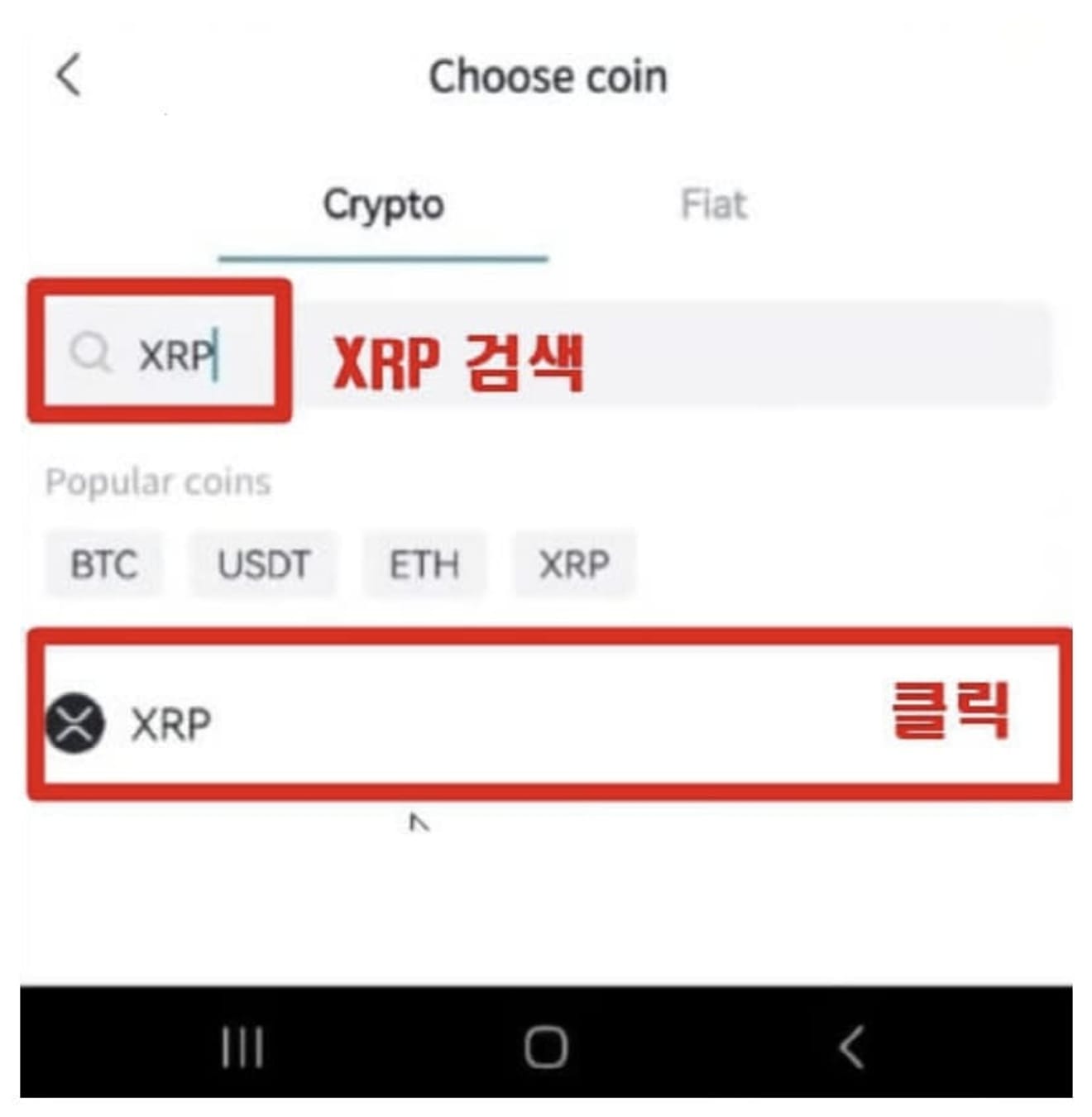
Copy and paste the Upbit Ripple deposit address and the destination tag confirmed earlier, respectively. Next, enter the amount to be withdrawn and click the Submit button.
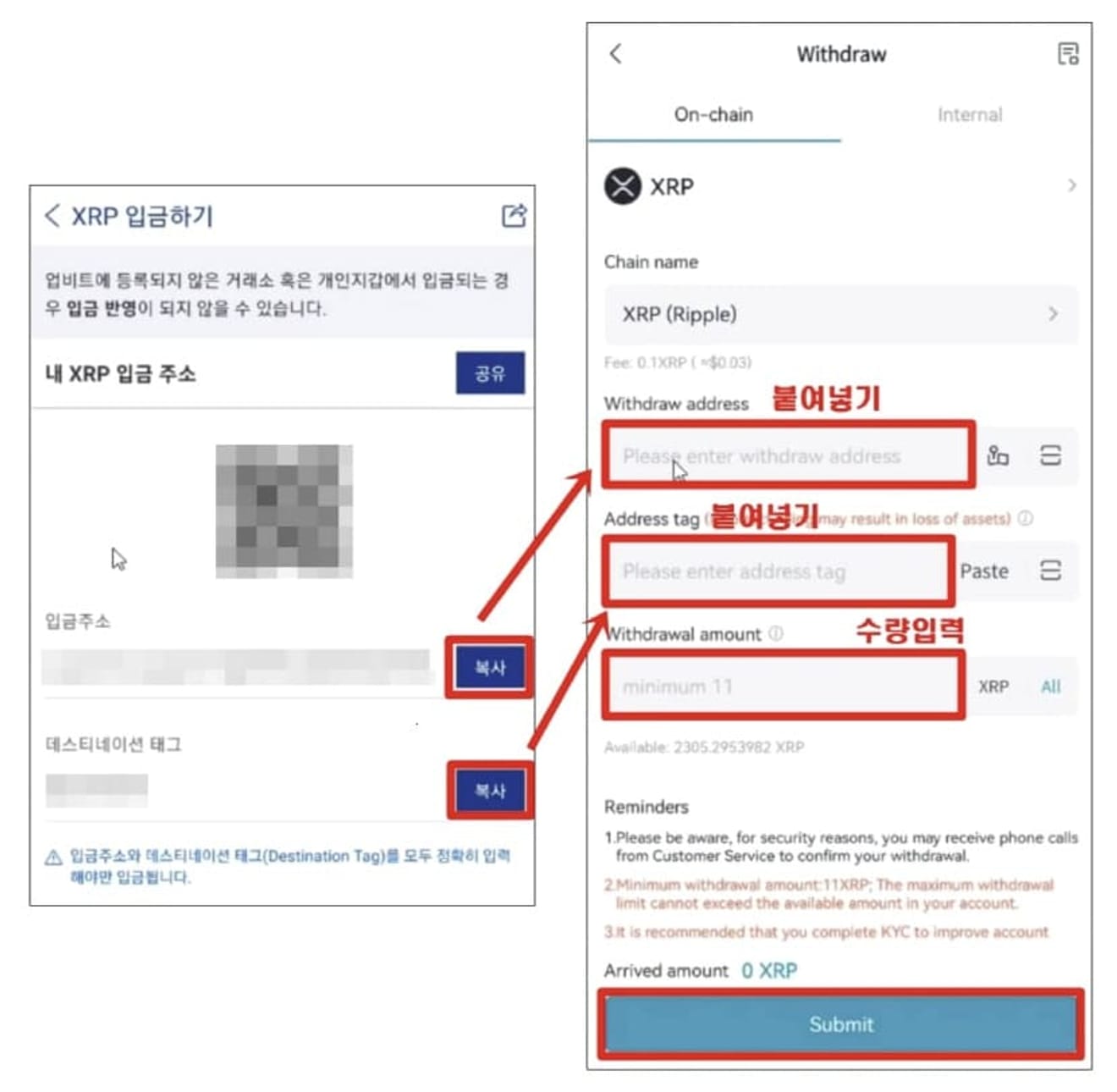
Check the withdrawal details again. If everything is correct, click the 'I have read and agreed' button. Then, proceed with email, Google OTP, and funding password authentication. The withdrawal request will then be completed. Now, we will check Upbit in about 5 minutes.
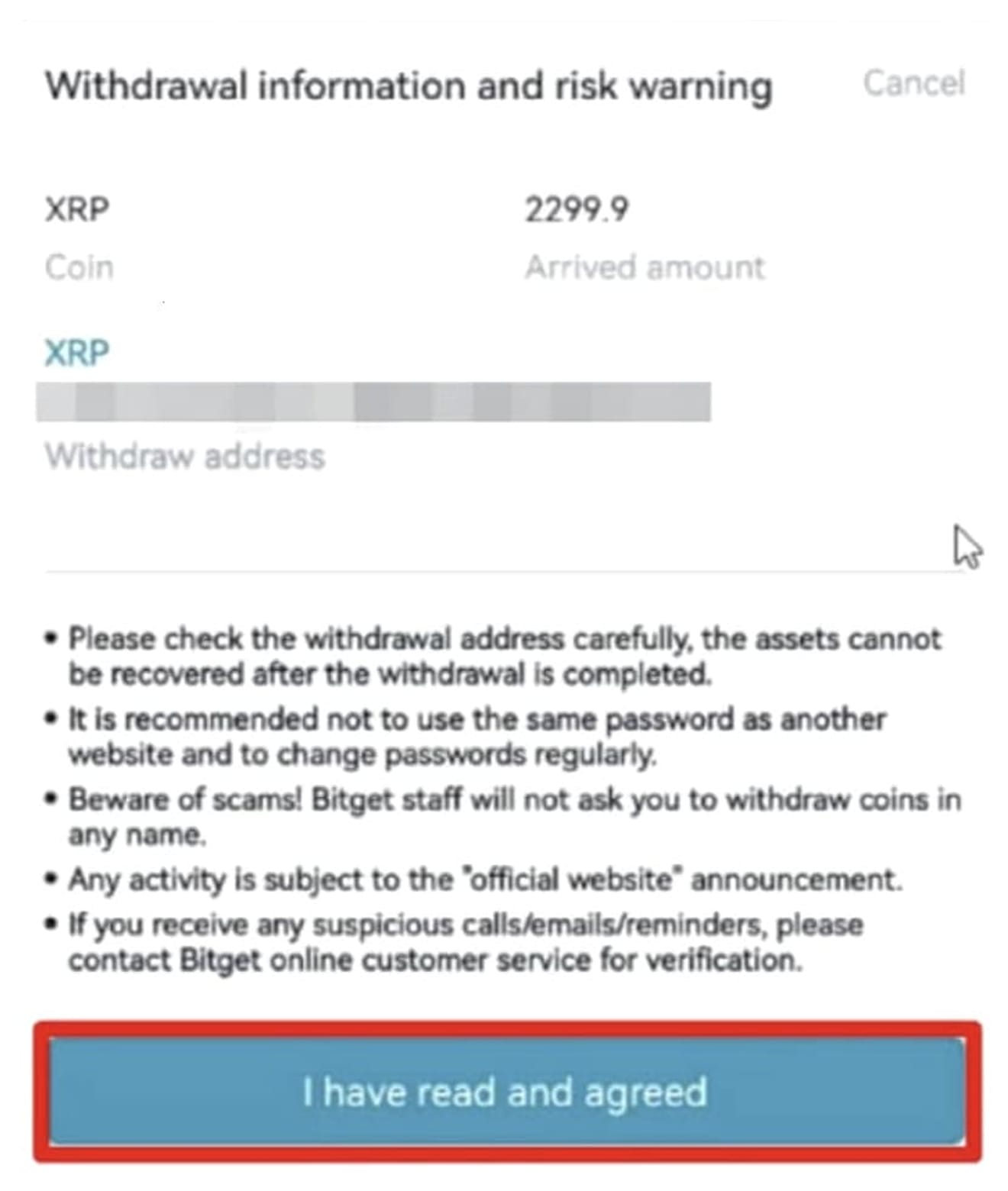
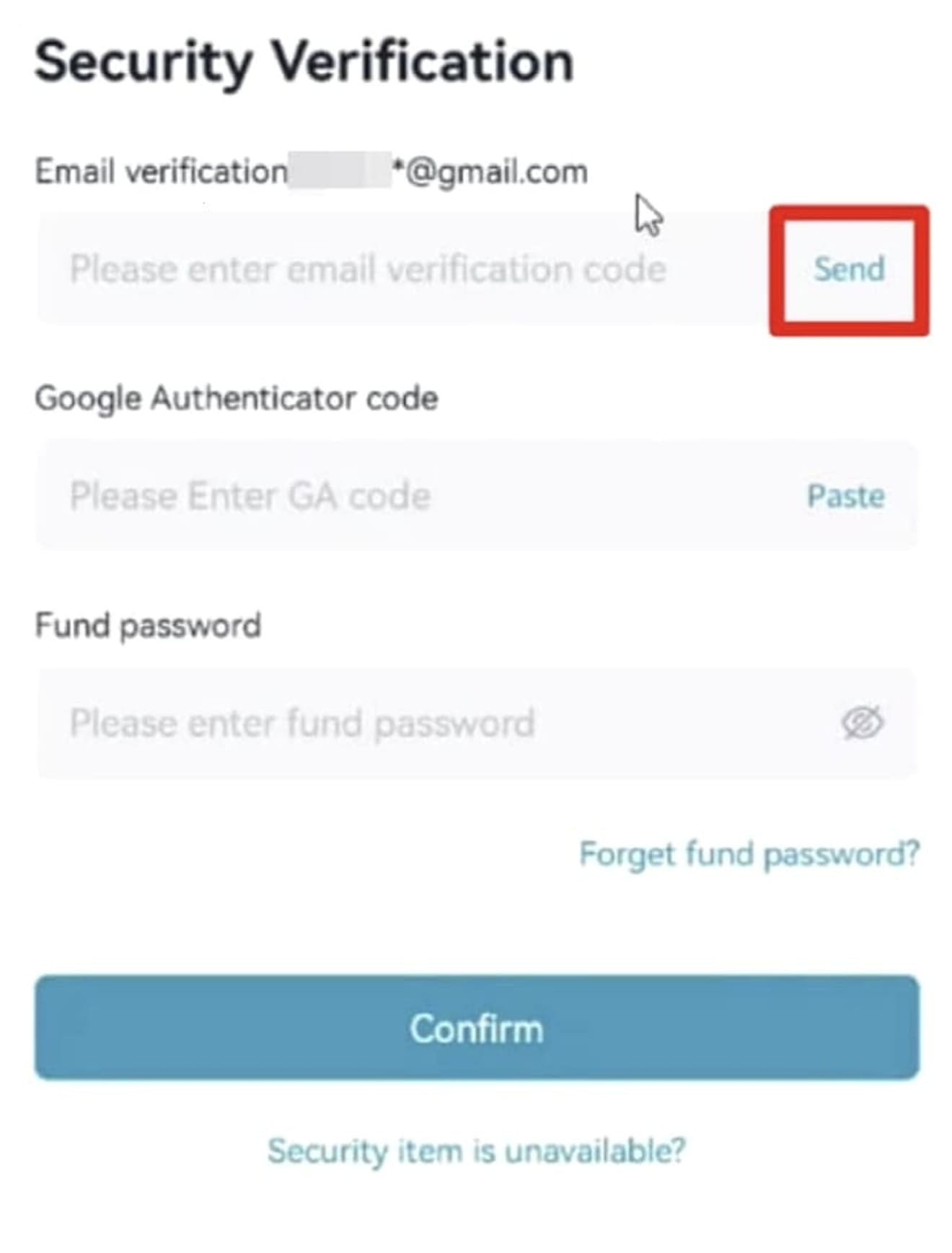
We will proceed with the identity verification for the deposit at Upbit. Enter the 'Deposit & Withdrawal' tab below.

Search for Ripple and select it. Then, the amount, date, and time of the Ripple sent will be displayed in the deposit and withdrawal tab, and the 'Additional Verification' button will be activated. Click this button.
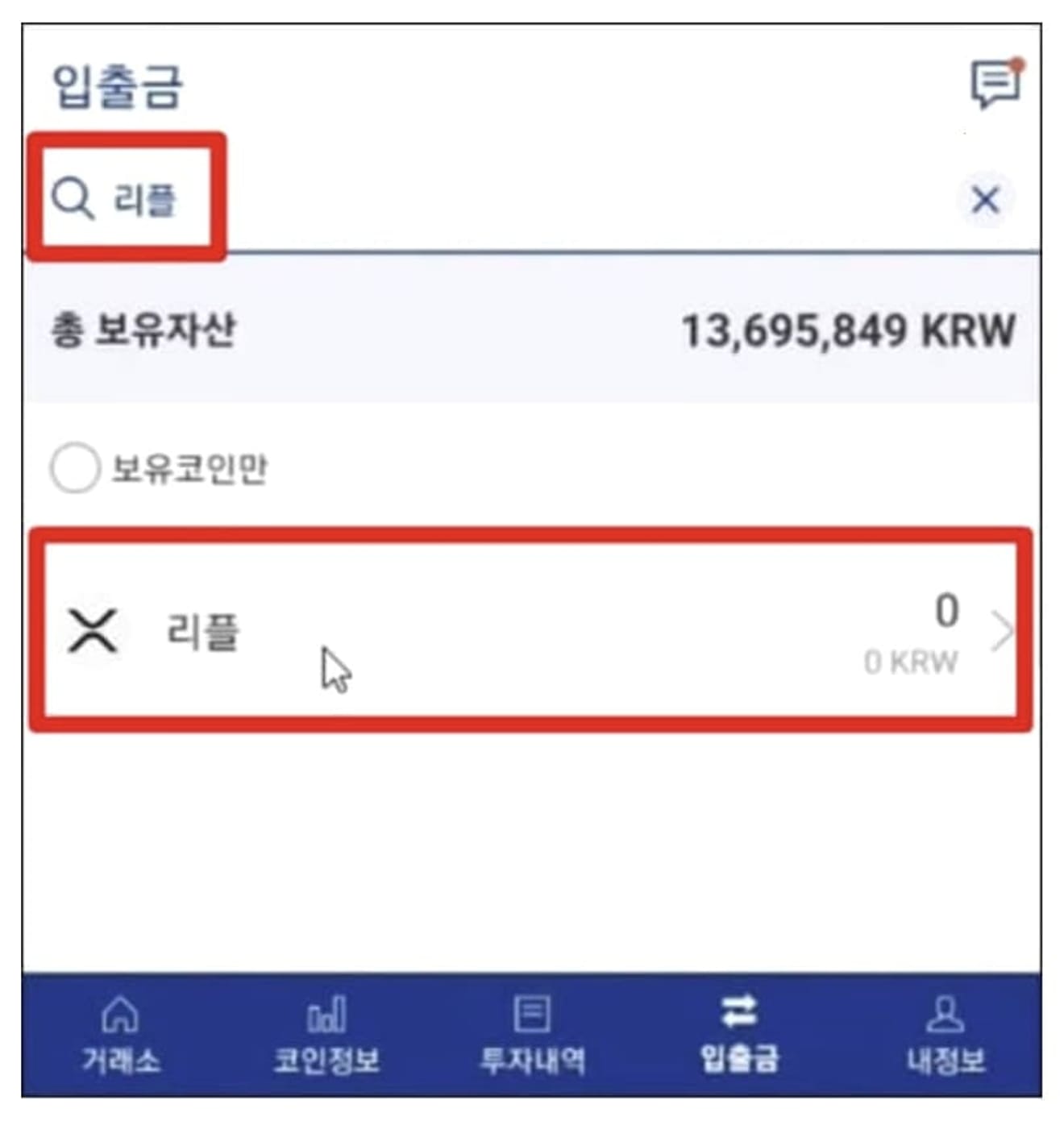

Select the 'Bitget' exchange from the deposit history. Then, the identity verification information will be automatically filled in as below. Click the 'Confirm' button to complete the identity verification, and the Ripple will be deposited.
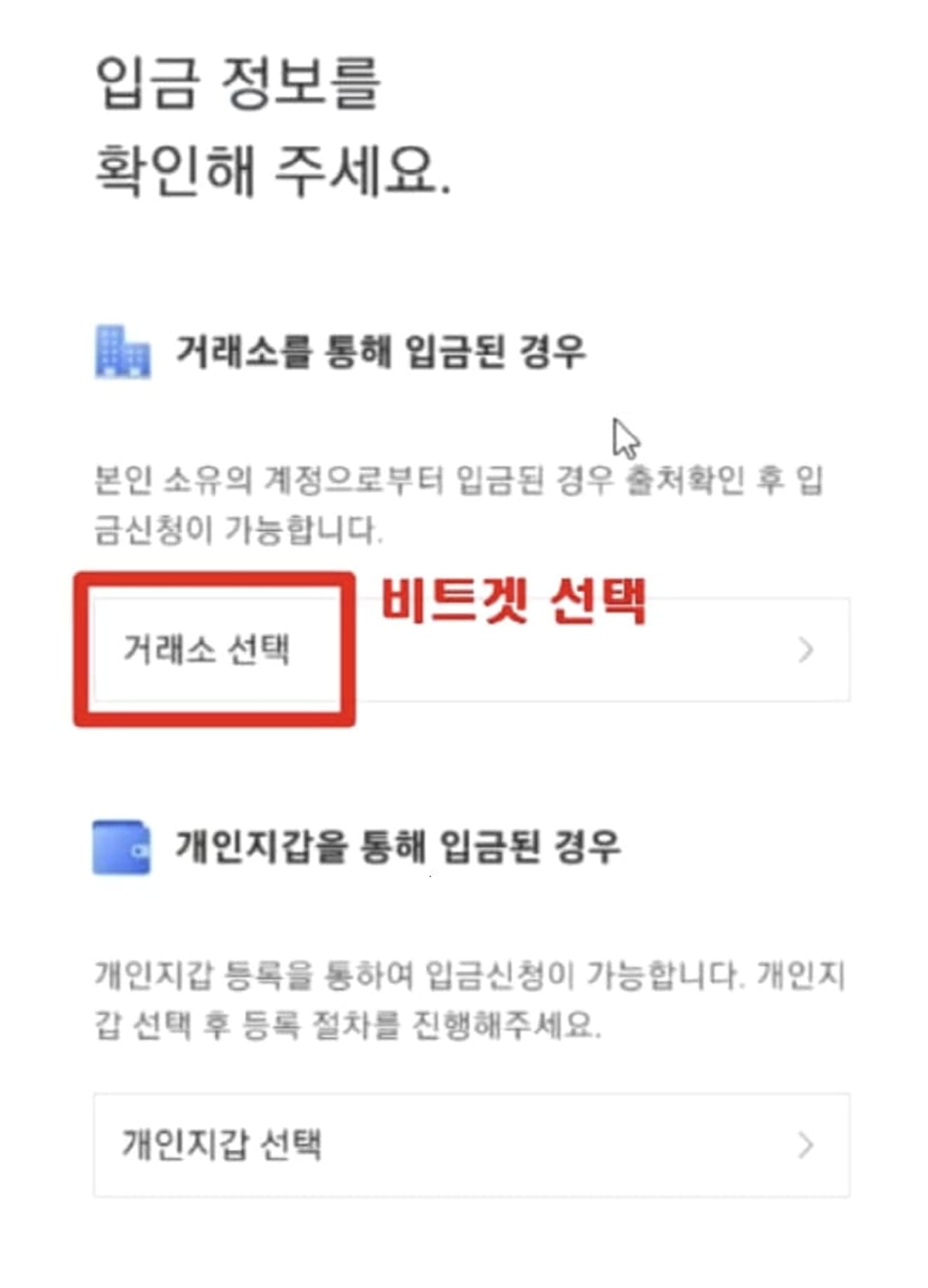
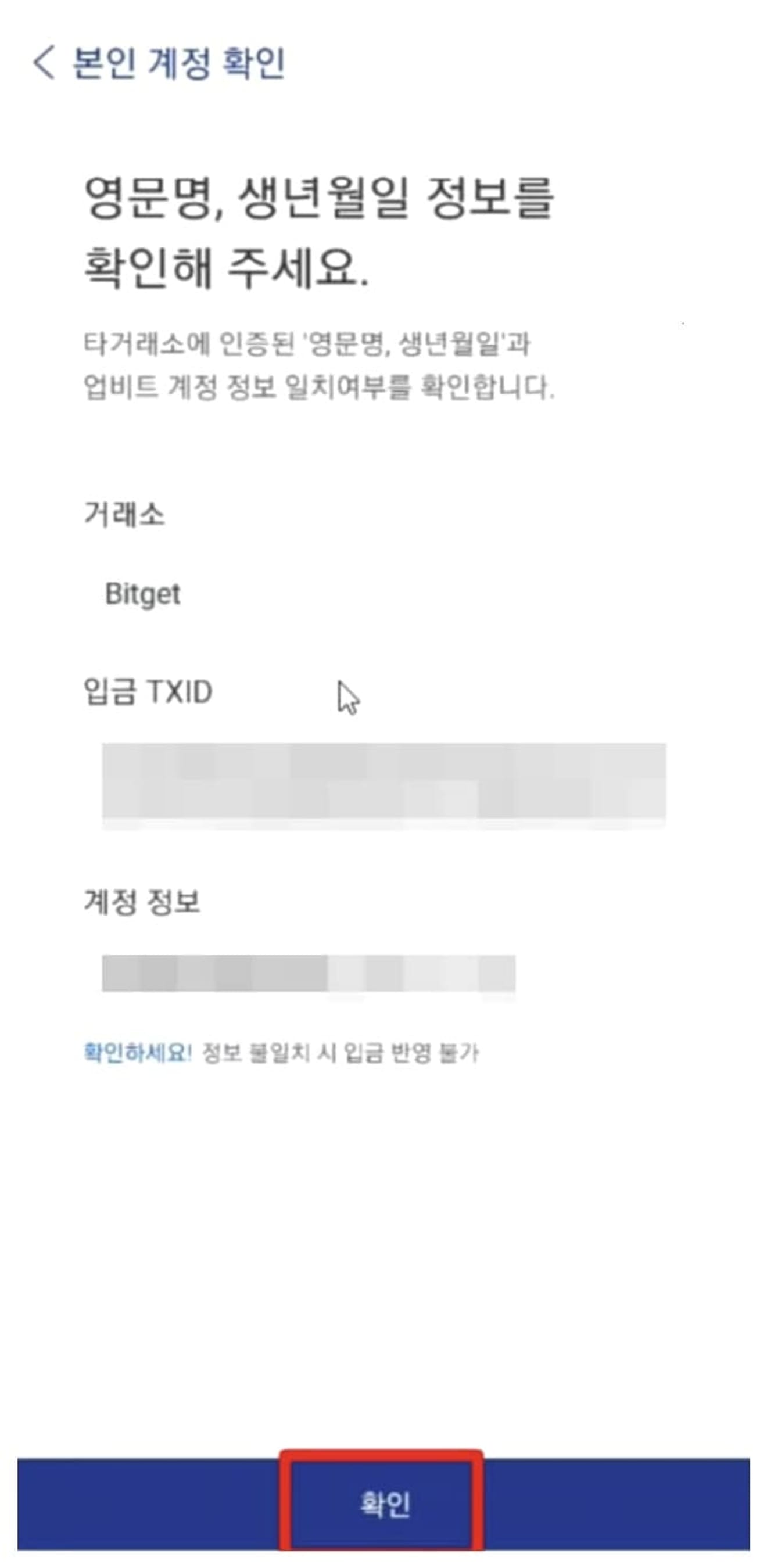
If you click 'Go Back' or return to the deposit and withdrawal tab, the status will be changed to 'Deposit Complete'. Ripple deposit to Upbit is now complete, and you can sell it to cash out, hold it, or proceed as you wish.
Bitget Withdrawal Limit
The withdrawal limit of Bitget (Bitget exchange) is set differently depending on KYC verification (identity verification) and VIP levels.
- KYC (Identity Verification) Not Completed: The daily withdrawal limit is 10,020,000 USDT, and the monthly withdrawal limit is 100,100,000 USDT.
- KYC (Identity Verification) Completed: The daily withdrawal limit is up to 3,000,000 USDT (equivalent to approximately 3.9 billion KRW).
Withdrawal limits and conditions may vary over time, so it is recommended to check with customer service if you are planning a large-scale withdrawal.
Bitget Withdrawal Unavailable Restrictions
The main causes and solutions for the withdrawal restrictions or 'withdrawal unavailable' phenomena on Bitget are as follows:
- Reasons for Withdrawal Restrictions: There are various factors, including incomplete KYC, waiting 24-72 hours after deposit, exceeding limits, security not set, address/network errors, system maintenance, and exchange policies.
- Solutions: Complete authentication and security settings, check limits and time, review the address and network, and contact customer service if necessary.
Since Bitget's withdrawal conditions are frequently changing due to recent regulatory strengthening and security policies, it is important to always check your account policies and notices.