Binance Withdrawal Guide | Fees | Limits | Restrictions
In this blog post, we will explore how to withdraw from Binance, including fees, limits, and restrictions. After completing cryptocurrency trading on Binance, the most important step is to withdraw safely. However, those who are attempting to withdraw for the first time may face difficulties due to the complex withdrawal process, various fee structures, and withdrawal limits and restrictions. It's especially important to understand this beforehand, as fees vary depending on the withdrawal method, and withdrawal limits change based on the level of account verification. Choosing the wrong withdrawal method can lead to unnecessary fees or delays in withdrawal. This article will explain in detail Binance's various withdrawal methods, associated fees, withdrawal limits, and restrictions to be aware of when withdrawing.

Binance Withdrawal Method
First, let's start with the process of purchasing XRP with USDT transferred from the Spot account.
If you haven't created an exchange account yet, you can sign up through the link above to receive a trading fee discount.
1. Move to the Path
Click Trade → Spot to go to that page.
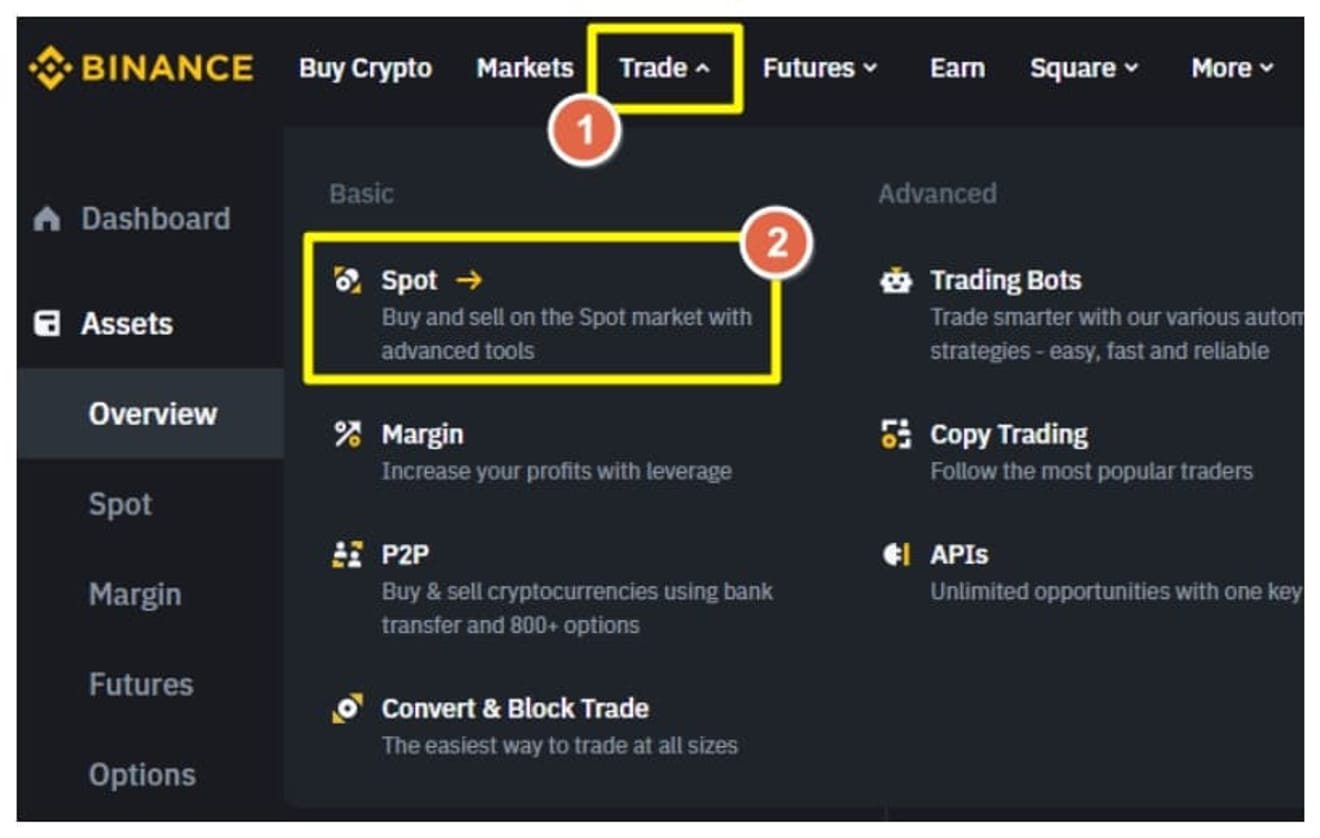
2. Search and Select XRP
There is an option to search for assets to trade in the upper right corner. Search for XRP here and select XRP/USDT.
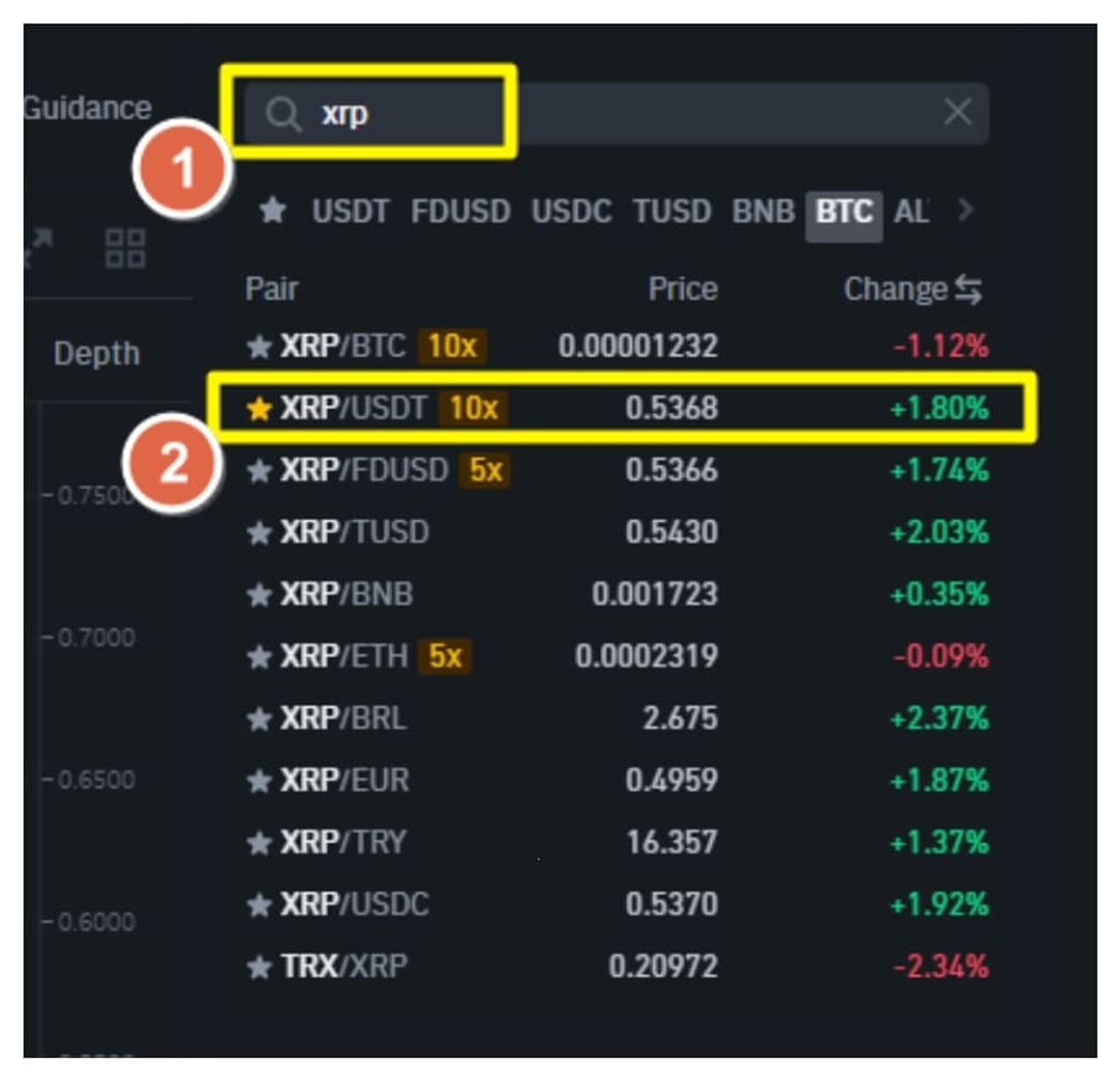
3. Buy
In Spot trading, you enter the order type, price, and quantity, and then proceed with the purchase. Order types include Limit and Market. Limit allows users to set their desired price for the order, while Market executes the order immediately at the current market price. The fees are the same for both methods.

4. Binance Ripple Withdrawal
Go to Spot in the Assets tab, and then check the purchased Ripple. Click the Withdraw button in the upper right corner.
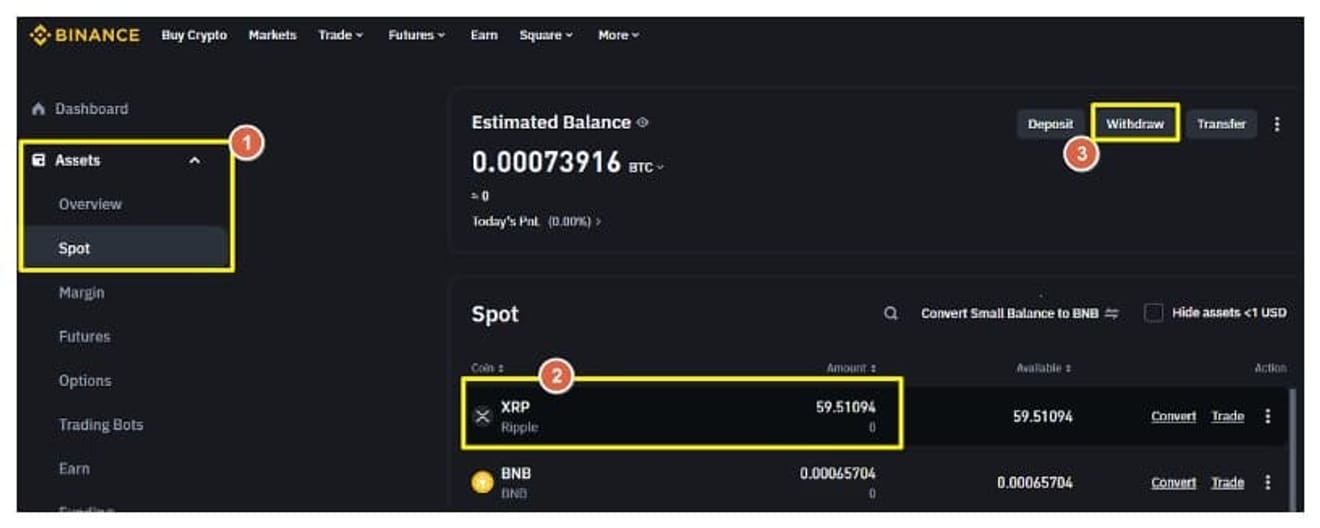
5. Enter Information
Select XRP in the Coin section, and enter the Upbit Ripple deposit address in the Address field. Select Ripple for the network.
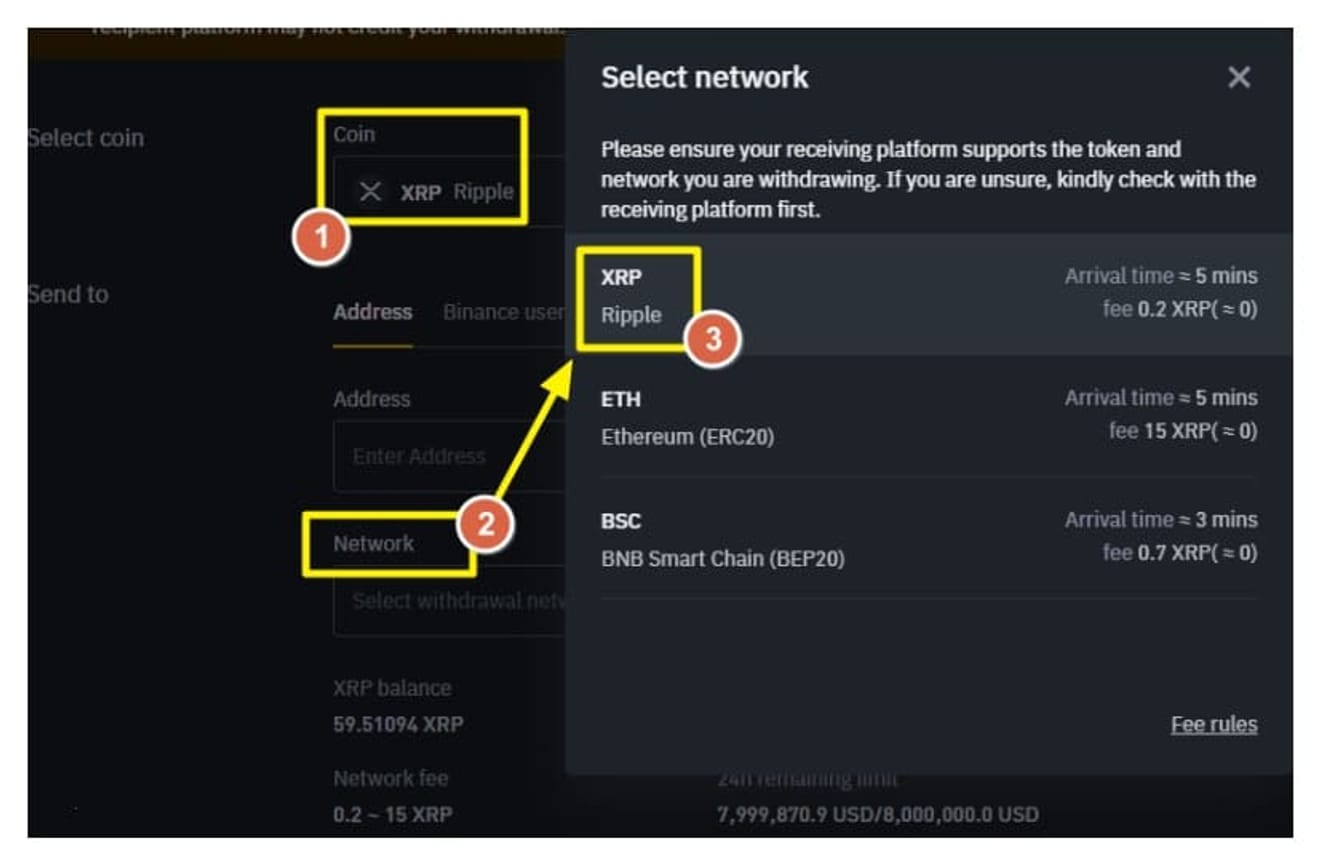
6. Verify Upbit Deposit Address
After logging into Upbit, go to Deposit/Withdrawal → Ripple → Deposit Address. Copy the address and destination tag that appear here and paste them into the Binance withdrawal screen.
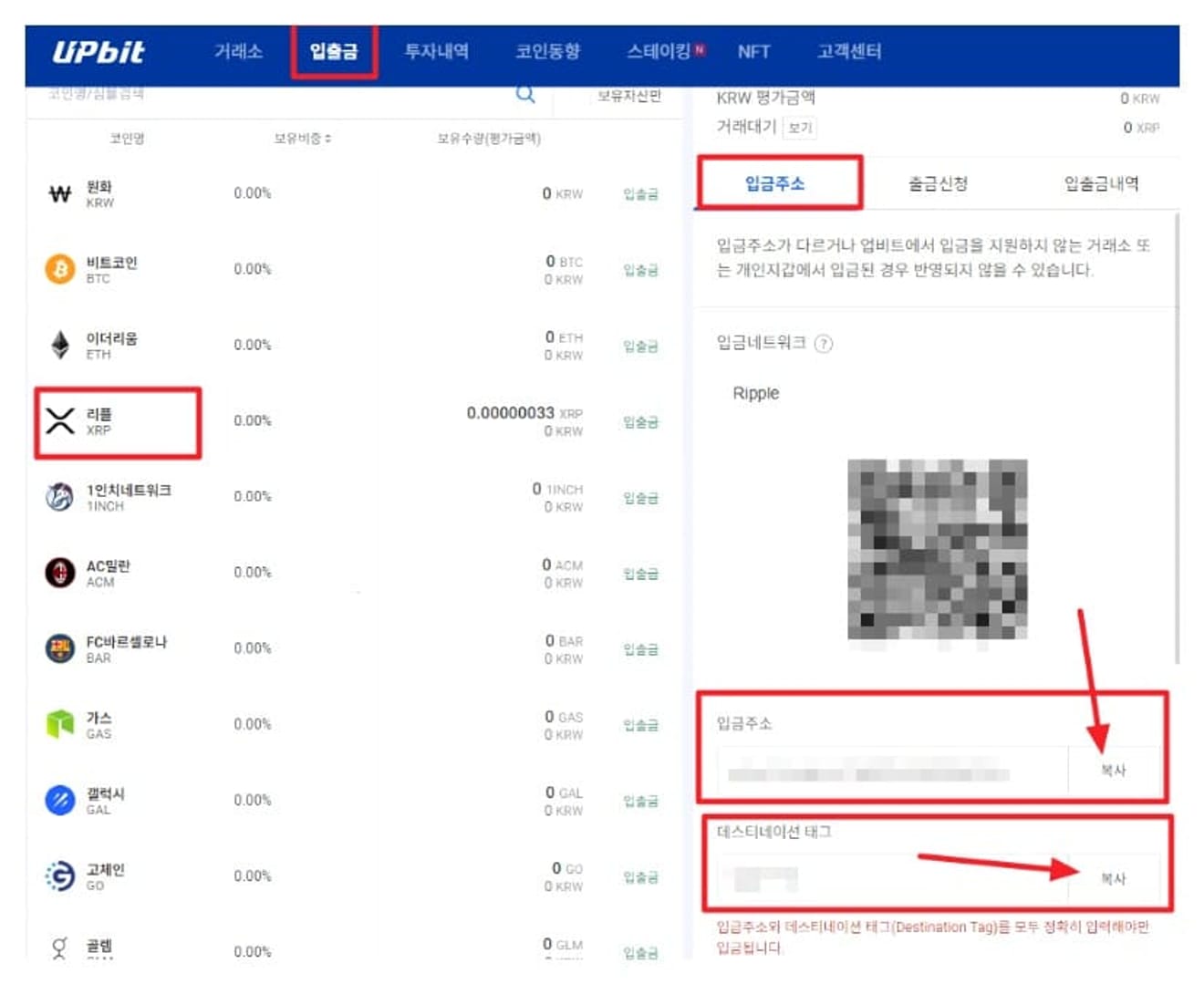
Copy and paste the Upbit address above into the Binance Address and Memo fields, respectively.
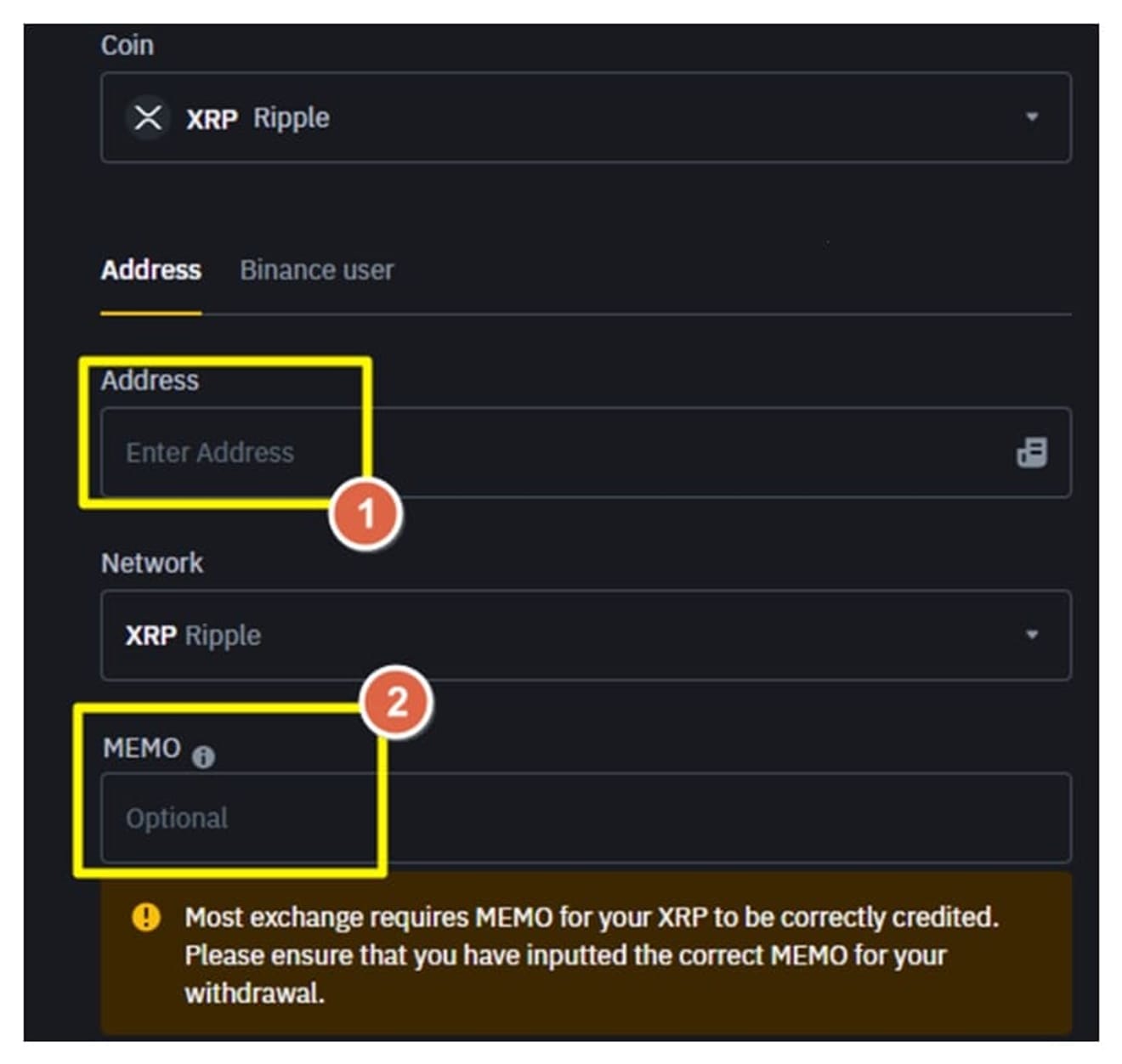
7. Confirm Withdrawal Information
After entering all the information, click the Withdraw button. This will take you to the step where you can confirm the final information. After confirming the address, network, and destination tag (MEMO), click the Continue button.
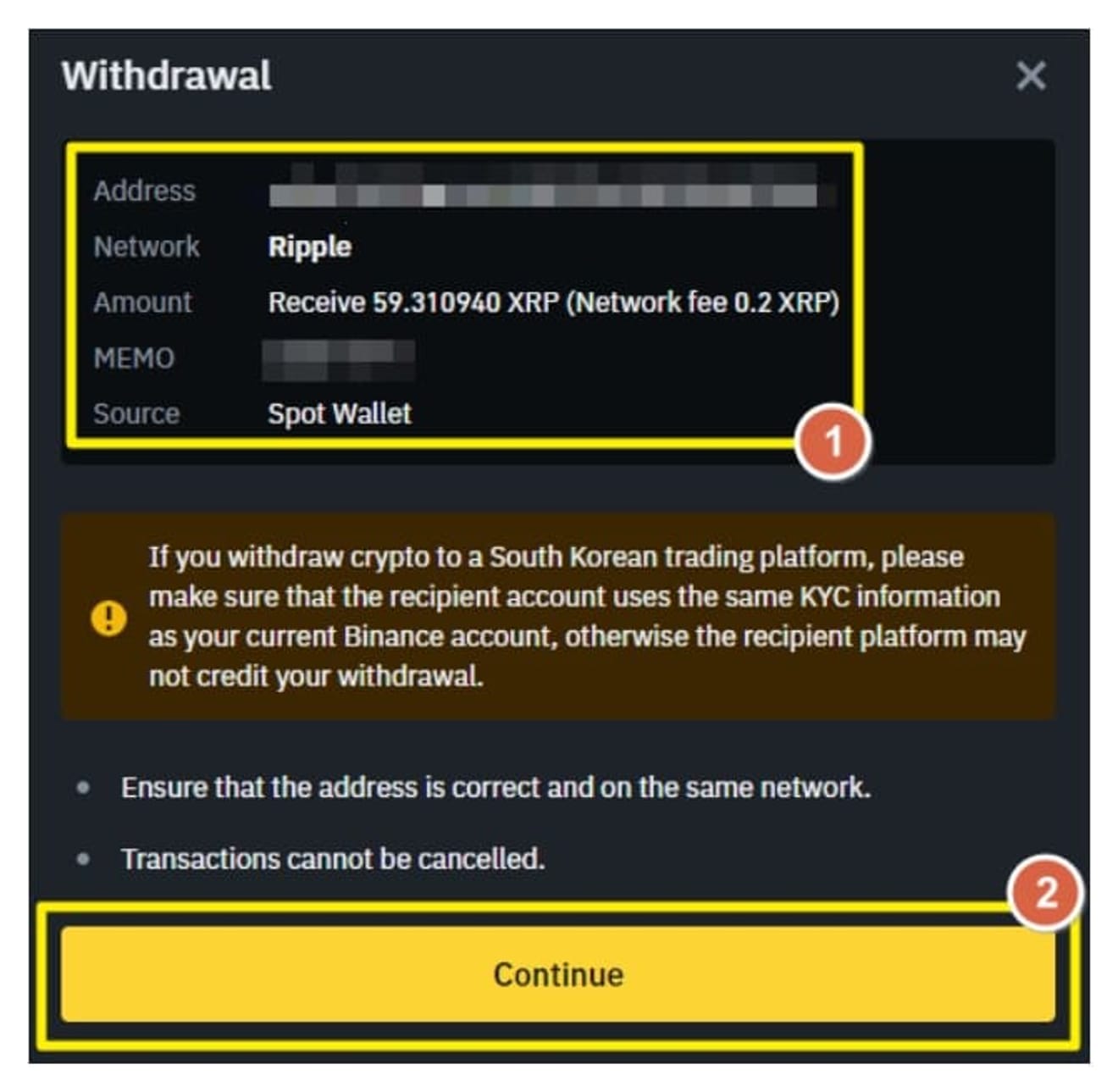
8. Security Authentication
If you're on a mobile device, you can register biometric authentication, such as fingerprint recognition or FACEID, to authenticate without Google OTP. Alternatively, you can use PassKEY on a PC. This time, I will explain how to authenticate with Google OTP, the traditional method.
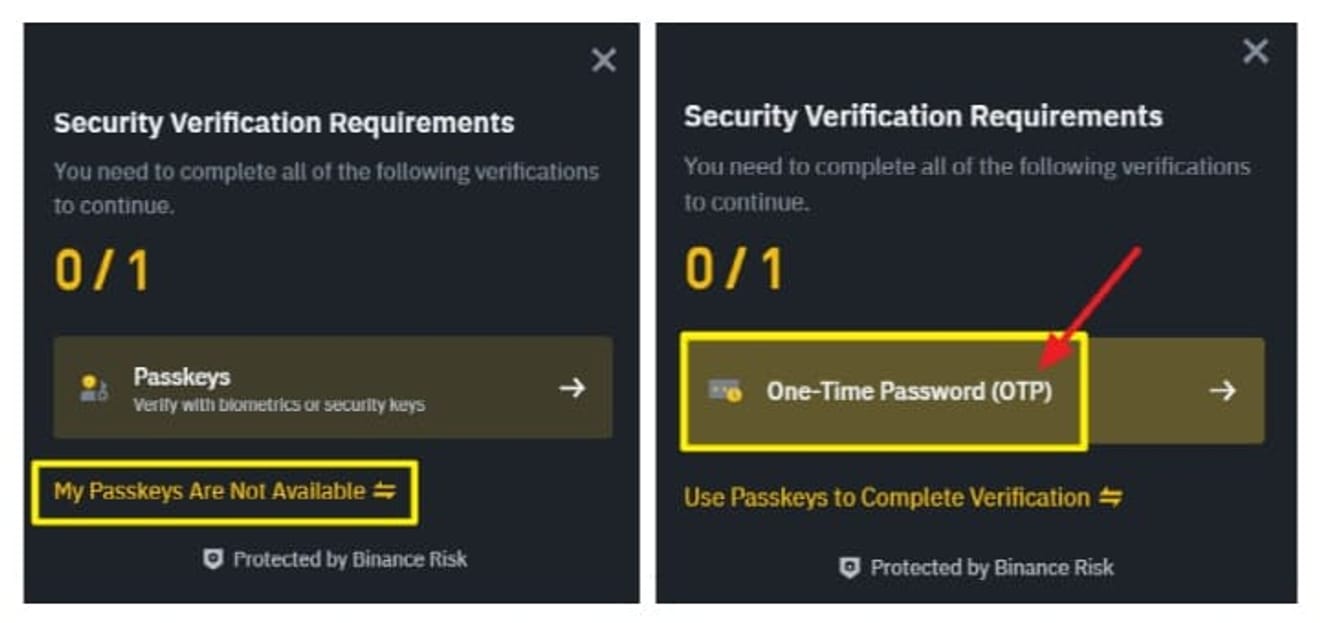
This is what the Google OTP application screen looks like. Enter the 6-digit number that appears here to proceed with the security authentication.
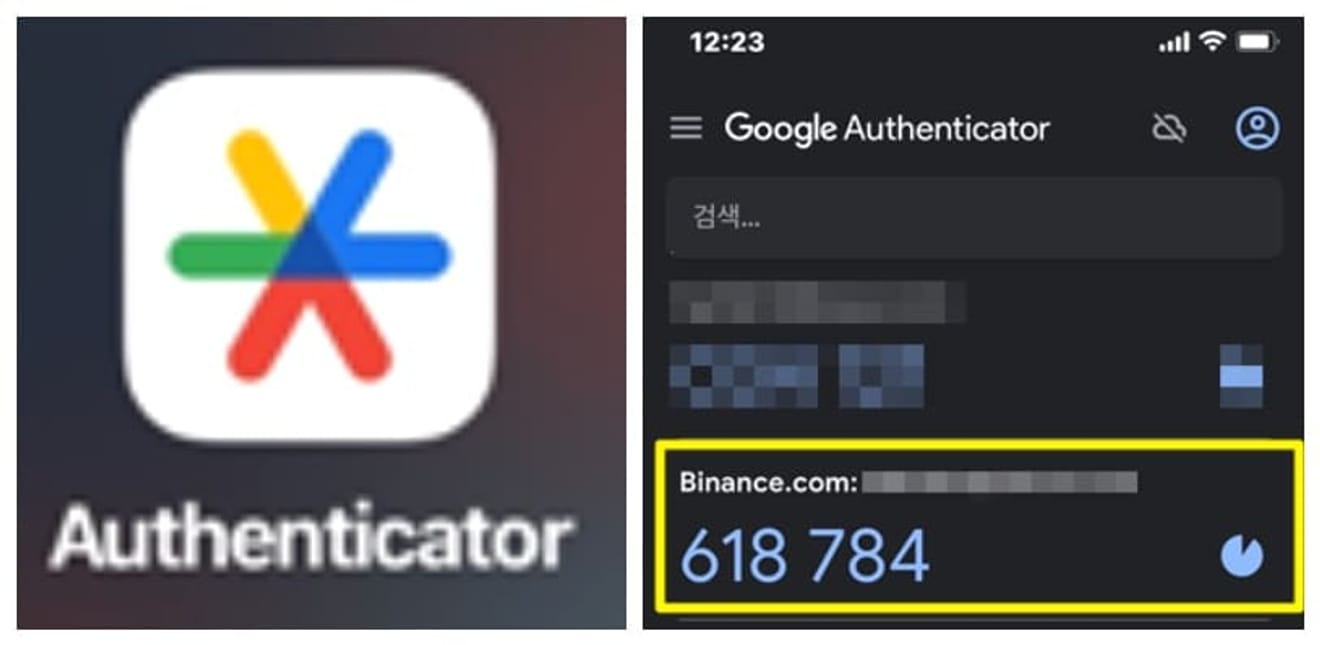
9. Convert to KRW
Now, you must withdraw to K Bank, which is linked with Upbit. To do this, you must sell Ripple. If the deposit is completed normally, you can sell Ripple on the exchange, convert it to KRW, and proceed with the withdrawal.

So far, we have looked at how to withdraw from Binance. The reason for using XRP is that the fees are low and the transfer speed is fast. Therefore, many users choose XRP as their transfer asset.
Binance Withdrawal Fees
Binance withdrawal fees are as follows. The withdrawal fee for Ripple (XRP) is 0.2 XRP, and for Tron (TRX), it is 1 TRX. For Bitcoin (BTC), a withdrawal fee of 0.00005 BTC is charged, and for Ethereum (ETH), it is 0.0014 ETH. Lastly, the withdrawal fee for Tether (USDT) is 1 USDT.
Binance Withdrawal Limits
Binance's withdrawal limits vary depending on the user's identity verification level. Users who have only completed basic verification are limited to a daily withdrawal limit of 0.06 BTC. After completing intermediate verification, you can withdraw up to 100 BTC per day.
Binance Withdrawal Restrictions
According to the Travel Rule, which has been in effect since March 25, 2022, withdrawals to some overseas exchanges, such as Binance, may be restricted from domestic exchanges like Upbit. These restrictions may vary depending on regulatory compliance between exchanges and the linking status of Travel Rule solutions, so please be sure to check the announcements of the exchange you are using. Binance withdrawals are generally available 24 hours a day, but may be temporarily restricted depending on the network status of specific coins or the exchange's policies. Therefore, it is recommended to check the deposit and withdrawal status of the relevant coin before withdrawing.