How to Deposit to BingX | Upbit | USDT Tether Transfer | KYC Identity Verification | Sign Up
In this blog post, I will explain in detail how to deposit funds into BingX, how to use Upbit, the USDT Tether transfer procedure, the KYC identity verification process, and the sign-up procedure. To use BingX, you must first set up a secure account and deposit funds, especially Upbit users often transfer USDT (Tether) to BingX. If you do not follow the correct procedure in this process, problems such as asset loss or delays may occur. Due to the nature of overseas exchanges, several steps are required from sign-up to KYC identity verification and actual deposit, and there are important points to note at each step. Especially when transferring USDT, network selection and address confirmation are essential, and if KYC verification is not completed, restrictions may apply even after the deposit. This article provides complete, step-by-step guidance for all preparation processes to use BingX. From how to sign up and complete KYC identity verification to how to safely transfer USDT from Upbit to BingX, I've structured it to allow even beginners to proceed without mistakes by explaining in detail through actual screens.

1. BingX Sign Up
The BingX exchange offers a 45% cashback benefit. This cashback is a system that returns 45% of the fees paid by users every day, and many people are curious whether fee discounts are actually applied, although other exchanges offer them. At BingX, you can check your fee refund details at a set time, so you can feel the benefits more intuitively. If you sign up through the link below, you can enjoy a permanent 45% cashback benefit.
After clicking the link above, you can sign up using either email or mobile phone, whichever is more convenient. After setting your password, click Claim Reward, and an authentication code will be sent to your email or mobile phone. Enter the code, and your BingX sign-up will be complete.
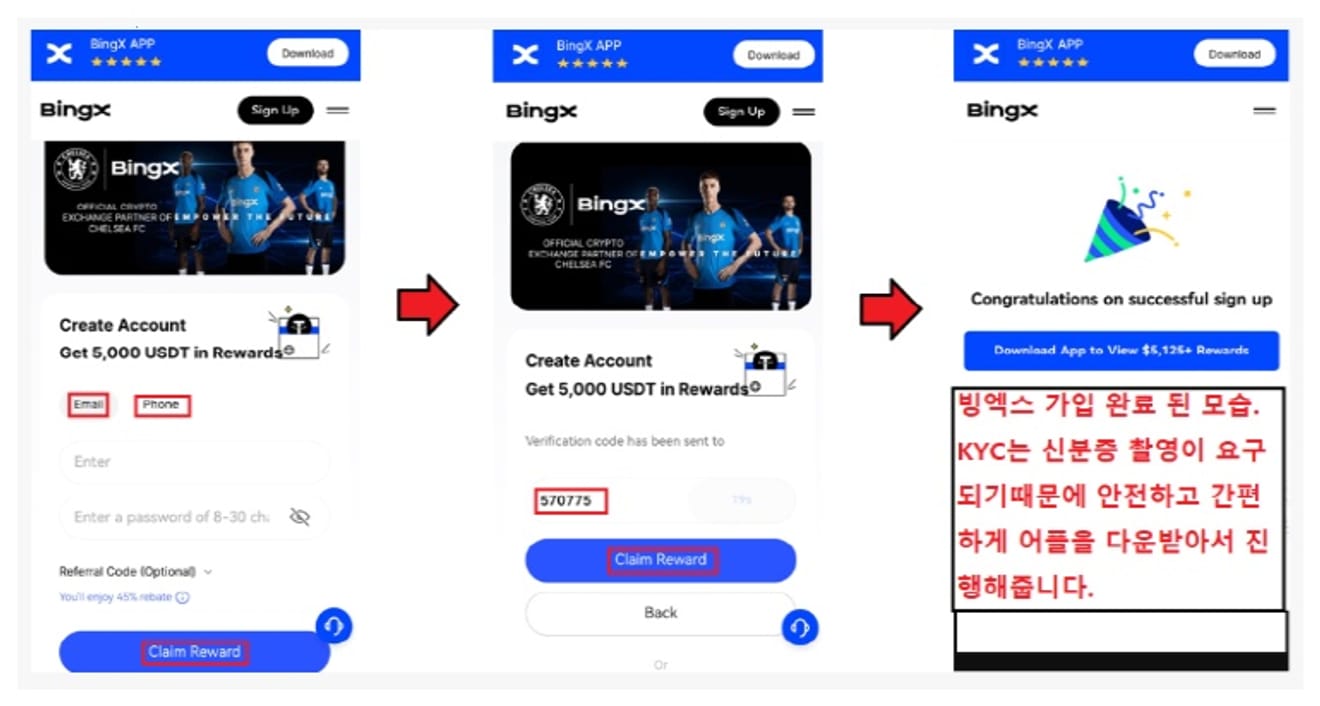
2. BingX KYC Identity Verification
Please search for BingX in the Play Store or App Store and install the application.
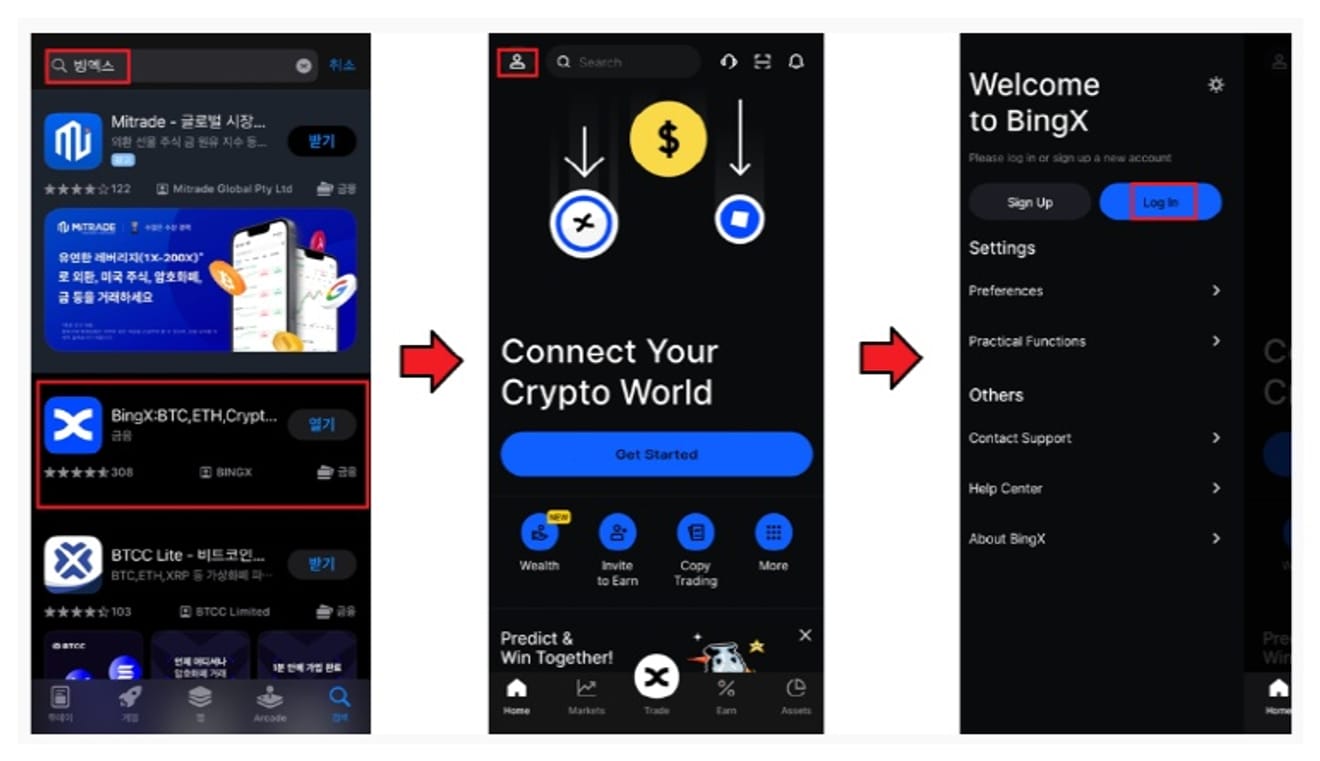
Click the person-shaped icon in the upper left corner, and then log in by entering the information you just signed up with through the Log In button.
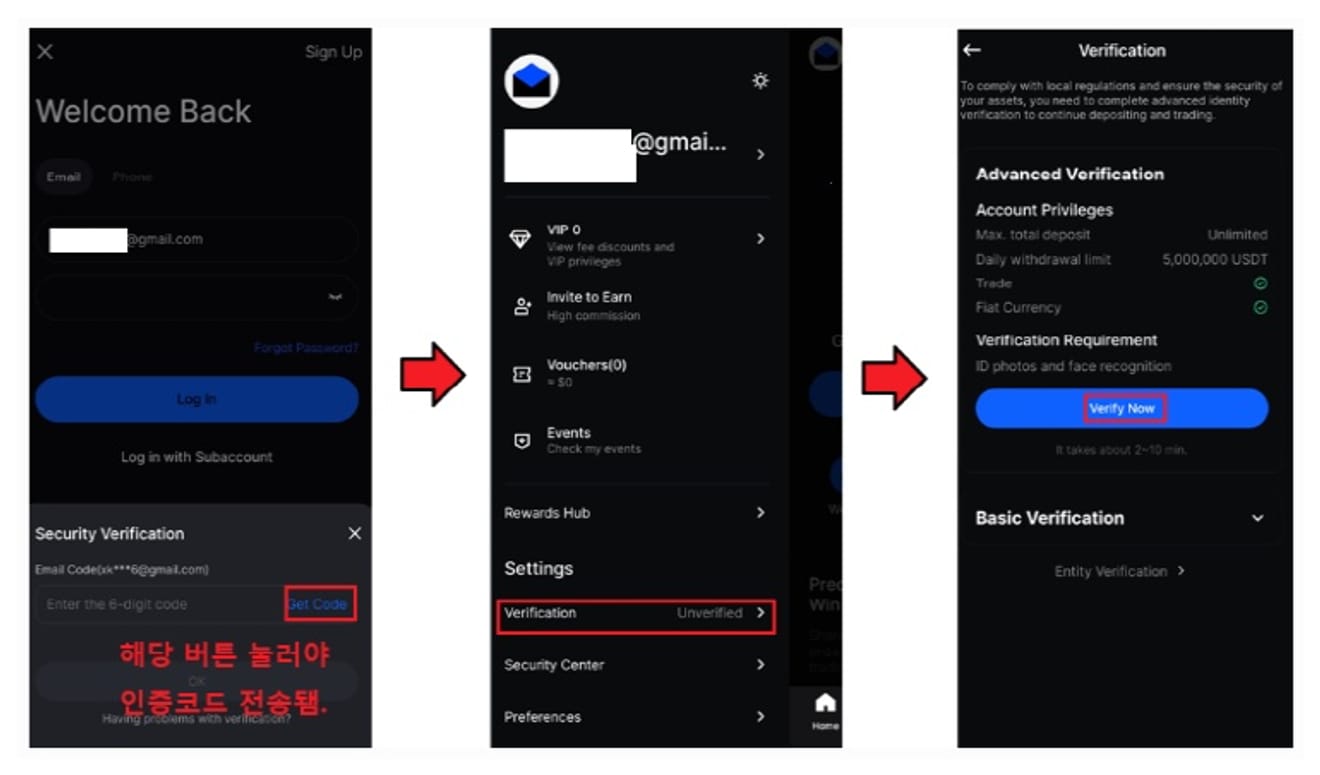
Please note that you must press the Get Code button to receive the authentication code when logging in. After logging in, click Verify Now in the Verification menu below.
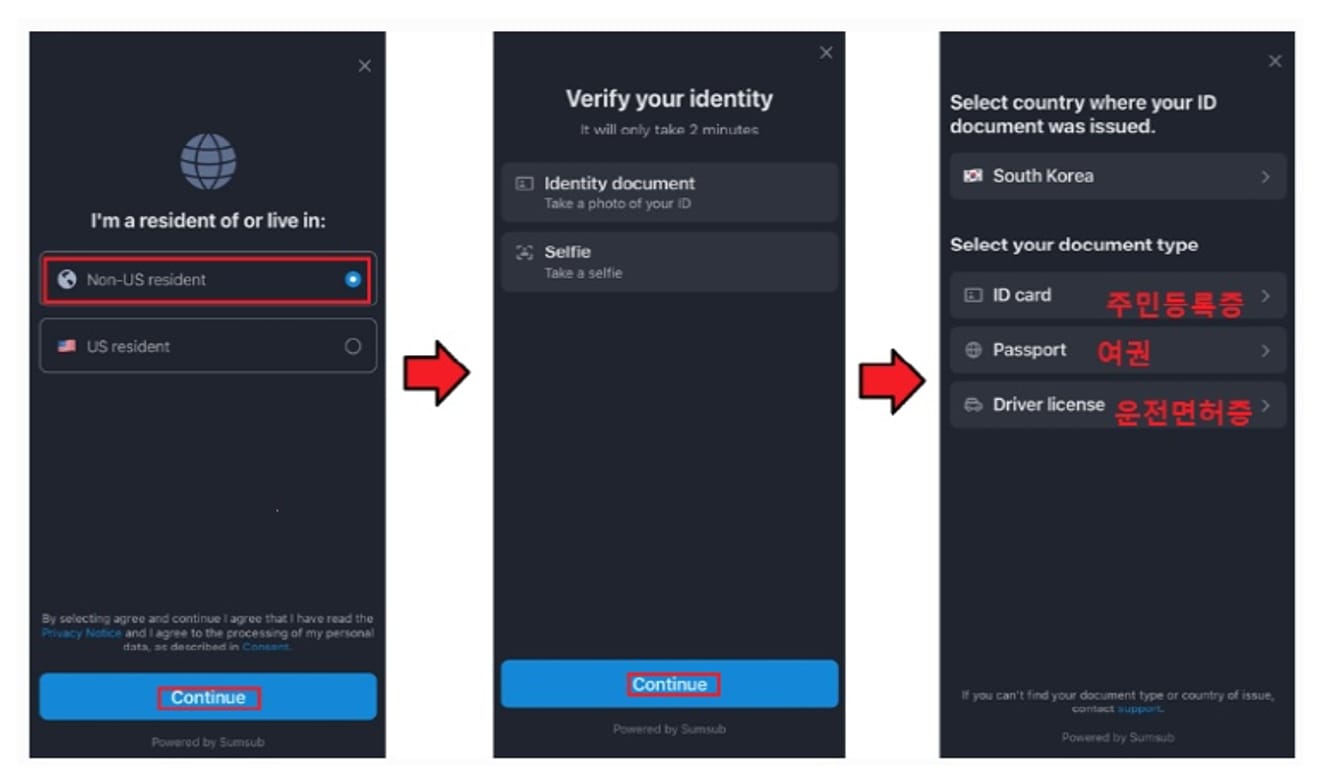
Select Non-US since you are not an American citizen. For identity verification, you need to take a photo of your ID, and you can choose from your resident registration card, passport, or driver's license.
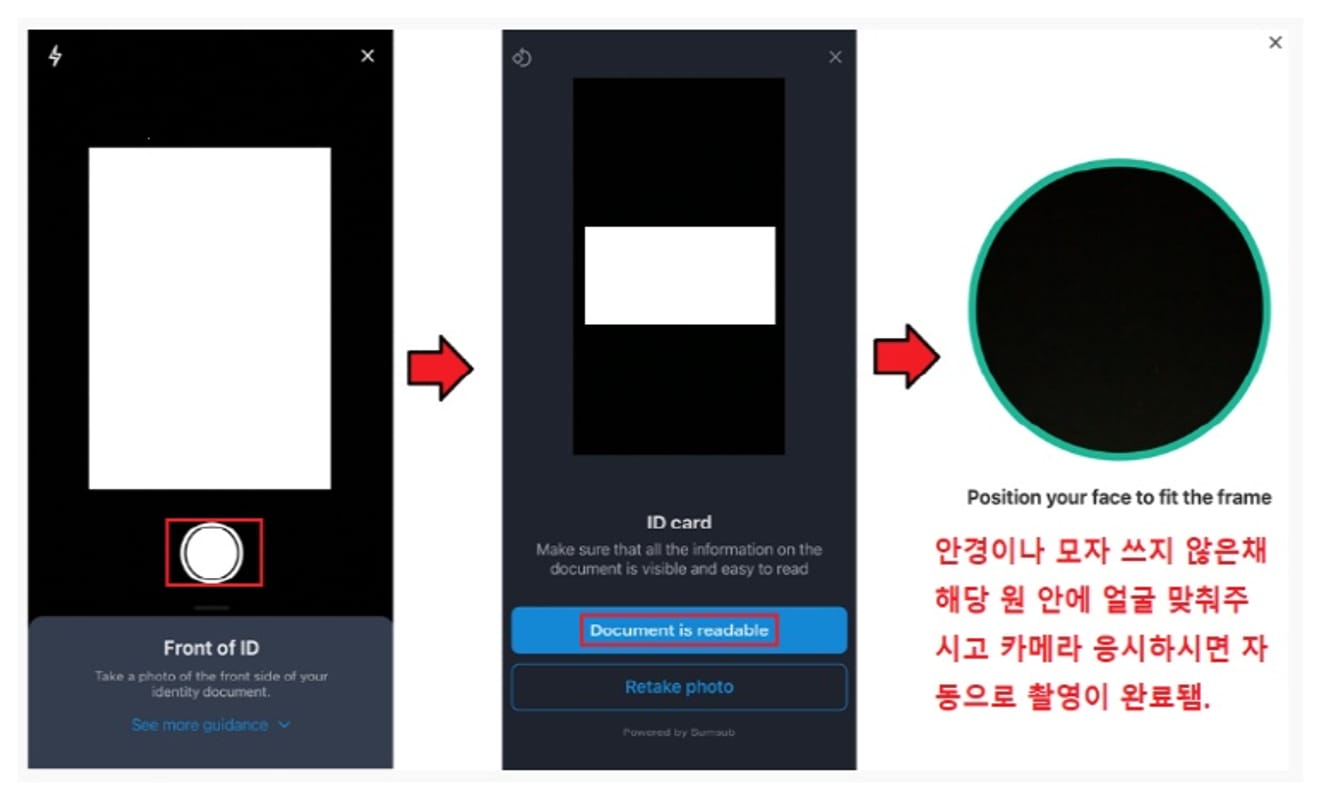
Take the photo so that the letters are clear and not blurred, review it, and then submit it. When taking a selfie for authentication, look into the camera, matching your face in the circle without wearing glasses or a hat, and the photo will be taken automatically.
3. How to Deposit USDT from Upbit to BingX
After purchasing Tether (USDT) on Upbit, go to the Tether tab in the deposit/withdrawal tab below and press the Withdraw button.
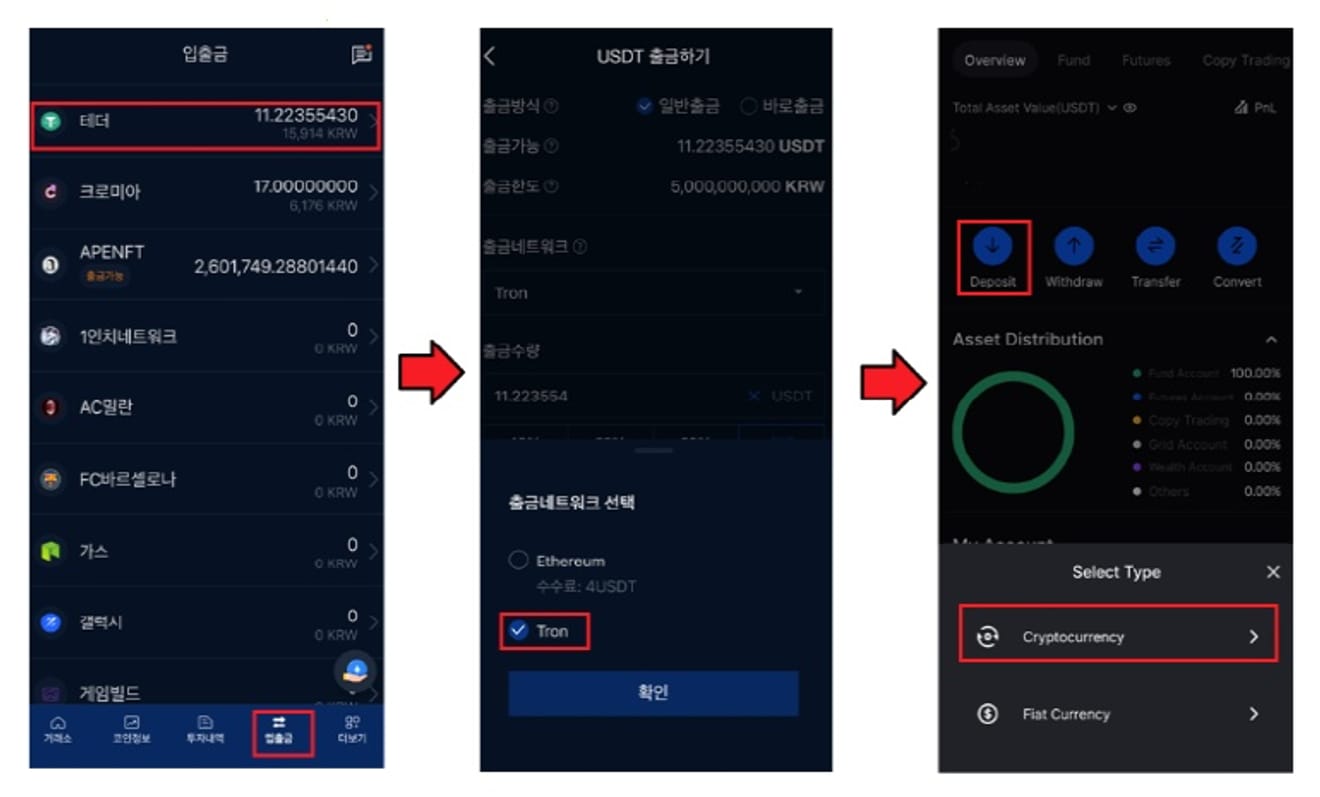
The Ethereum network has high fees. Since Tron has free fees, please select the Tron network. Now, go to BingX and click Assets -> Deposit -> Cryptocurrency on the bottom right.
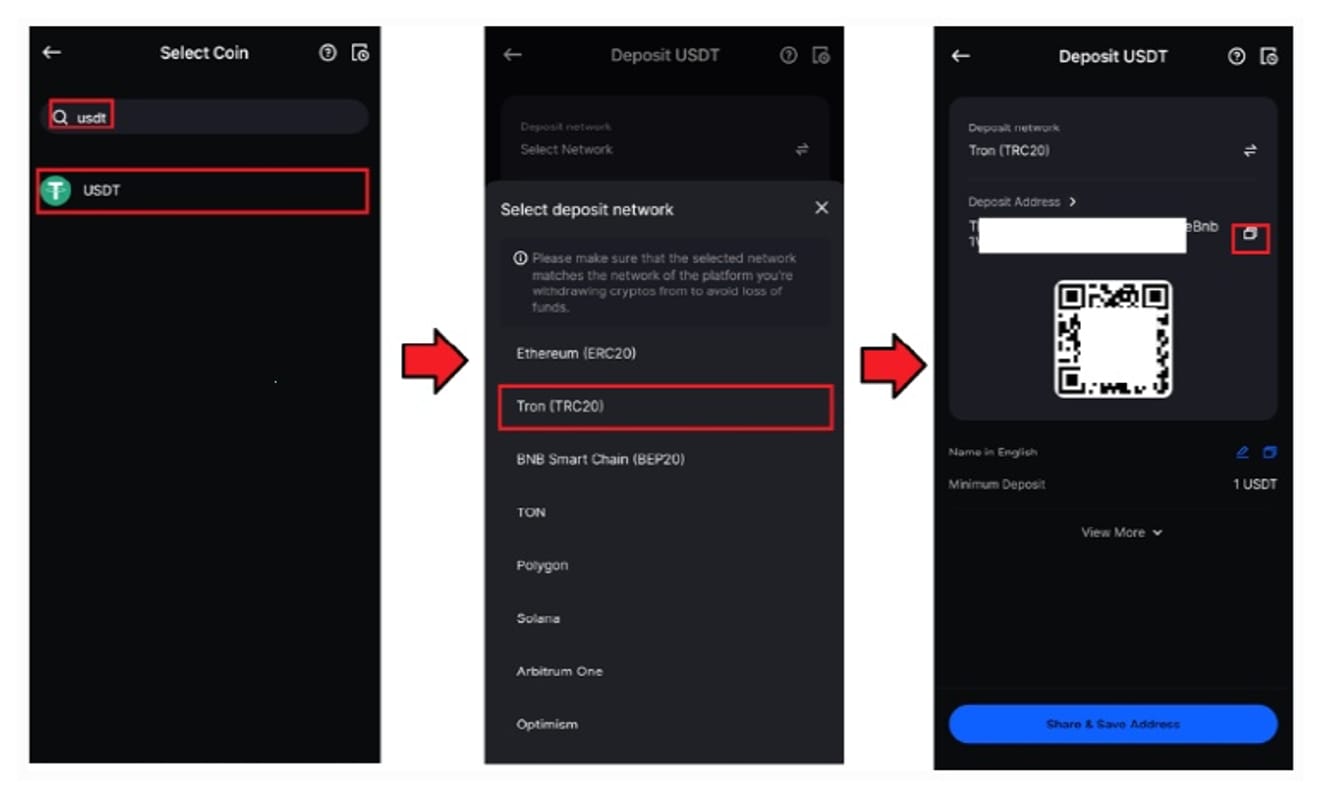
Enter USDT in the search bar above, and select Tron (TRC20) the same as Upbit for the network. Copy your Deposit Address and paste it into Upbit.
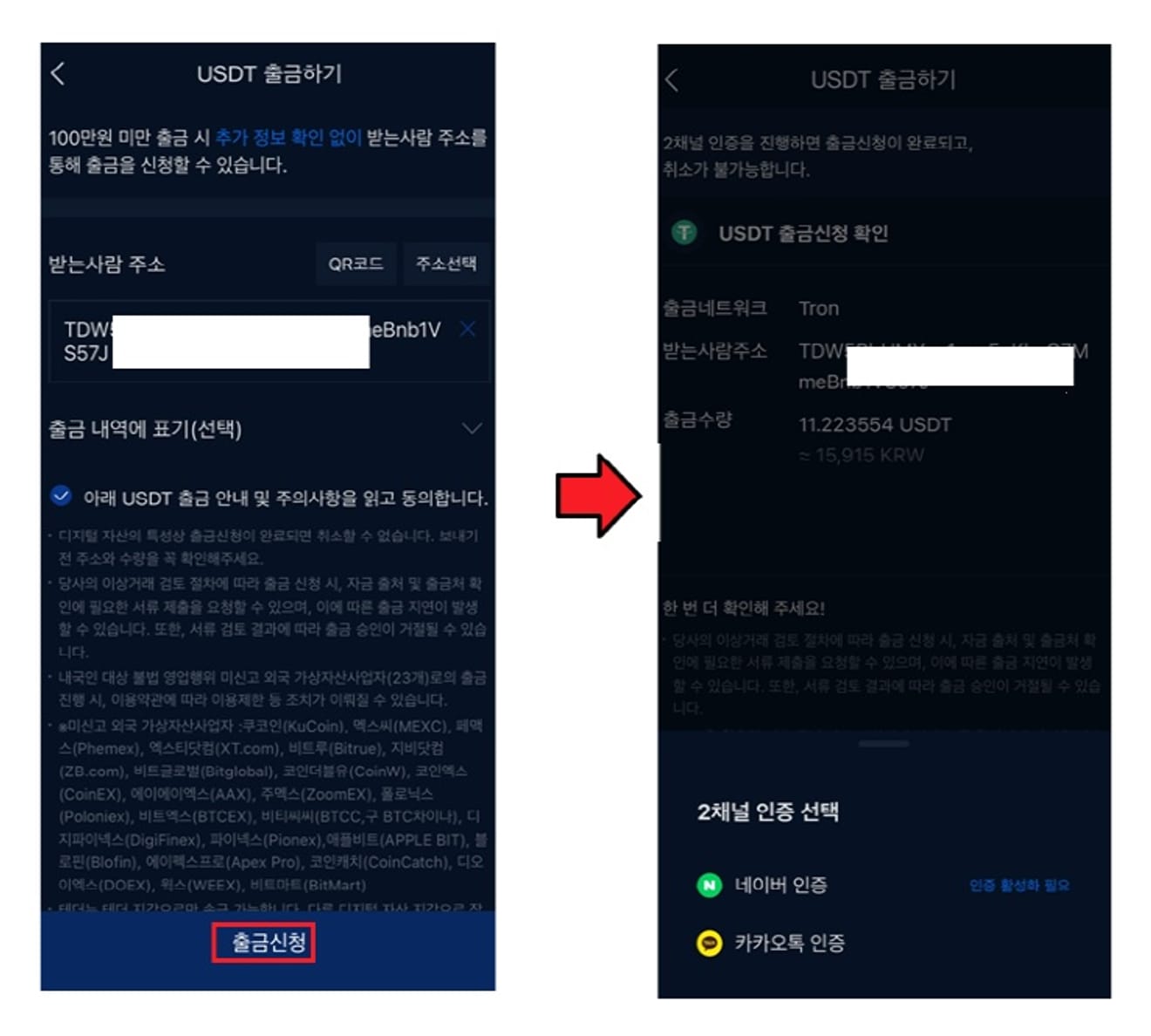
After applying for withdrawal and completing two-factor authentication, the USDT deposit from Upbit to BingX will be completed.