Redotpay Issuance Method | Sign Up | KYC Identity Verification | Card Application
In this blog post today, we will explore the issuance procedure of Redotpay, how to sign up, the KYC identity verification process, and how to apply for a card. If you want to freely utilize cryptocurrency in your daily life, it's important to secure a safe and reliable cryptocurrency card as the first step. Redotpay provides users around the world with the opportunity to use various digital assets, including USDT, for real-world payments. Although you may encounter difficulties with language barriers or document preparation during the issuance process, as it's a service based overseas, it can be surprisingly simple and systematic with the right information and step-by-step guides. If you know in advance the required documents and precautions for each step, from signing up to completing KYC verification, and ultimately, the final card application, it will be much smoother. In this article, we will provide a detailed, step-by-step guide to the entire process of applying for a Redotpay card. We will help you successfully obtain a Redotpay card in one attempt by including the important considerations when signing up, the documents required for KYC verification, and the problems that may arise during the card application process and how to resolve them.

1. Sign Up and Install the App
Please access the official Redotpay website through the link below. You will receive $5 if you sign up through this link.
Also, if you apply for a card after signing up through the above link, you will receive a 20% discount. After completing the sign-up, please download the ‘redotpay’ app from the Google Play Store or the Apple App Store.

2. KYC Identity Verification
After running the RedotPay app, click on the profile icon in the upper left corner and select the email address to access the verification page.
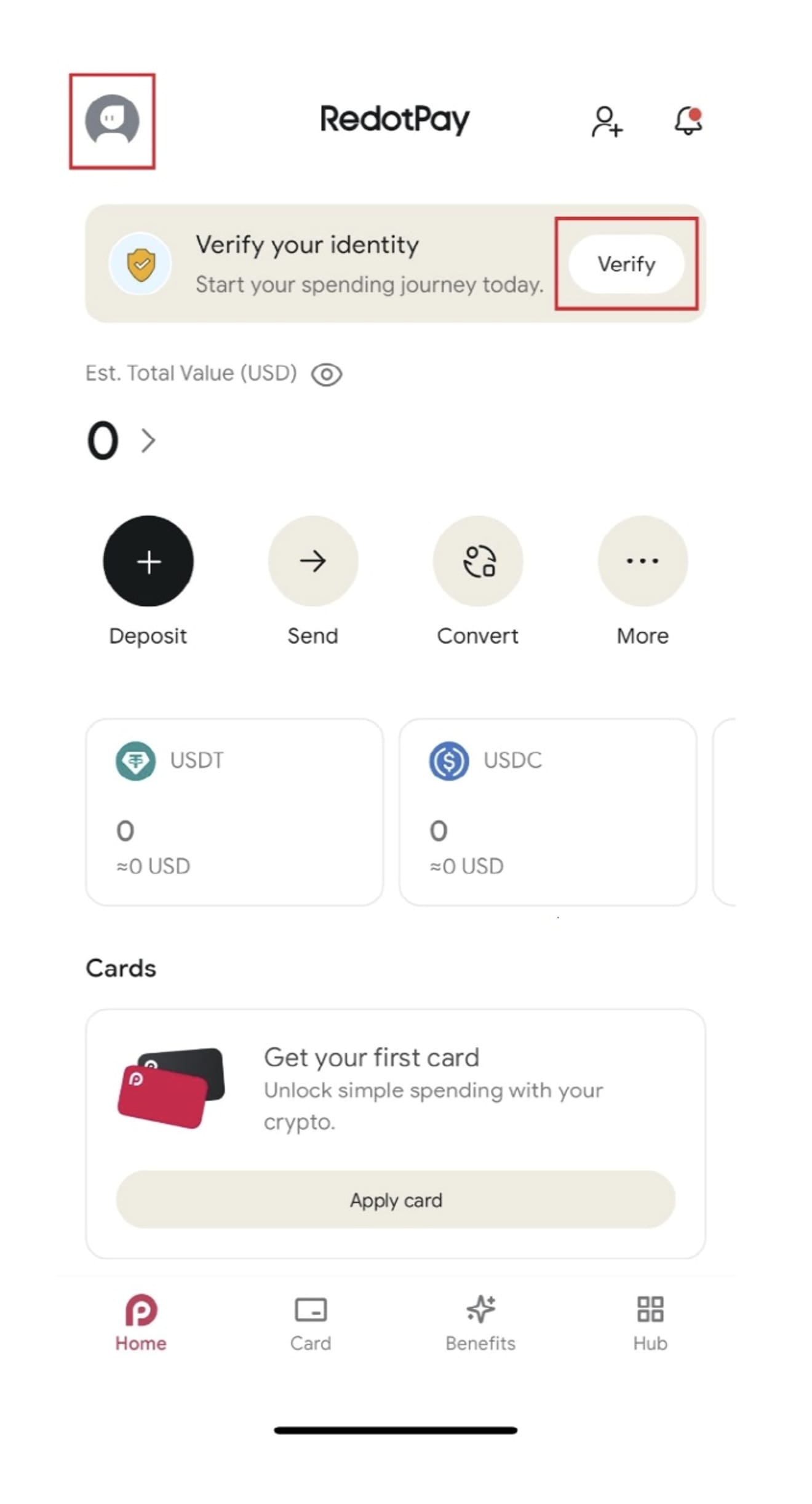
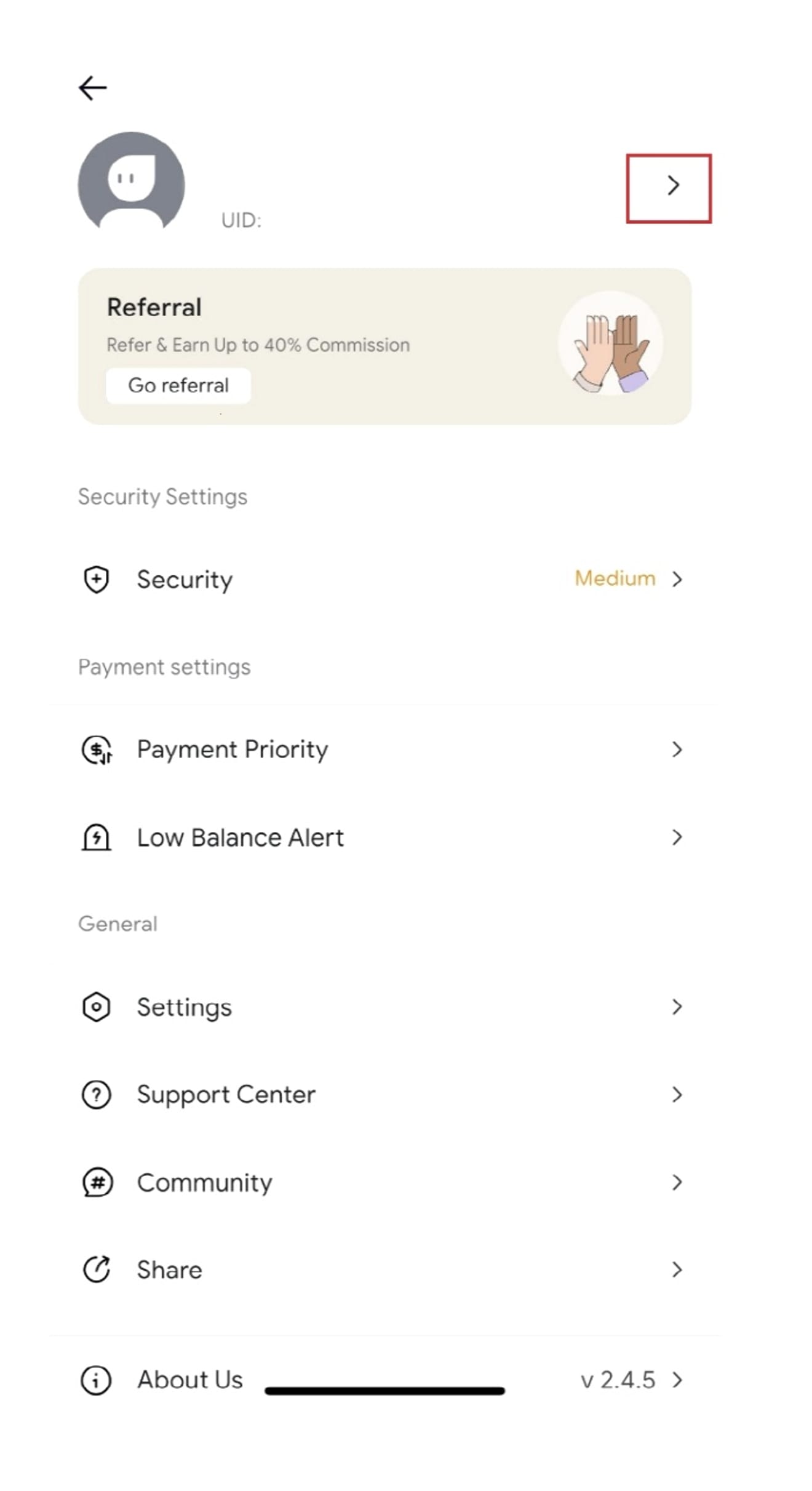
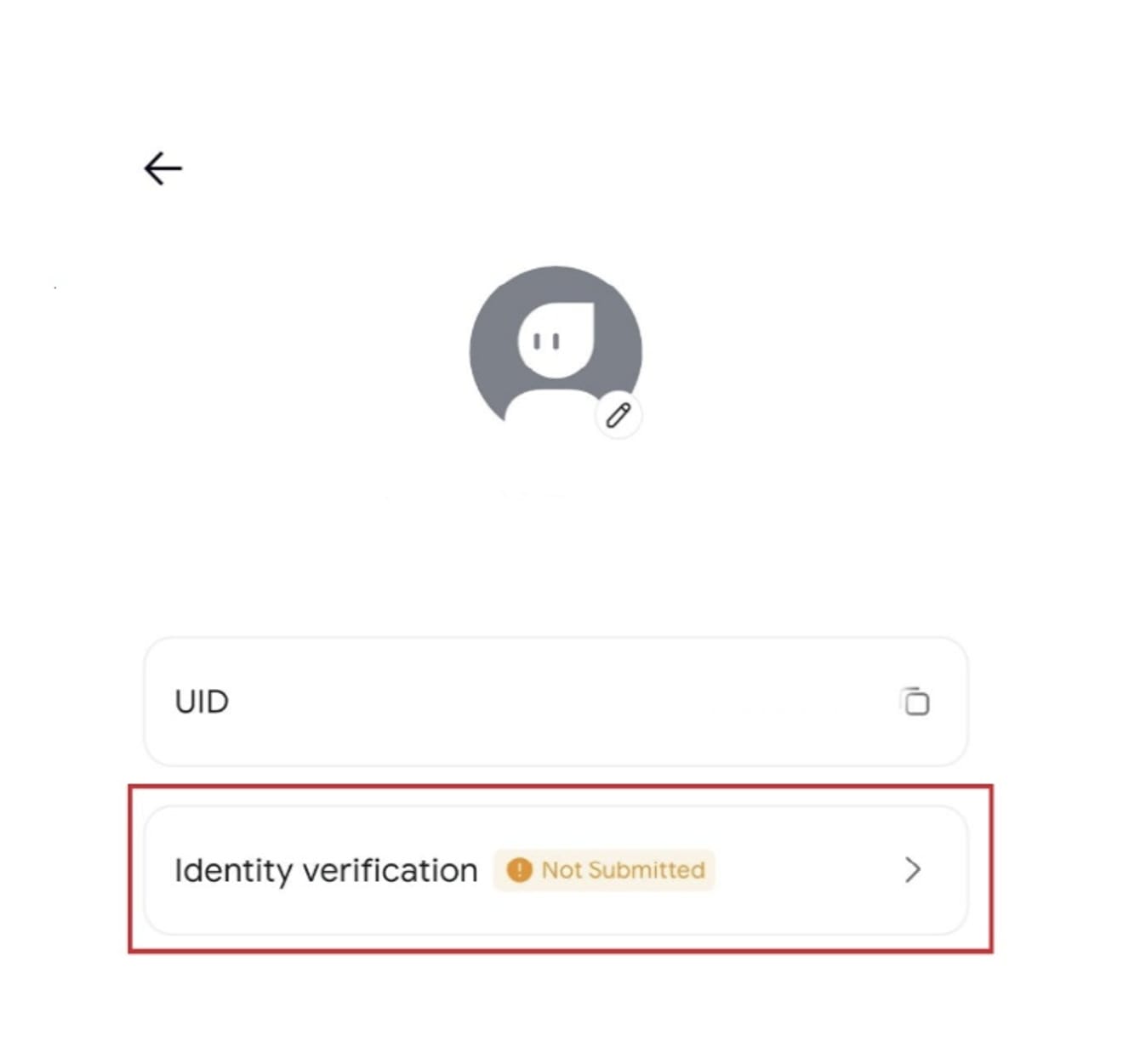
Next, enter basic information such as country/region, first name, last name, and date of birth. Select the type of document to be verified, enter the document number, and click Next to submit the information.


Select the ID card to upload your ID.

Select the document issuing country and document type.

After the document review is approved, proceed with the facial recognition process. Complete the steps according to the instructions on the screen.
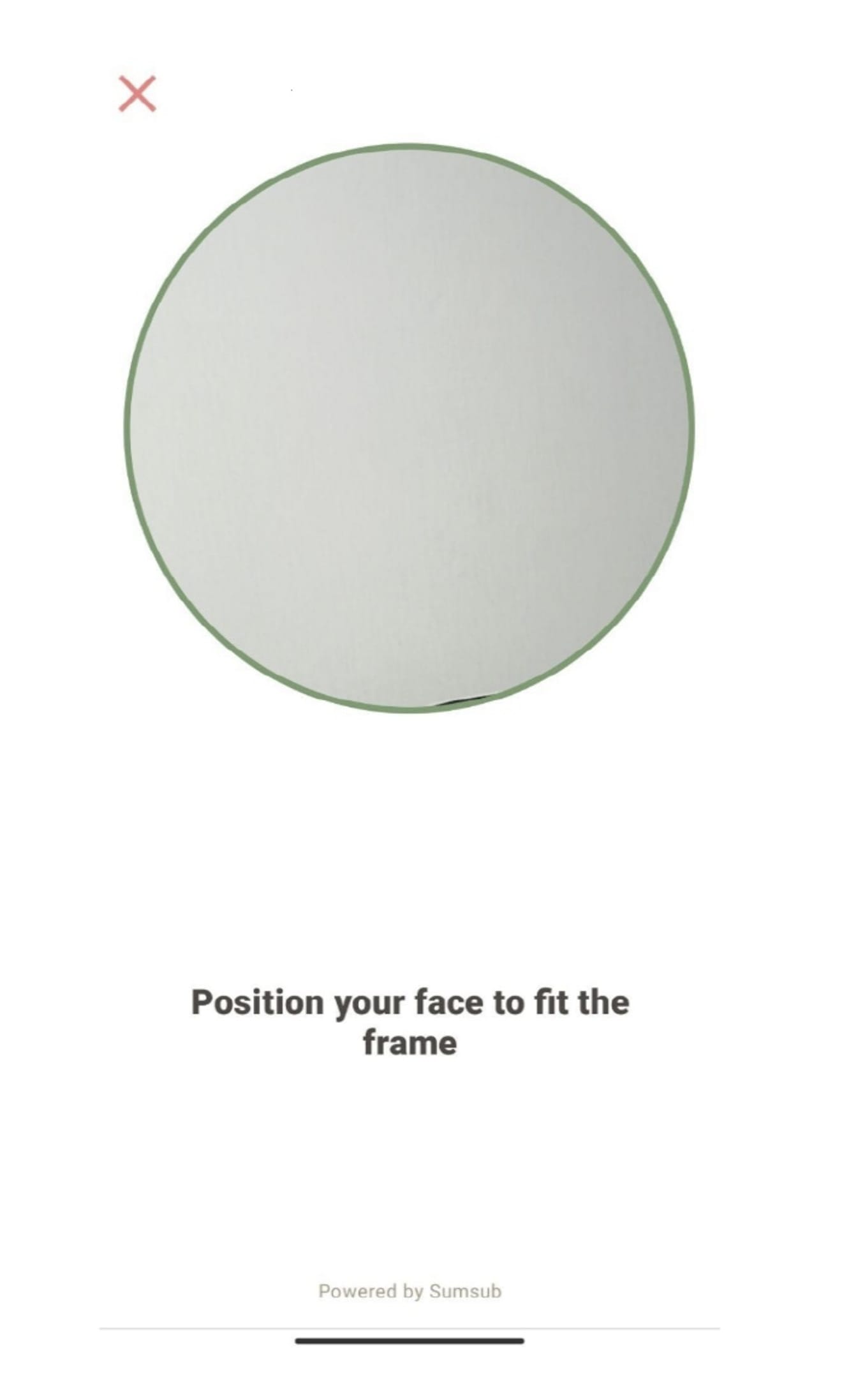
Once your identity is successfully verified, your identity verification is complete.
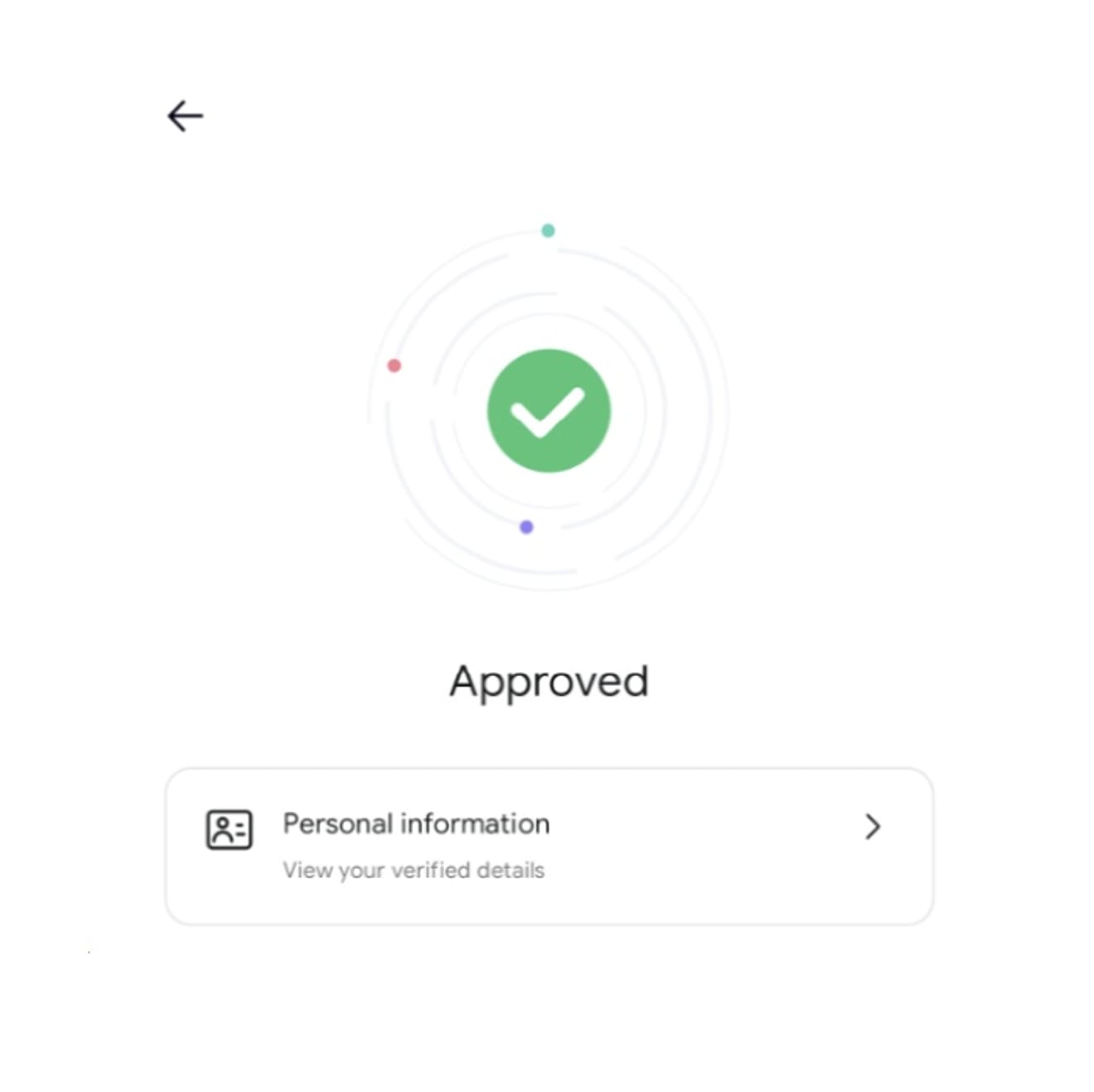
3. Apply for Redotpay
To apply for a card, you must deposit cryptocurrency. You can choose between depositing via Binance Pay, on-chain charging from an exchange, or purchasing cryptocurrency through a credit card (only available on Android devices). Go to the card menu at the bottom of the app and select card application 10USD.

Click the "+" icon to enter your billing address. The billing address must be entered in English. You can easily check your English address by searching for an English address converter on Naver or Google search.
The cardholder's name is printed on the back of the card and cannot be changed after issuance. If you enter 200FF2025 or Redot2025 in the promotion code field, you can receive a 20% discount.
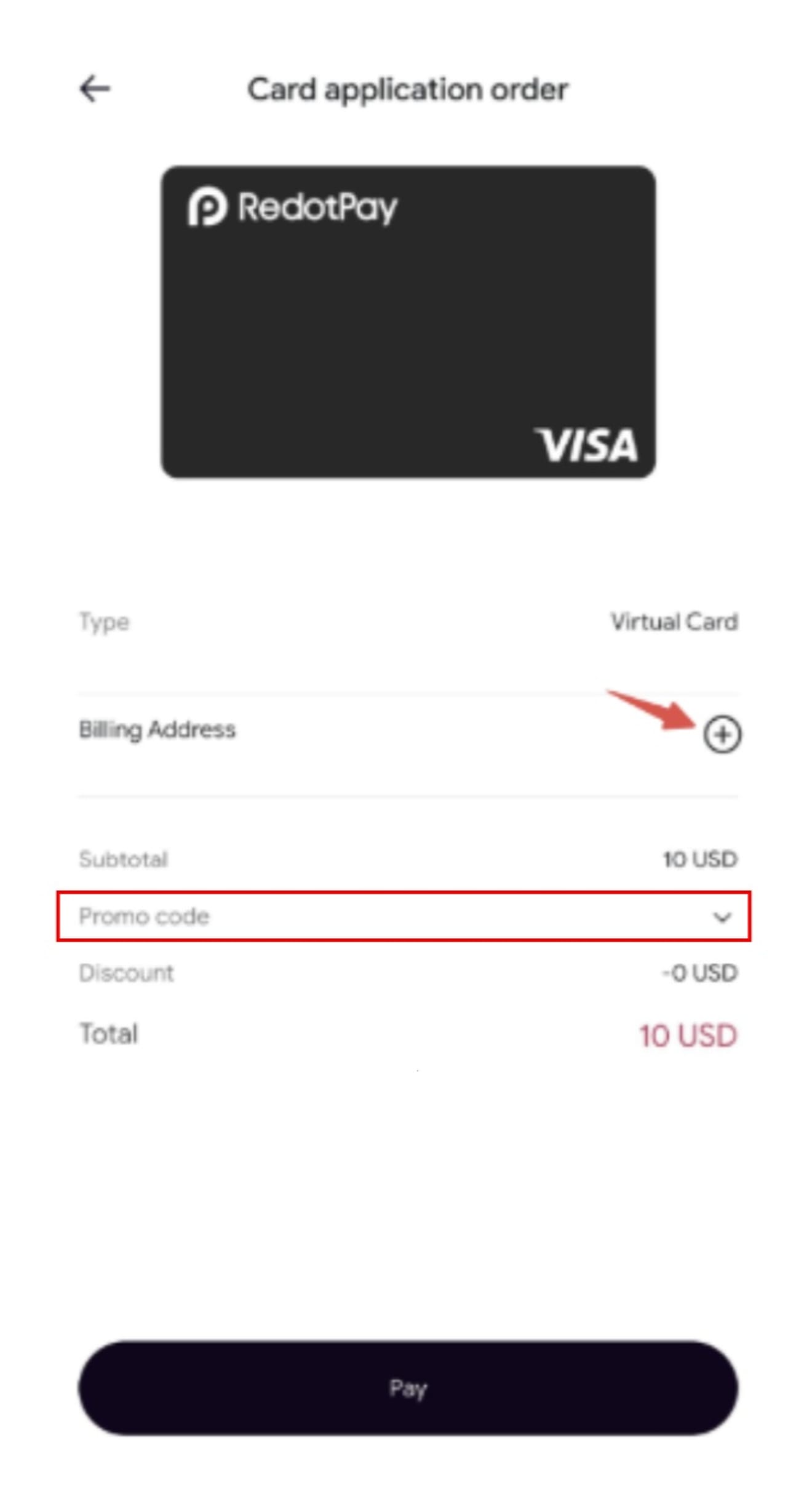
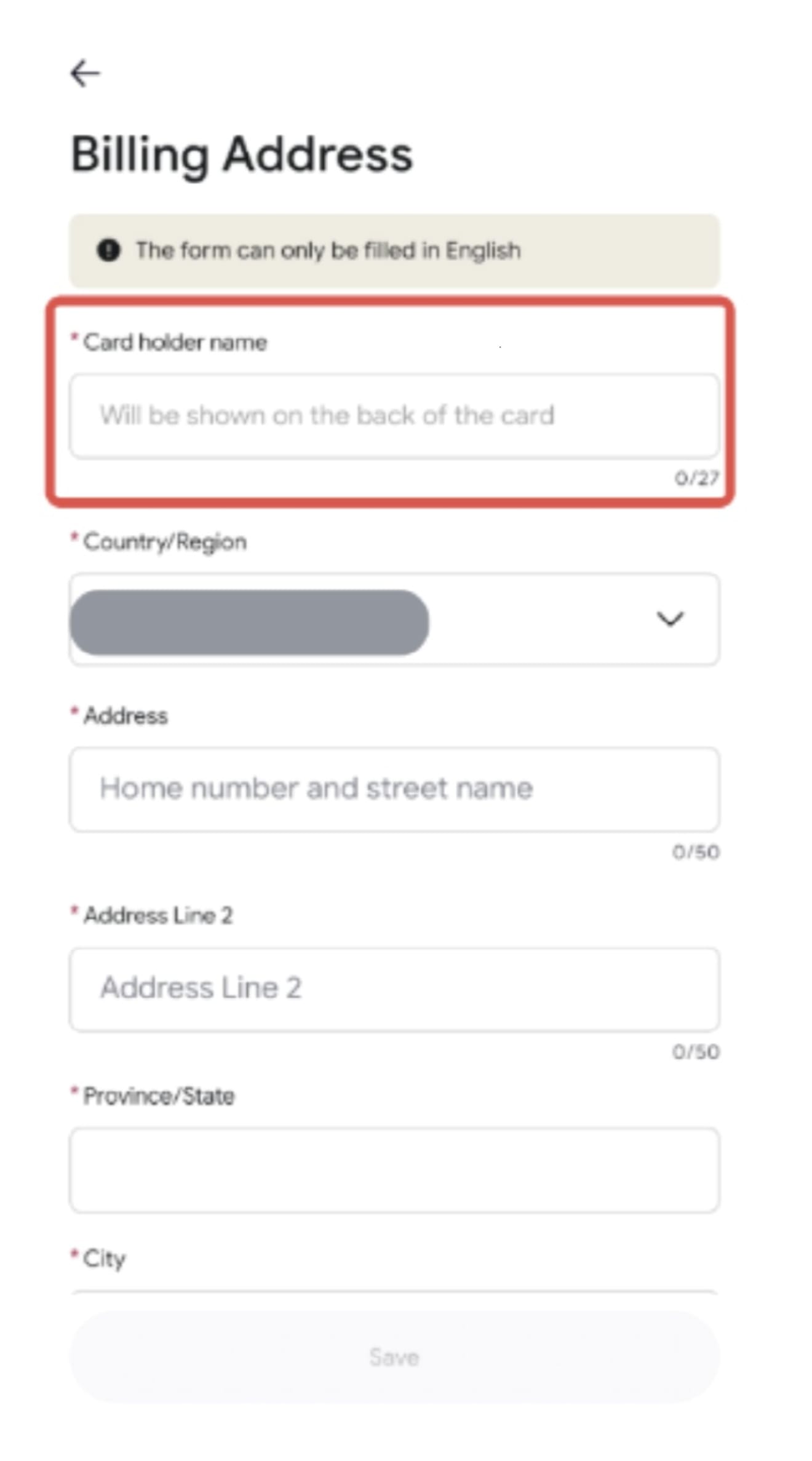
Click Pay to complete the card application. After the payment is completed, the application cannot be canceled, and the card fee is non-refundable.
