How to Withdraw from HTX | Upbit | Travel Rule | Bithumb | USDT Tether
In this blog post, we will look at how to withdraw from HTX, Upbit, Travel Rule, Bithumb, and USDT Tether. Safely withdrawing trading profits earned on HTX to a domestic exchange is the final step in using an overseas exchange. However, it's not just a matter of clicking the send button; you must clearly understand new regulations like the Travel Rule and the policies of each exchange. In particular, major domestic exchanges like Upbit and Bithumb are implementing increasingly strict verification procedures for deposits from overseas exchanges. When withdrawing USDT (Tether), you also need to consider various factors such as network selection, minimum withdrawal amount, and fees, so prior preparation is essential. This article comprehensively introduces how to safely withdraw from HTX to a domestic exchange. It will explain the USDT withdrawal procedures for Upbit and Bithumb in detail, and provide solutions based on actual experience, including how to respond to the Travel Rule and withdrawal restrictions.

How to Withdraw from HTX
Today, I will introduce how to withdraw over 1 million won from the HTX exchange, formerly known as the Huobi exchange. I will explain how to send it to Upbit, but Bithumb is not much different. Since the HTX exchange has passed the Travel Rule for Upbit and Bithumb, if you have completed KYC verification, you can freely deposit and withdraw more than 1 million won.
First of all, if you sign up through the link below for the HTX, former Huobi exchange that I will introduce today, you can receive a 20% discount on spot fees and a 35% discount on futures fees.
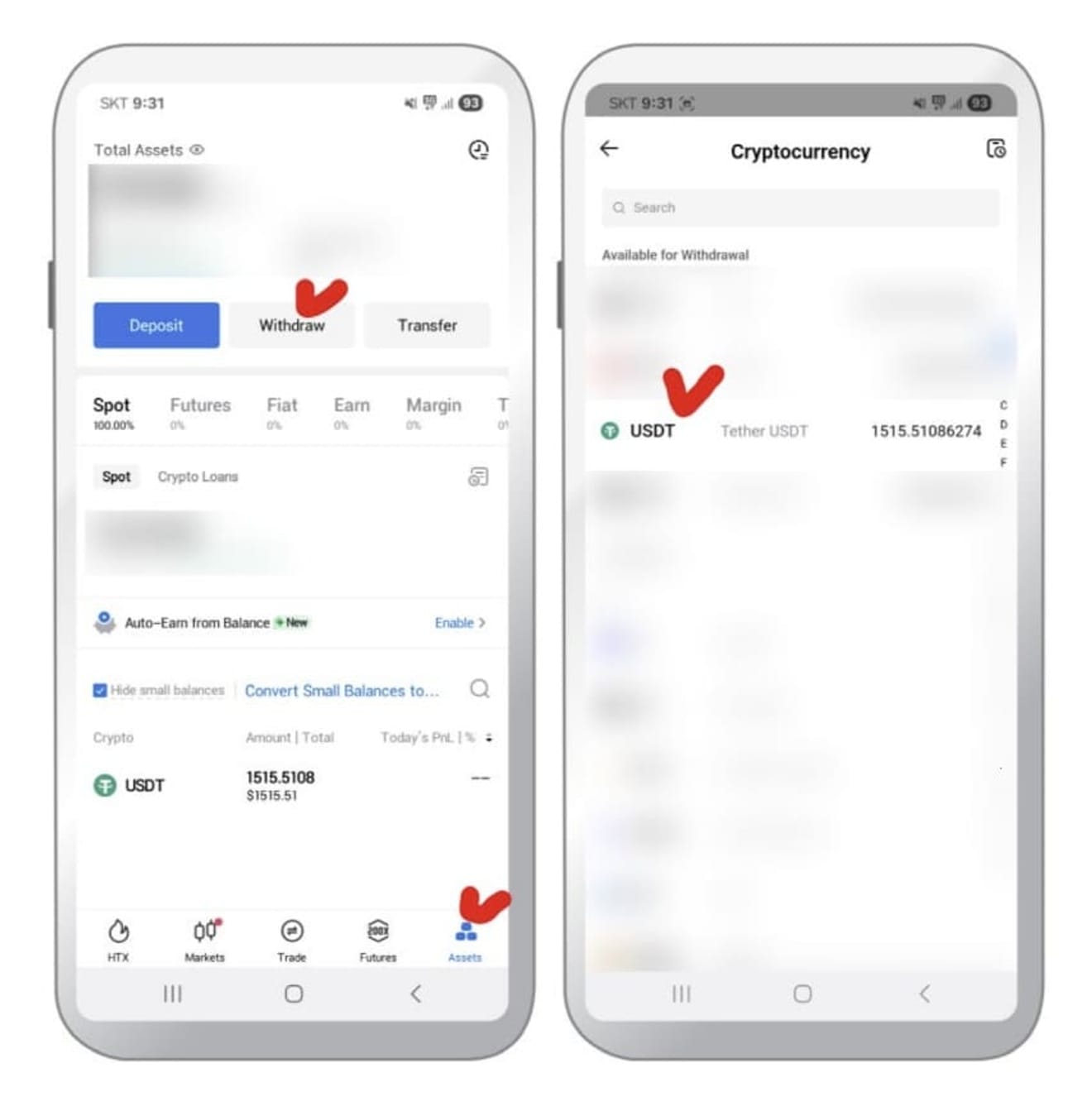
First, click the Withdraw button at the top of the Assets page located at the bottom right of the HTX exchange app. Select USDT Tether from the list of coins you hold.
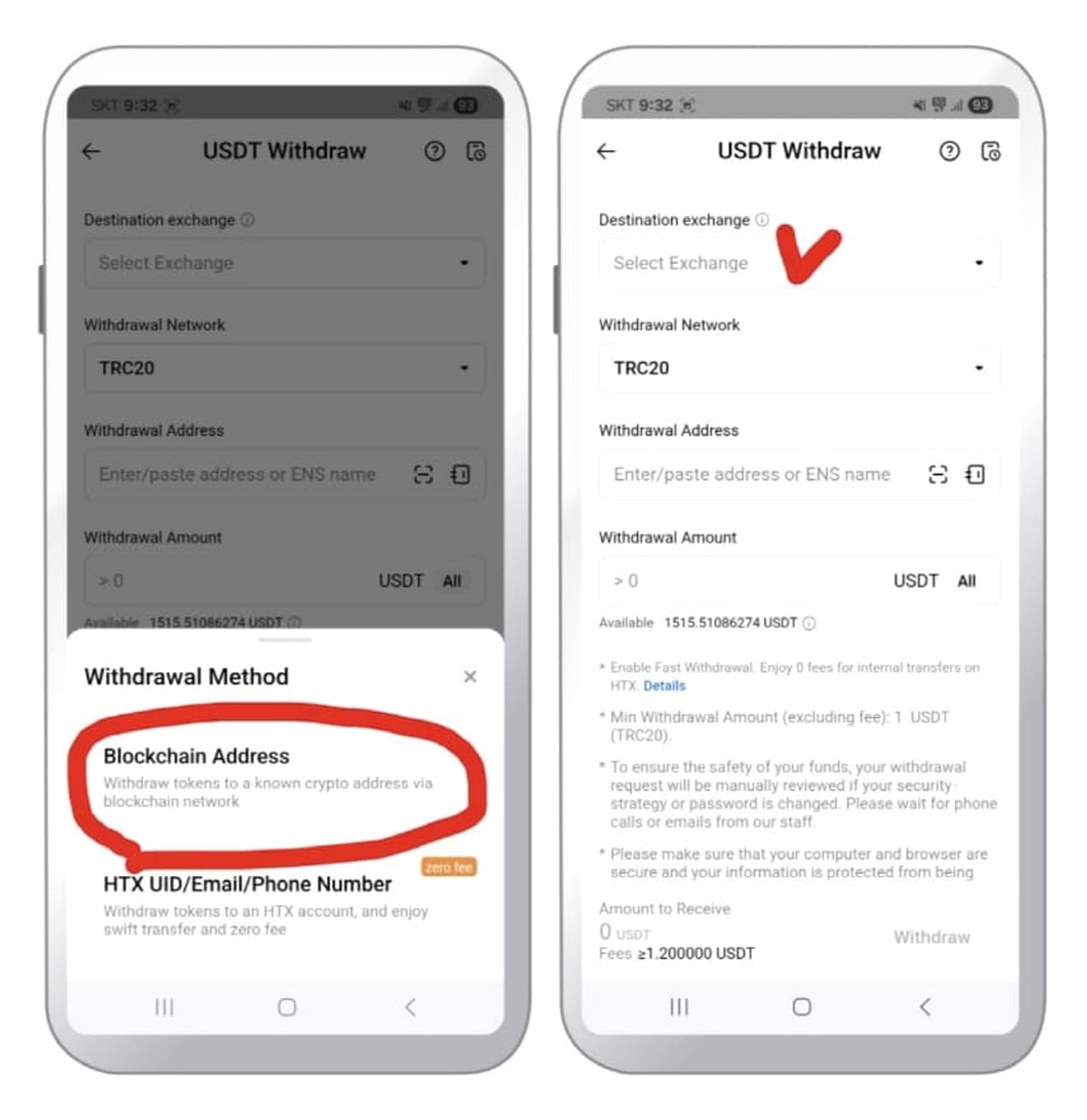
Select Blockchain Address in Withdrawal Method. This means that you will send it to the withdrawal address. Click on Destination exchange on the withdrawal page.
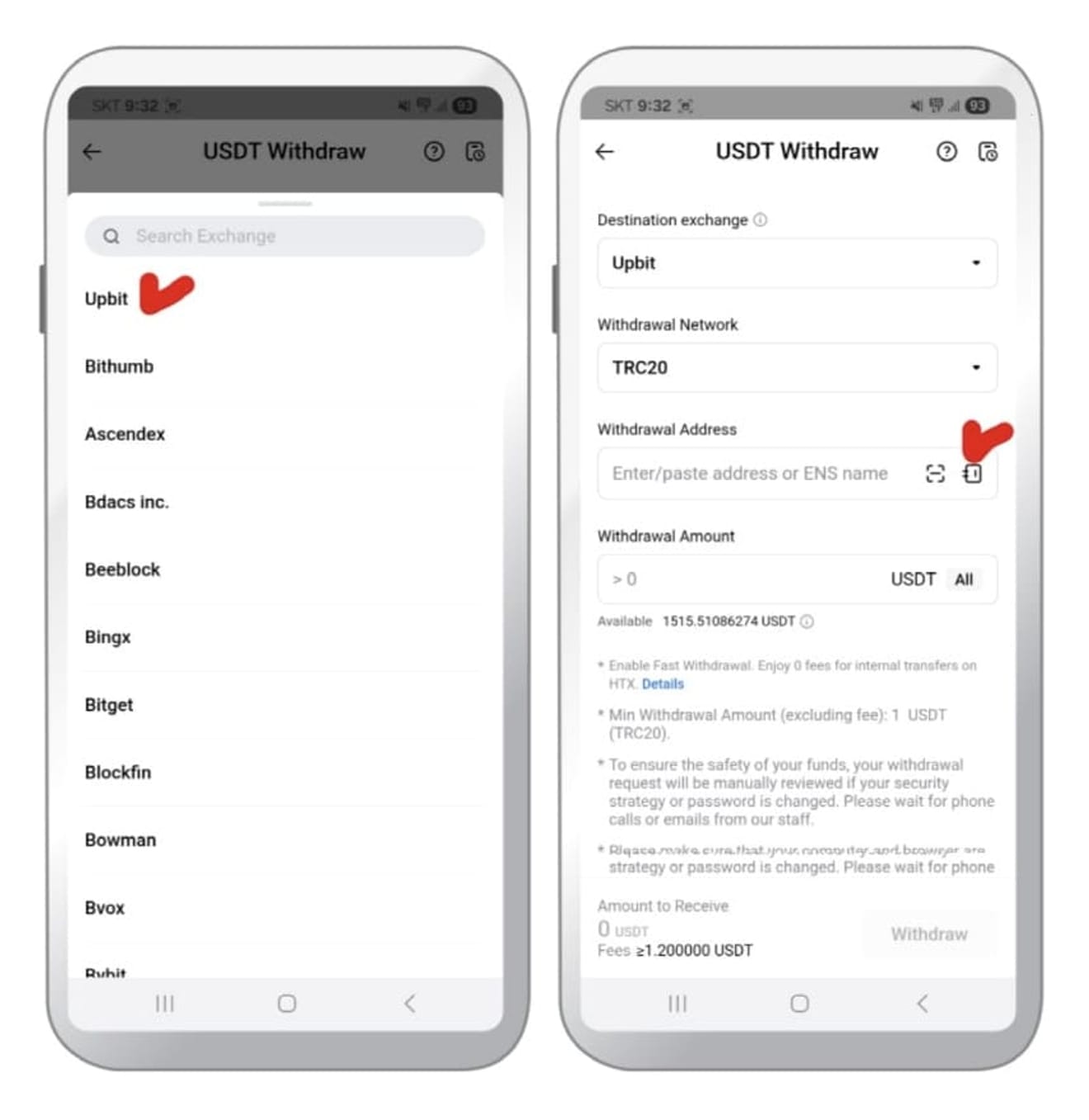
When the list of exchanges appears, we will proceed with the withdrawal to Upbit, so select Upbit. After selecting the exchange, you must check if Withdrawal Network is set to Tron TRC20 and enter the withdrawal address in Withdrawal Address. Click the book-shaped icon to register the address. The reason for setting the withdrawal network to Tron TRC20 is because of the fast transfer speed and the lowest fees.
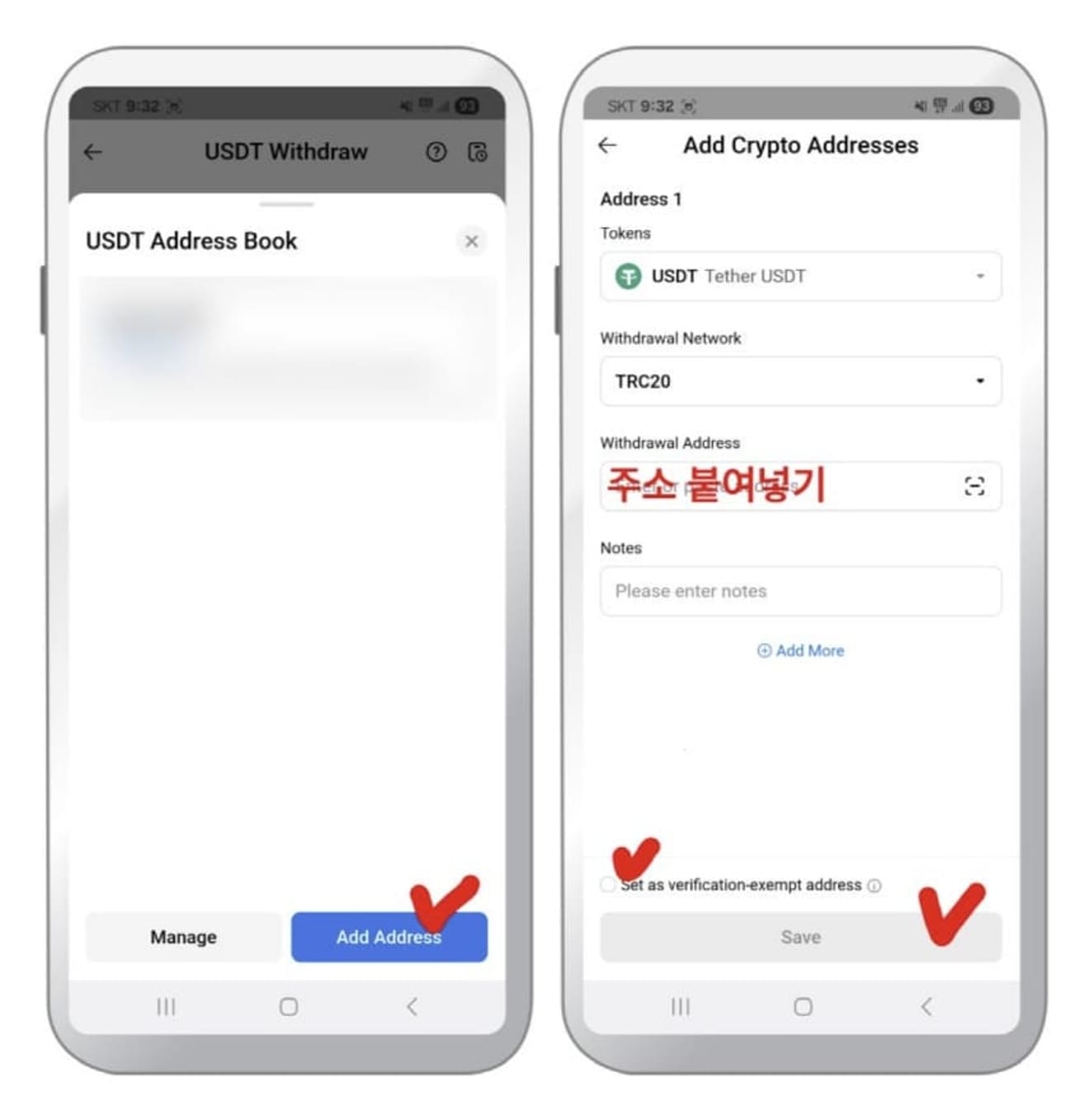
I already have a registered address, but for the explanation, I will select Add Address and choose to add an address. Now, you need to paste the Upbit USDT deposit address into the Withdrawal Address section of the address registration field. In the Note field, you can enter an easy-to-remember address name. I saved it as "Upbit USDT". Here's how to get the Upbit USDT deposit address.
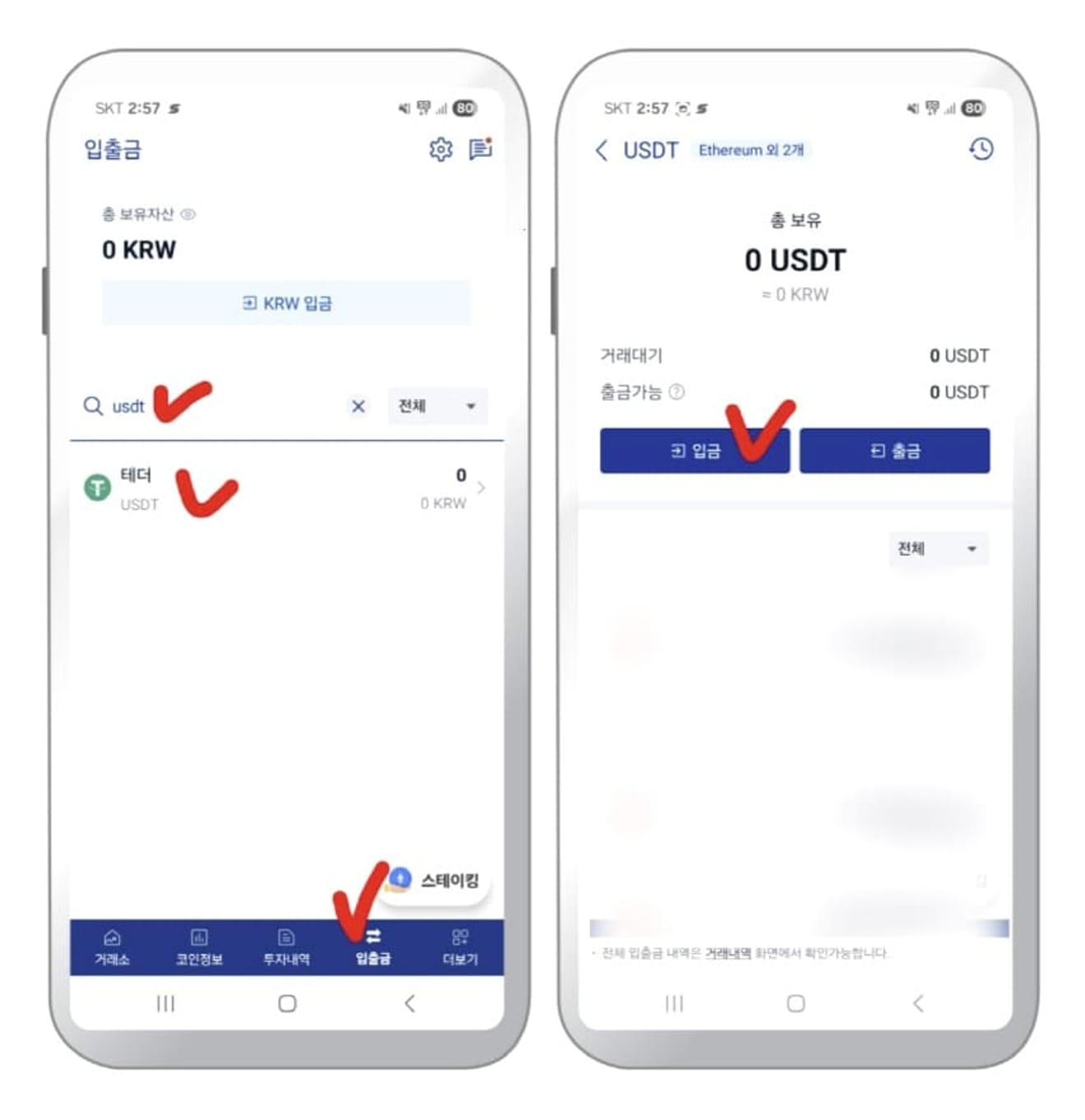
Search for usdt or tether on the 'Deposit/Withdrawal' page at the bottom of Upbit and select it. Click the 'Deposit' button on the USDT page.
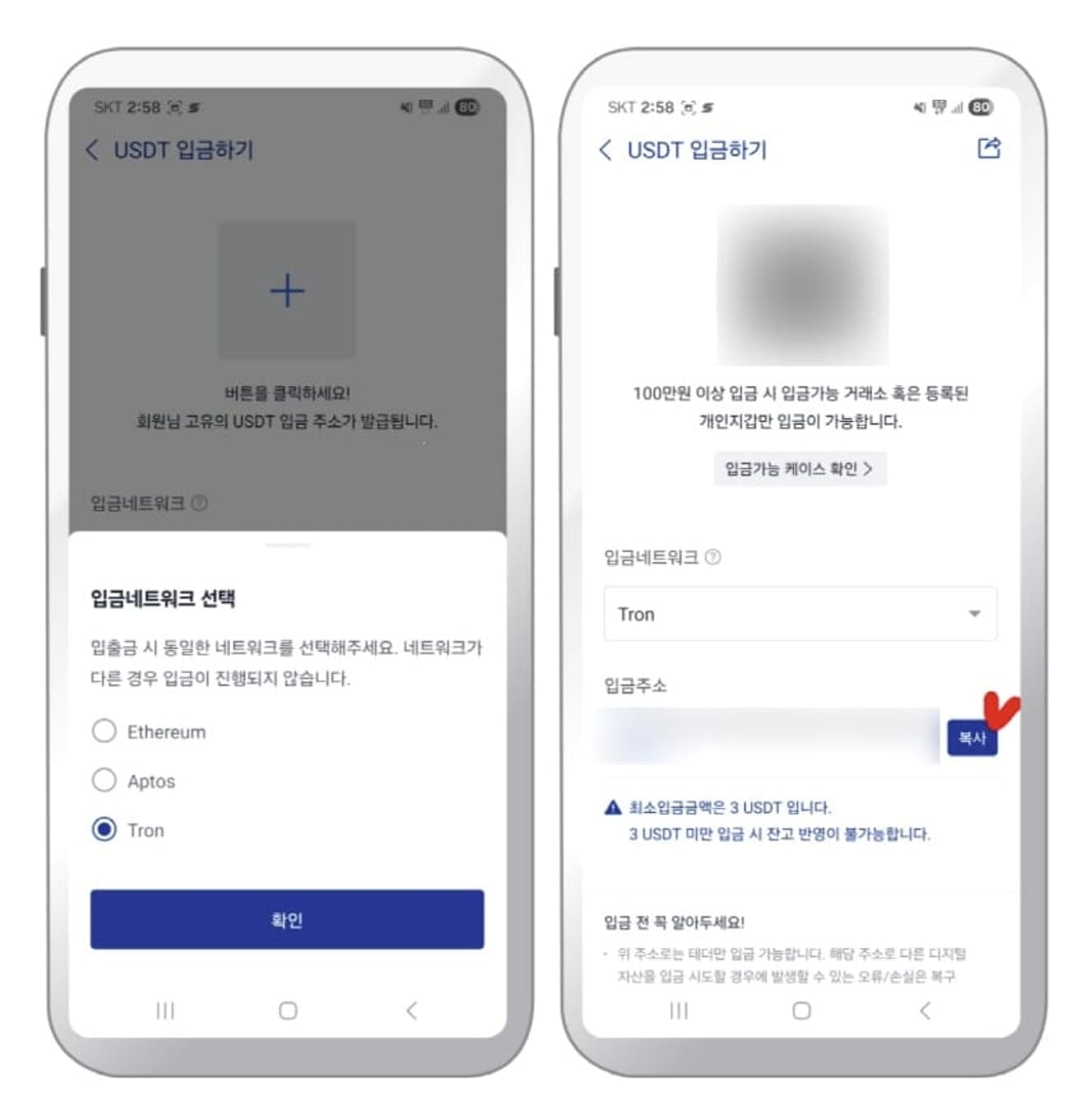
Select Tron Tron as the deposit network. Now, copy the generated deposit address and paste it into the HTX exchange withdrawal address registration field above.
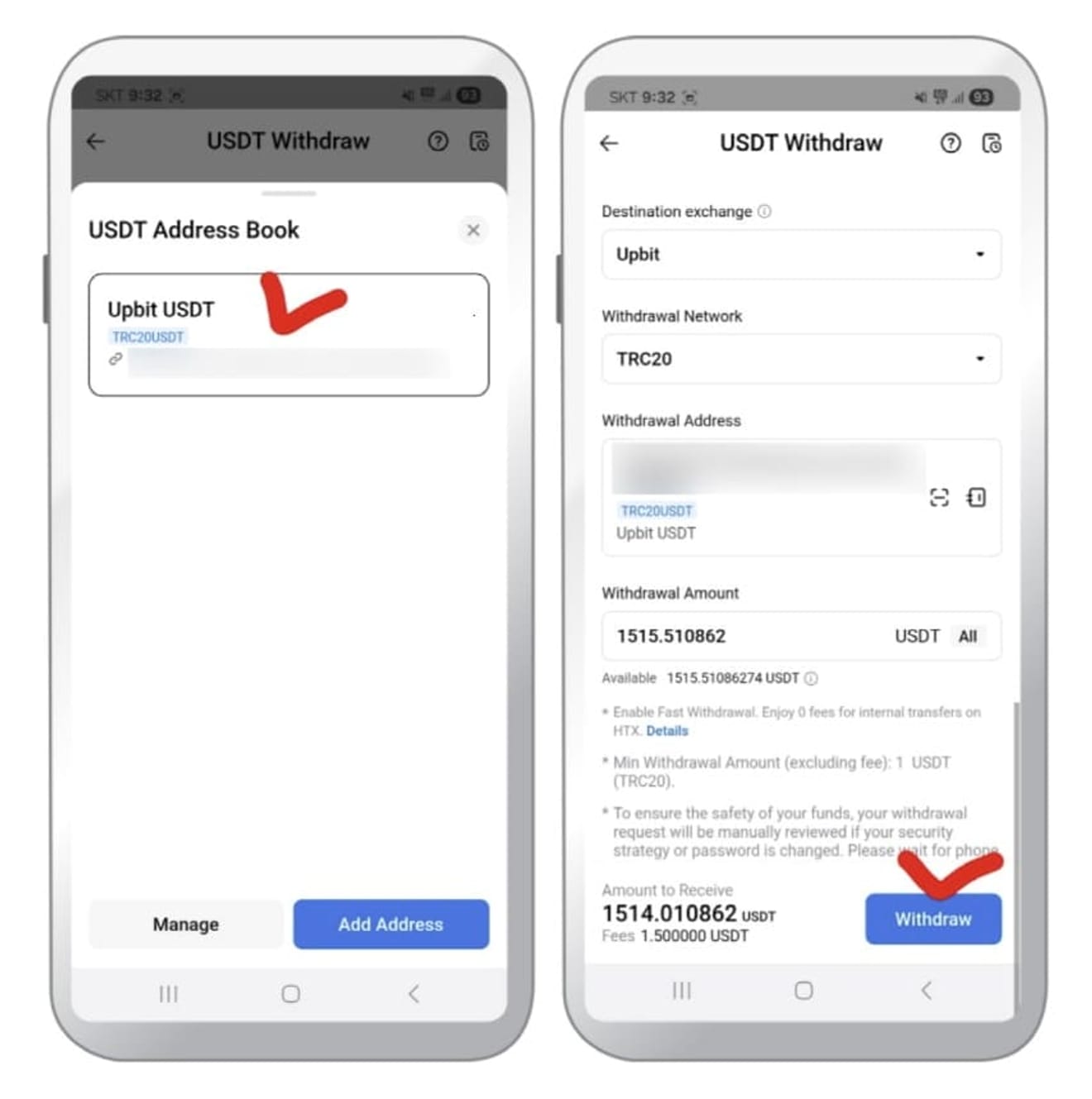
On the HTX exchange withdrawal page again, select the registered address. Enter the amount of USDT to withdraw and click the Withdraw button at the bottom to complete. If you send it via the Tron chain, the transfer fee is 1.5 USDT.
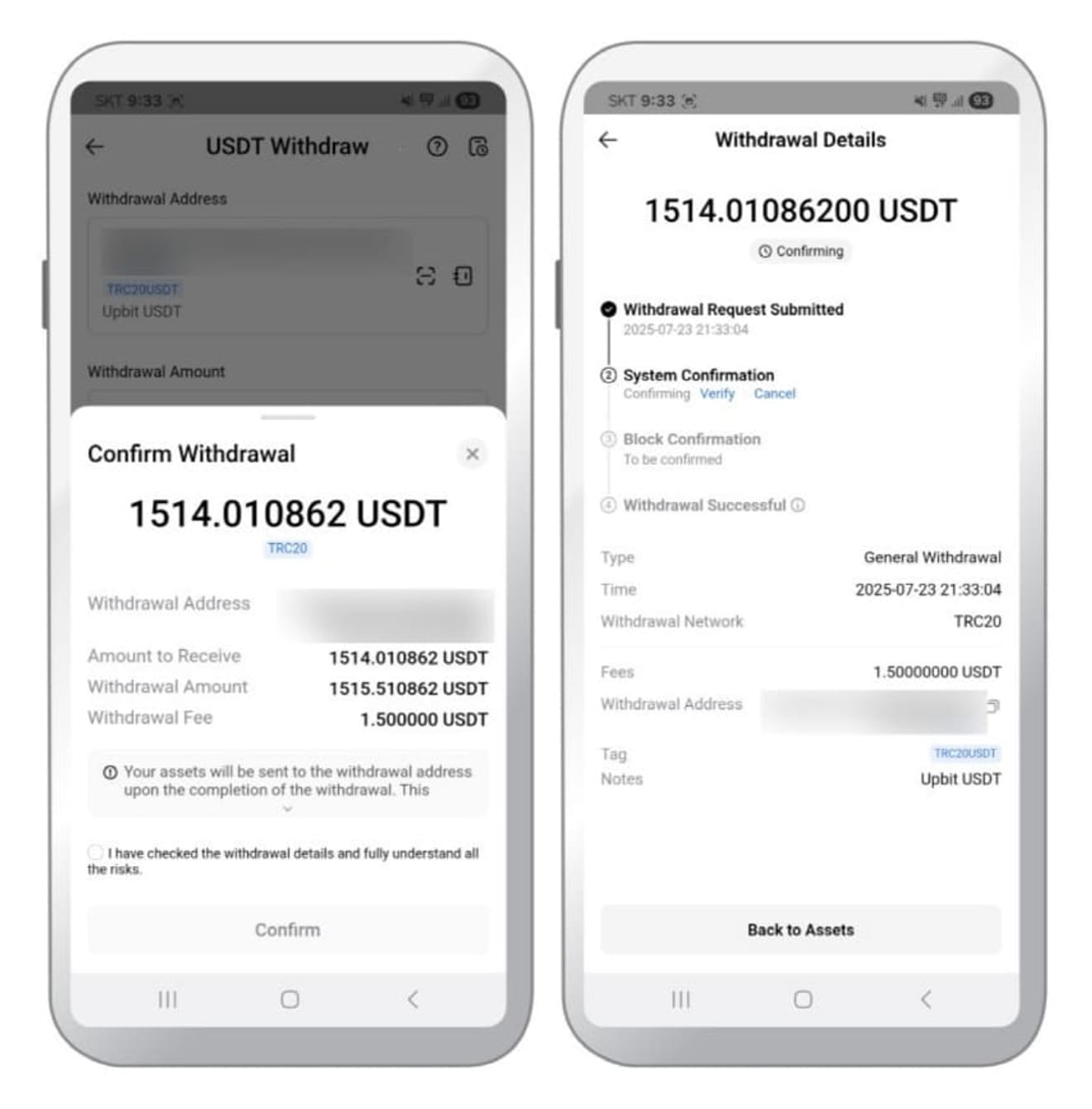
Finally, after confirming the amount and fees to be sent, click the Confirm button. It will show the transfer process, and the transfer is usually completed within 5 minutes if there are no special problems. So, I close the HTX exchange app here.
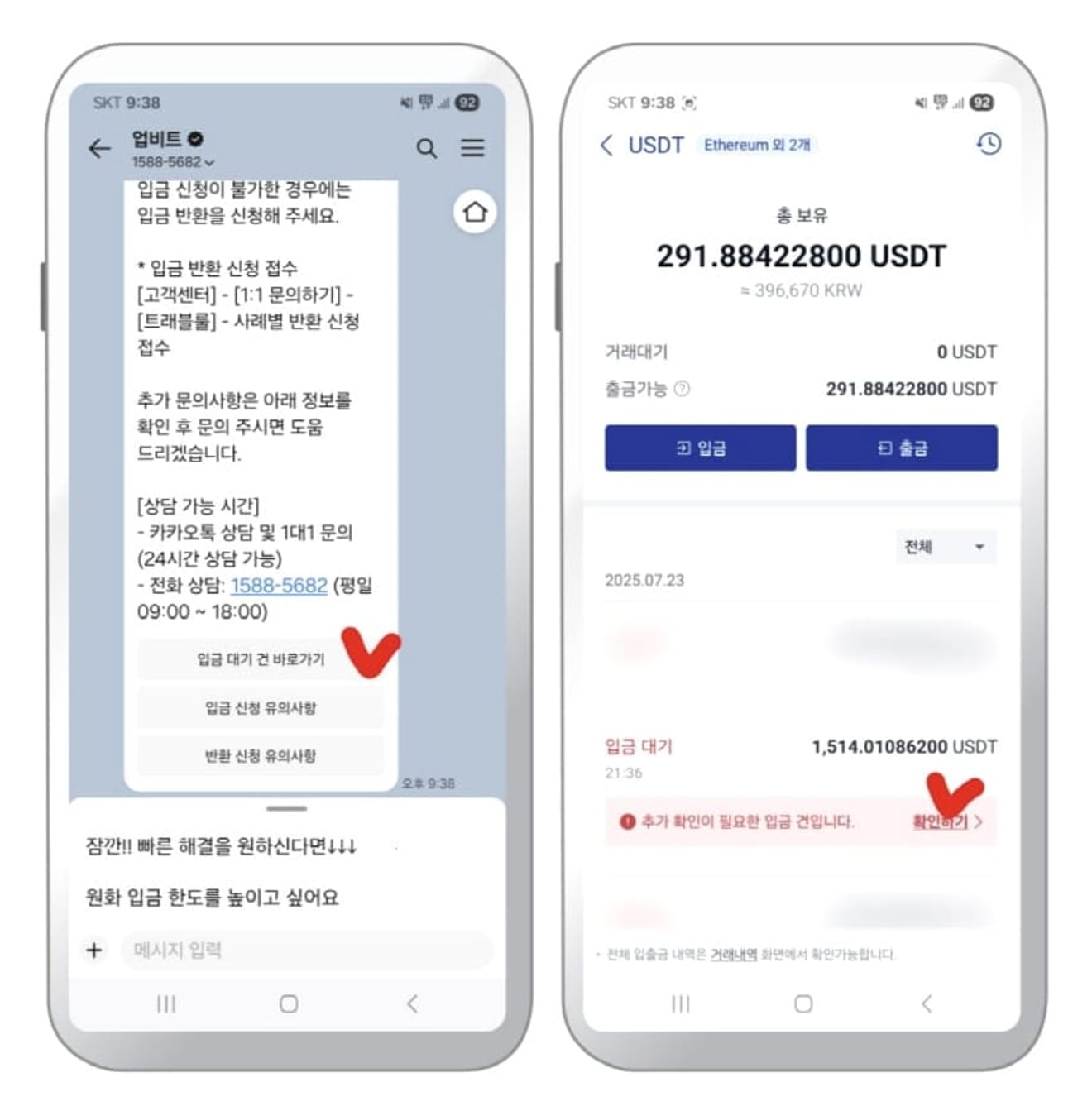
Exactly 5 minutes later, I received a KakaoTalk notification from Upbit. Since it is a deposit of more than 1 million won, you must check the pending deposit. The pending deposit is displayed on the Upbit USDT deposit screen. Click the 'Confirm' button.
When depositing more than 1 million won from the HTX exchange as well as overseas exchanges to Upbit, KYC identity verification is required for that exchange, and the exchange must be registered with the Travel Rule at Upbit. Registered exchanges include Binance, Bybit, OKX, Bitget, and HTX.
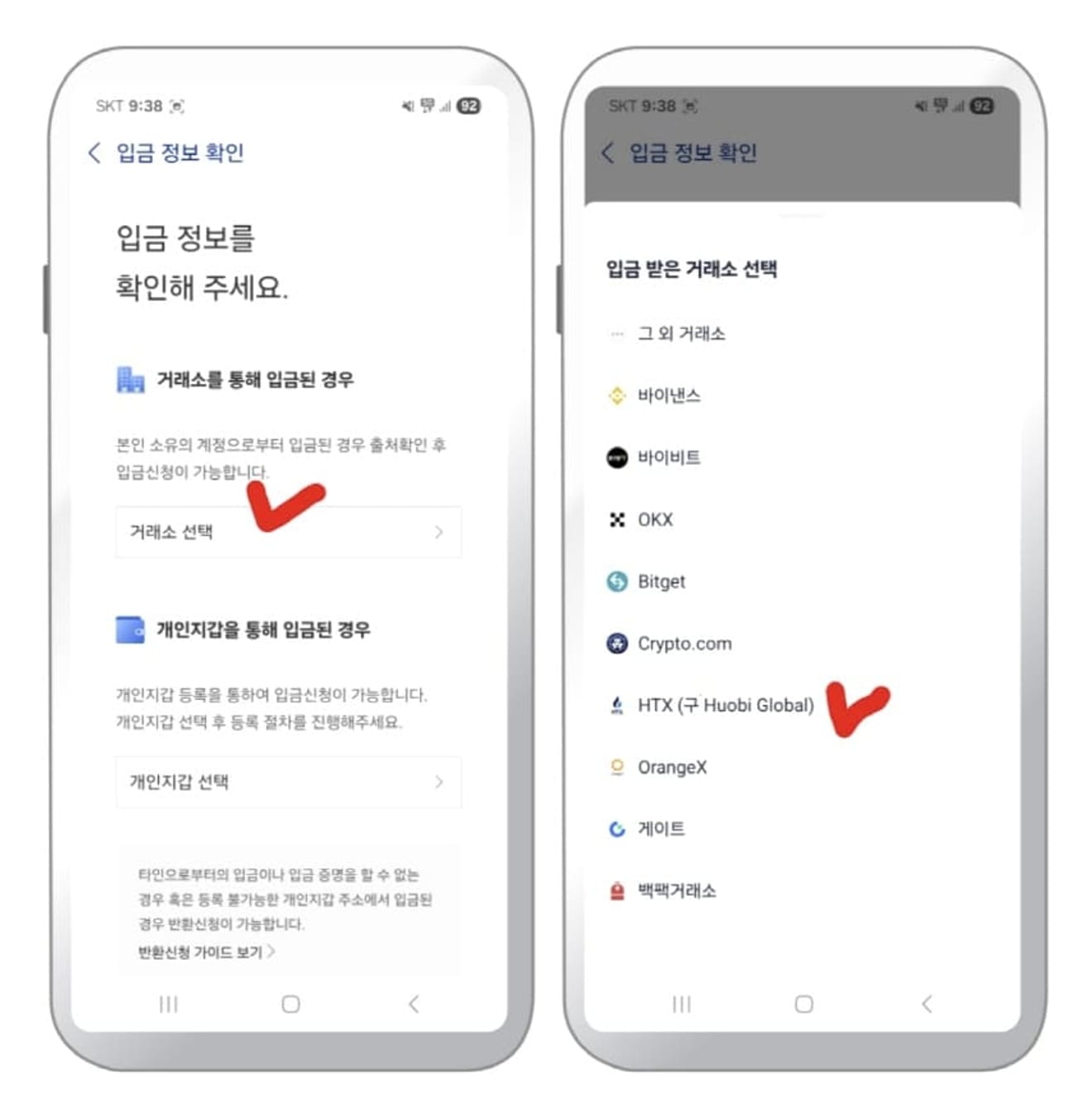
Since we are depositing from an overseas 'exchange', click the exchange selection button. Select HTX (former Huobi Global) from the selection of the exchange to receive the deposit.
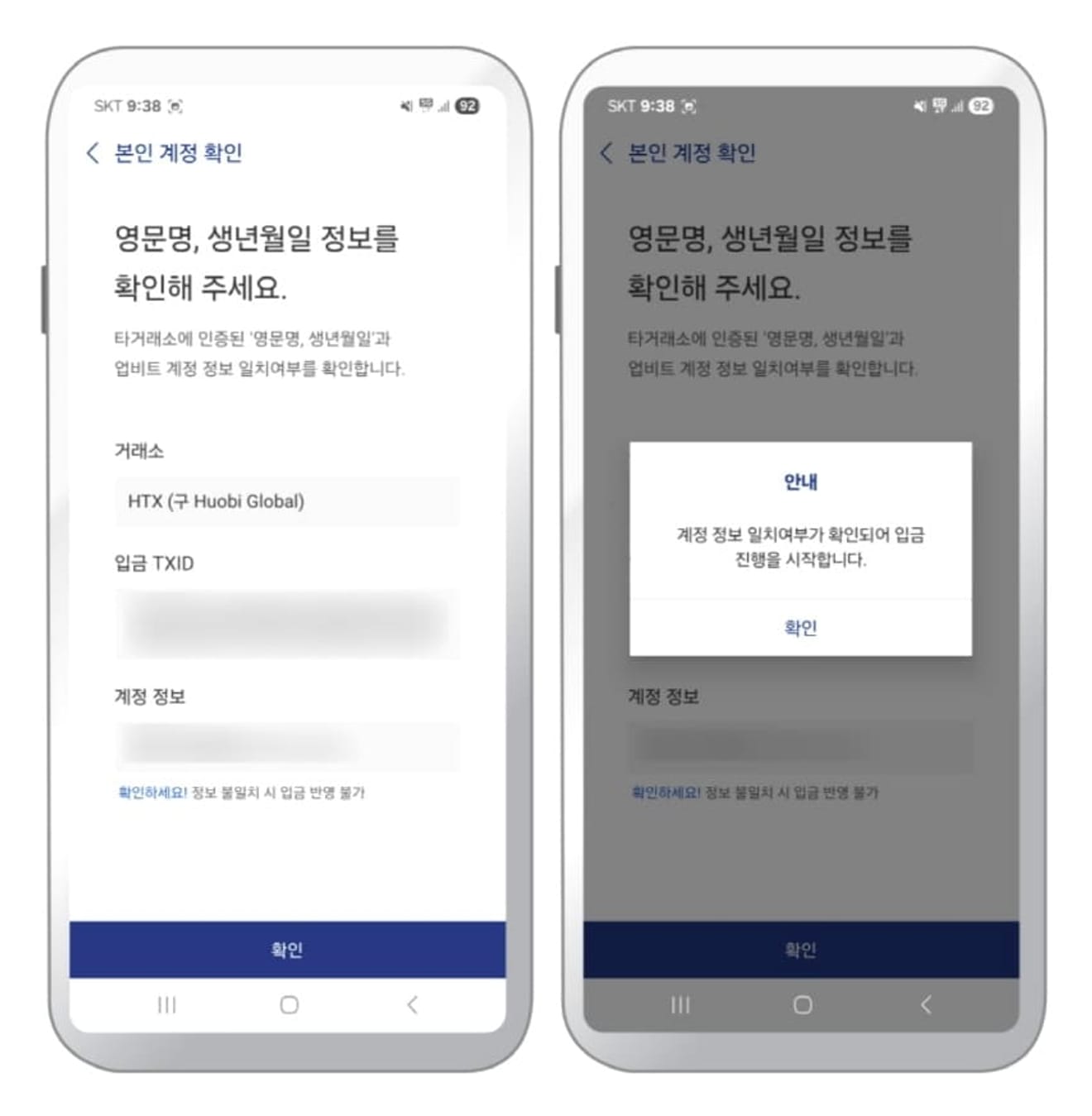
Since Upbit will also have proceeded with identity verification, if the registered English name and the KYC identity verification information of the overseas exchange are the same, click the Confirm button immediately.
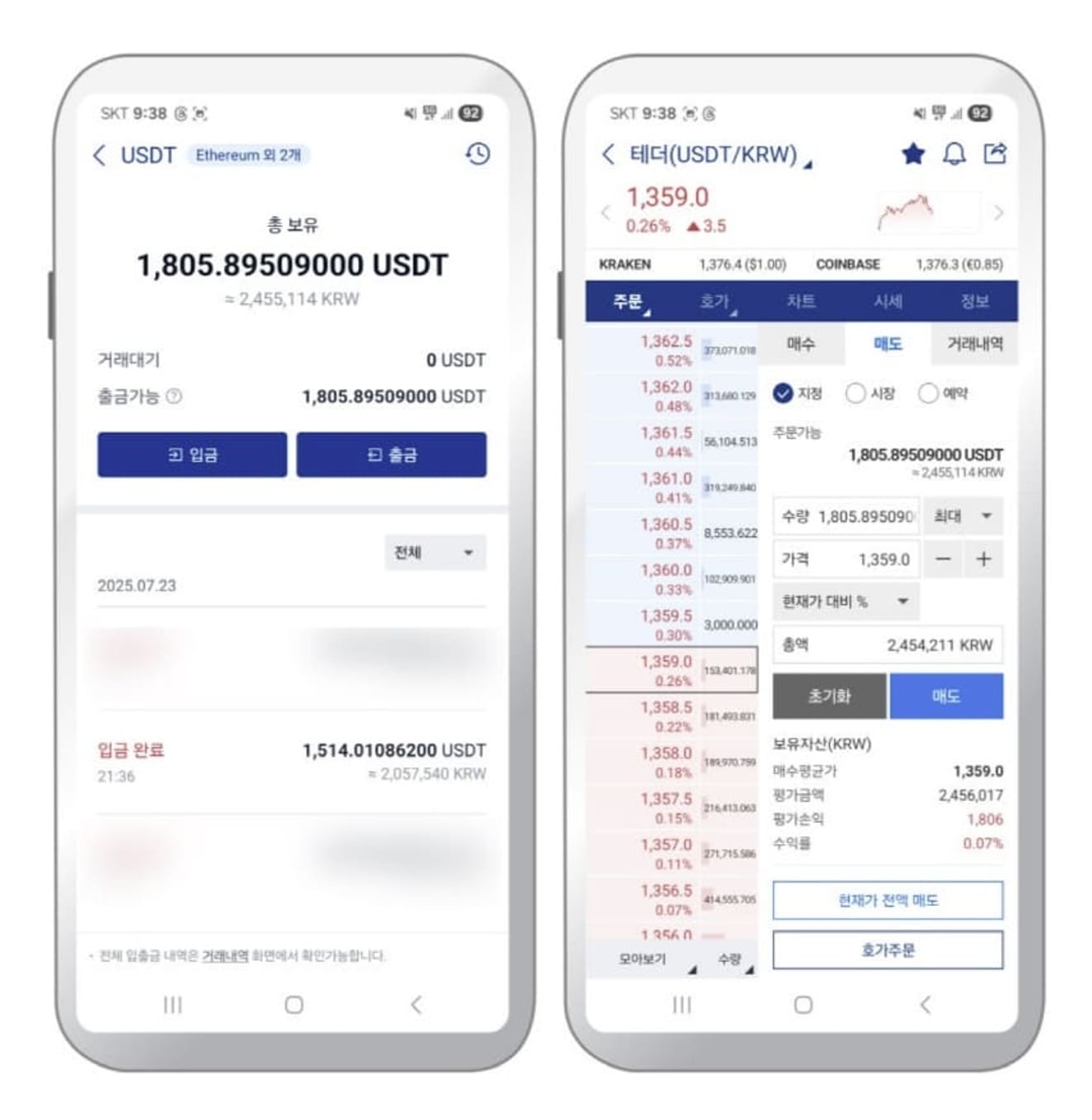
Since the information matches (because identity verification has been completed), the account information matching is immediately confirmed, and the deposit is made.