OKX Deposit Method | Upbit | USDT Dollar | Withdrawal Method
In this blog post, we will explore the deposit method on OKX, Upbit, USDT dollars, and the withdrawal process. To start trading on OKX, you must first deposit funds, and due to the nature of overseas exchanges, it is often difficult to directly transfer money to a domestic bank account. Because of this, many Korean investors choose to go through domestic exchanges like Upbit or use deposit methods using stablecoins like USDT (Tether). Especially for those who are new to it, the process of sending cryptocurrencies from Upbit to OKX or depositing dollars through USDT can be somewhat complex. You need to be even more careful because there is a risk of losing assets if you choose the wrong network or enter the wrong address. In this article, we will explain the various methods of OKX deposit step-by-step in detail, and we will look at safe cryptocurrency transfer methods through Upbit and efficient deposit processes using USDT. We will also look at the entire process from deposit to withdrawal to help you fully utilize OKX.

OKX Deposit Method
Trading on overseas platforms like OKX can be challenging in many ways. Upbit, which is favored by many Korean users, can be linked to K bank, allowing you to easily purchase BTC (Bitcoin) or Ethereum with Korean won, and it is more convenient because it supports Korean. However, in order to utilize various opportunities such as futures trading, staking, and meme coin trading, you have no choice but to look at overseas exchanges. In this post, we will look at how to deposit and withdraw from Upbit to OKX.
If you do not yet have an exchange account, please create an account through the OKX exchange commission discount link above.
1. Withdrawing from Upbit
After connecting K Bank and Upbit, transfer Korean won.

2. Purchasing Tether USDT
Purchase Tether USDT from the exchange menu. Tether (USDT) is a stable coin linked to the dollar at a 1:1 ratio and is often used as a means of transfer.
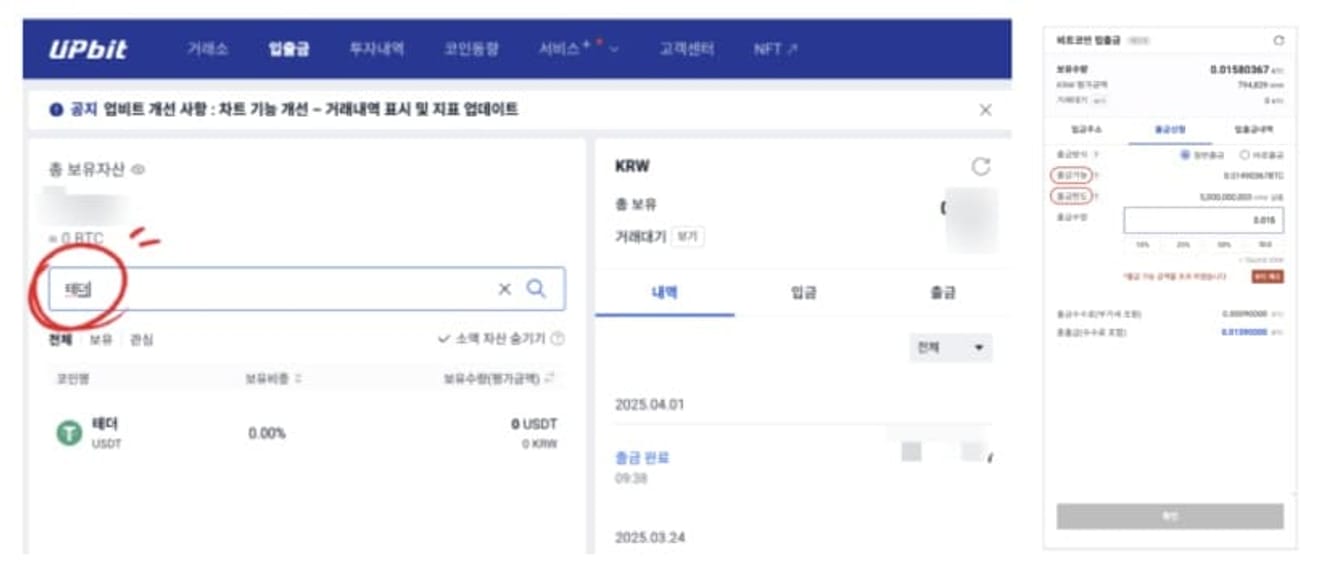
Search for 'Tether' in the deposit/withdrawal menu and select it, then click [Withdrawal]. If you select a general withdrawal, you can transfer between accounts within Upbit. You can choose between Ethereum and Tron for the withdrawal network, and select TRON, which has a lower fee. Enter the quantity.
3. Creating OKX Deposit Address
You must complete KYC identity verification before sending Tether to OKX. Now, let's create a deposit address.
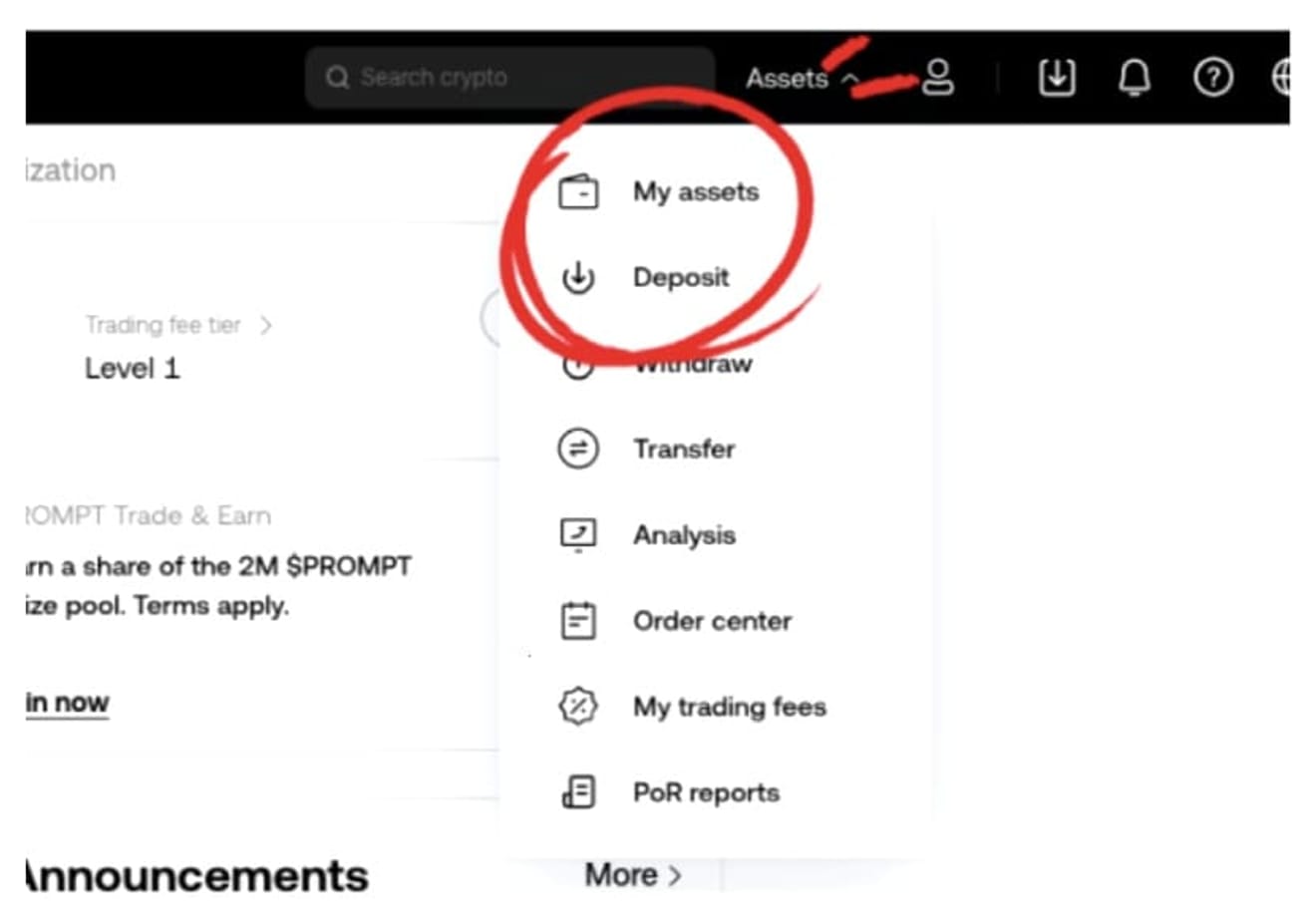
Click the Deposit button in My Assets.

Select Tether USDT and the withdrawal network TRON (TRC20).
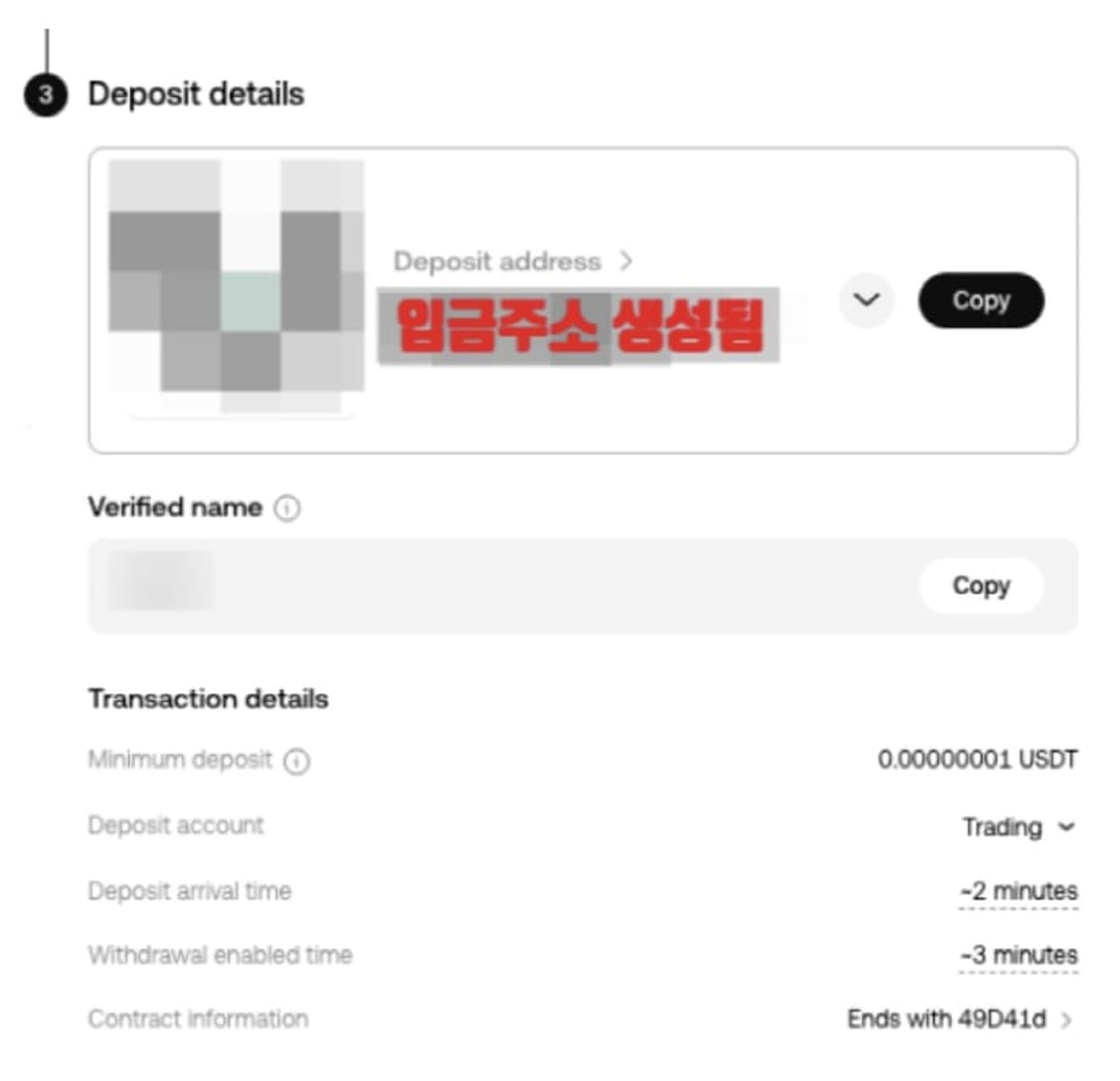
When the 'Deposit Address' is created as above, copy it. This address will be pasted on the Upbit withdrawal screen.
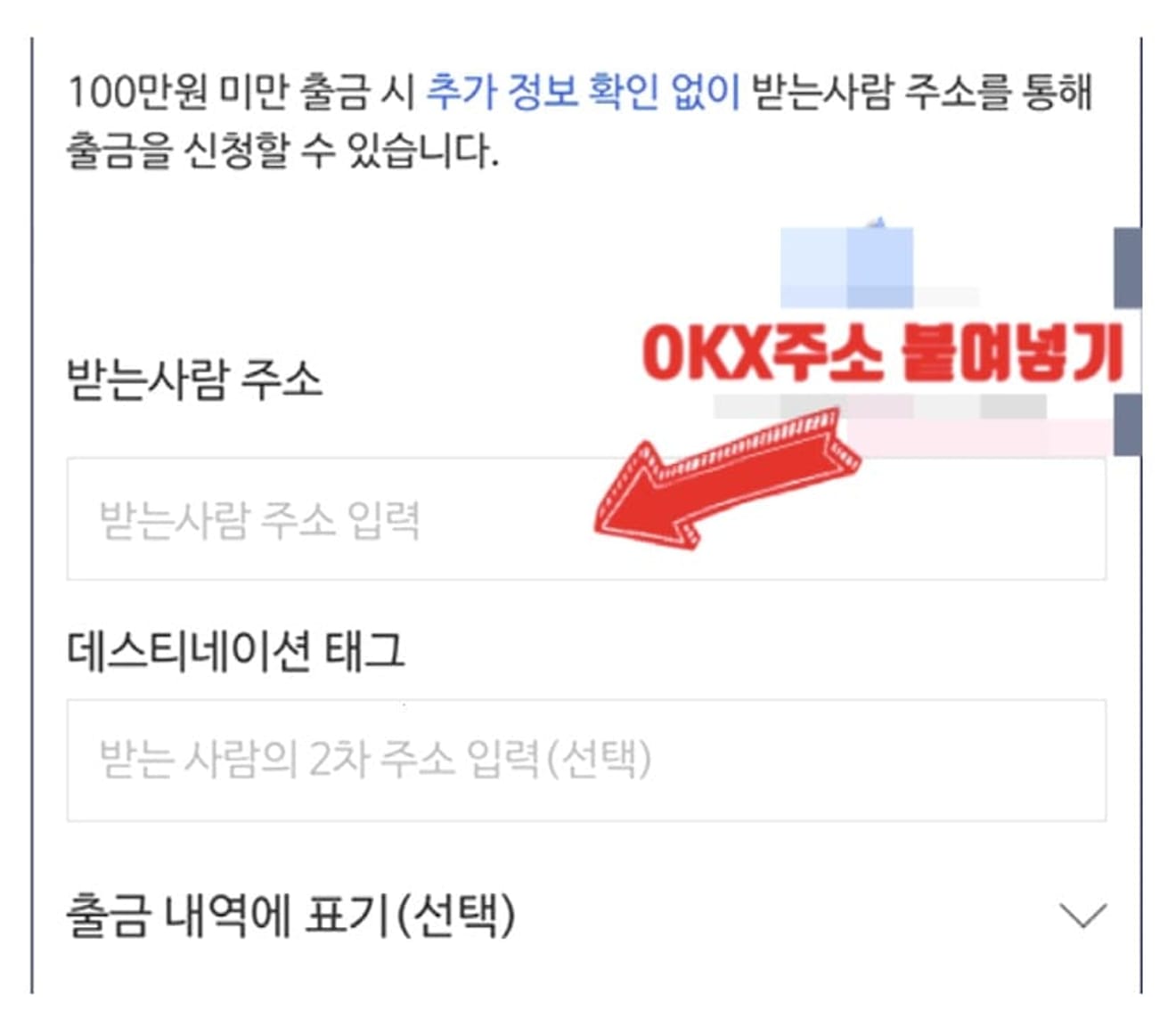
Deposit completion details can usually be confirmed within 10 minutes, and a process notification usually occurs.
OKX Exchange Withdrawal Method
This time, we will look at how to withdraw Tether from OKX and transfer it to Upbit. You can proceed in reverse order of the above procedures.
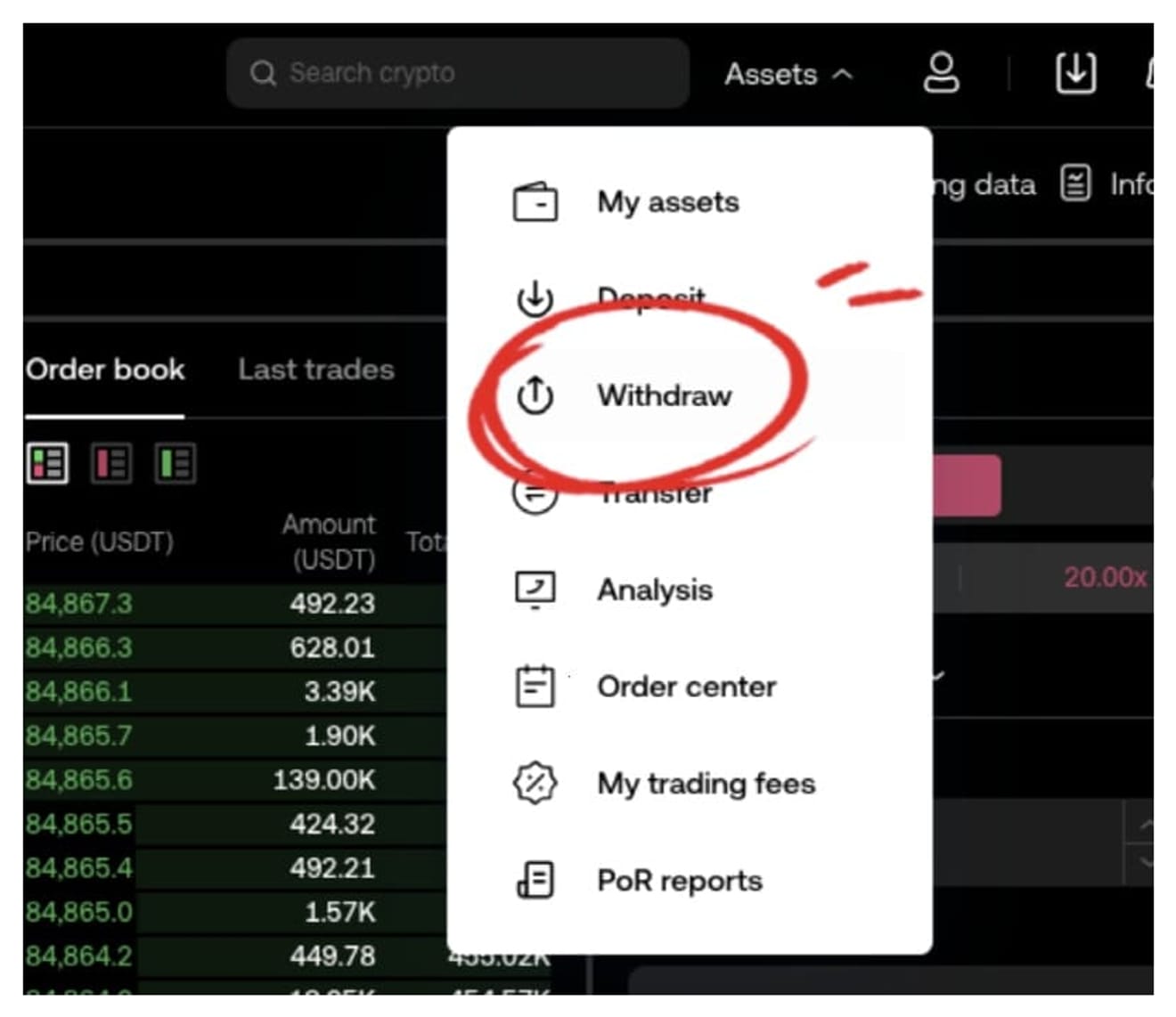
Select Withdraw in the Assets menu.
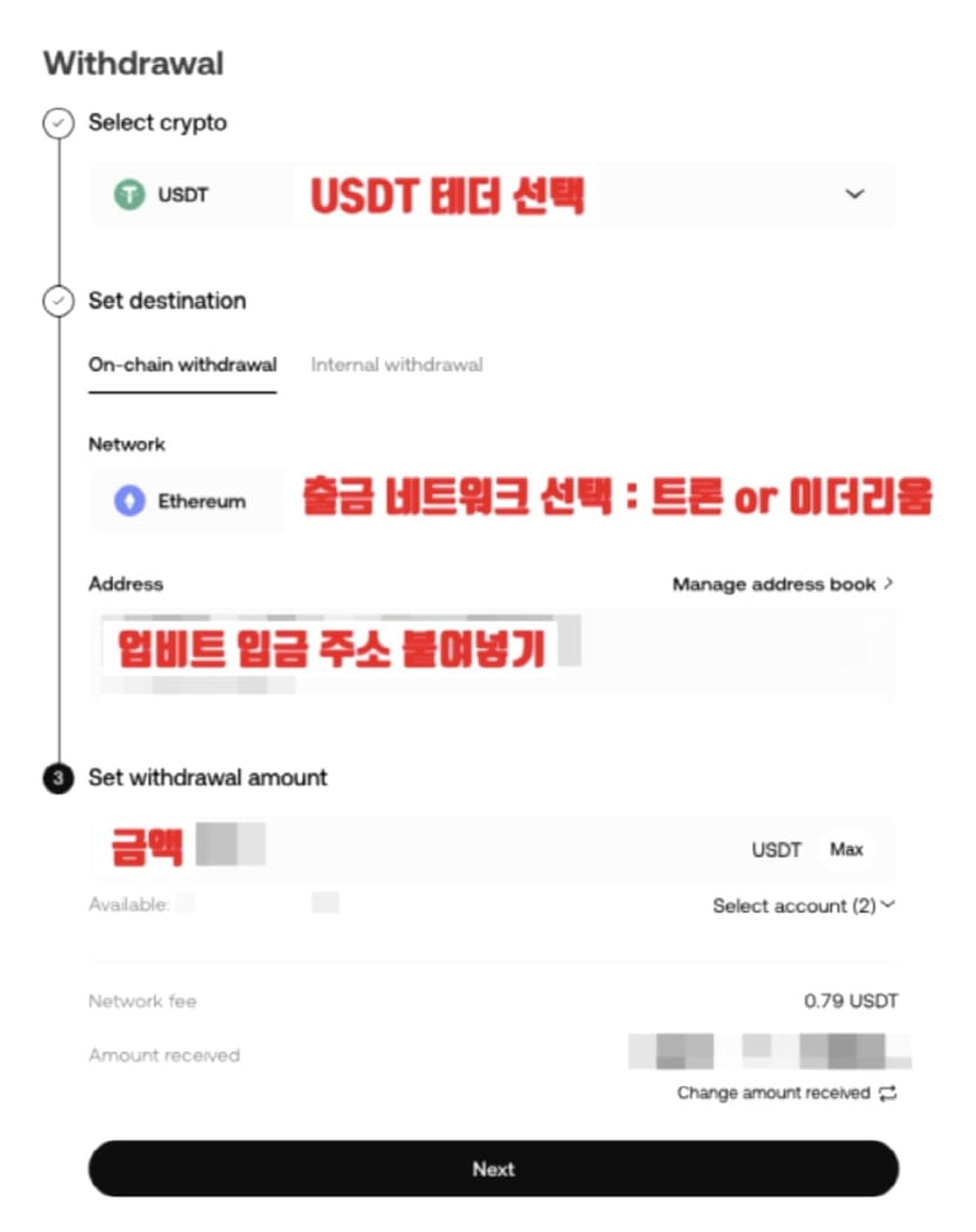
Choose Tron or Ethereum as the withdrawal network. The fees for the two networks are slightly different, so you can select the network with the lower fee. Select Tether and enter the amount. We will explain how to find the deposit address of Upbit below.
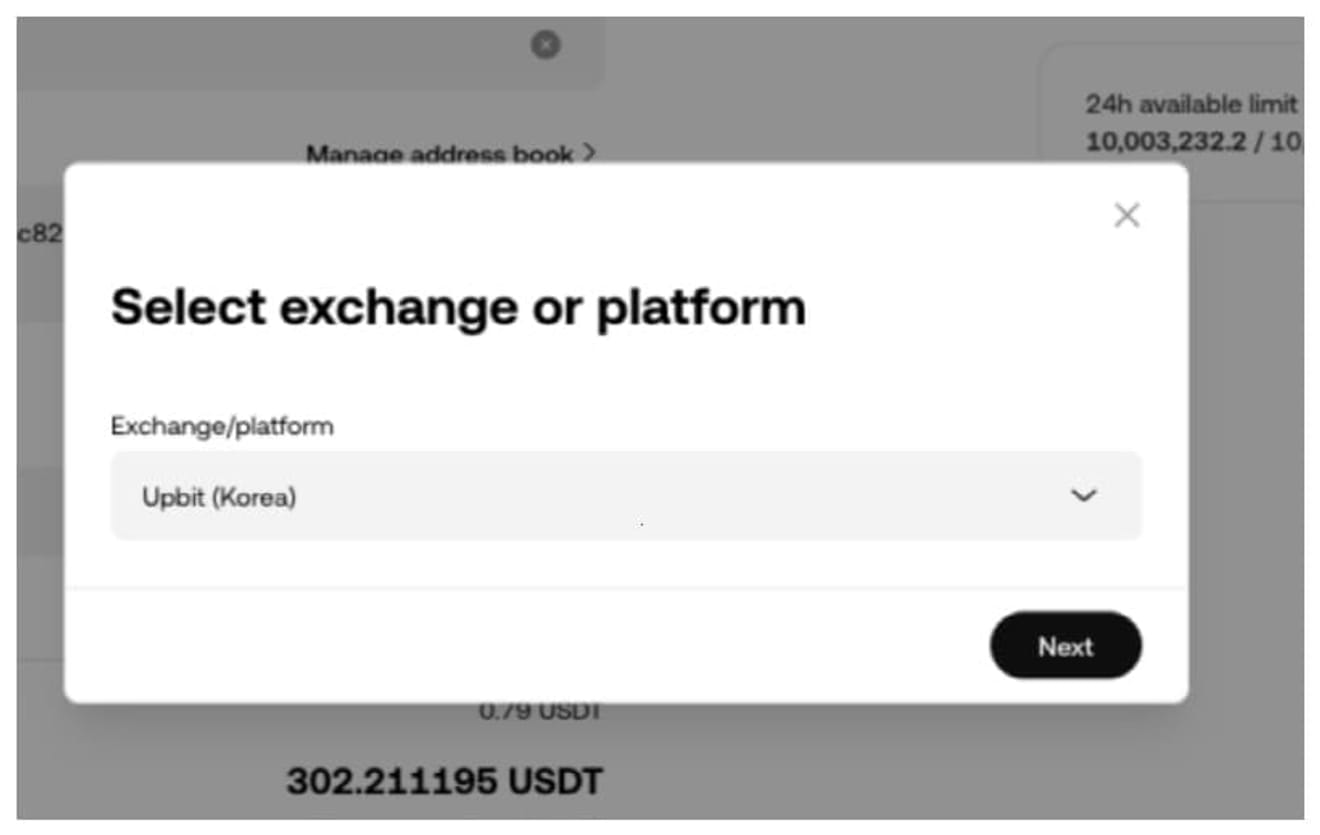
Click Upbit (Korea) as the platform.
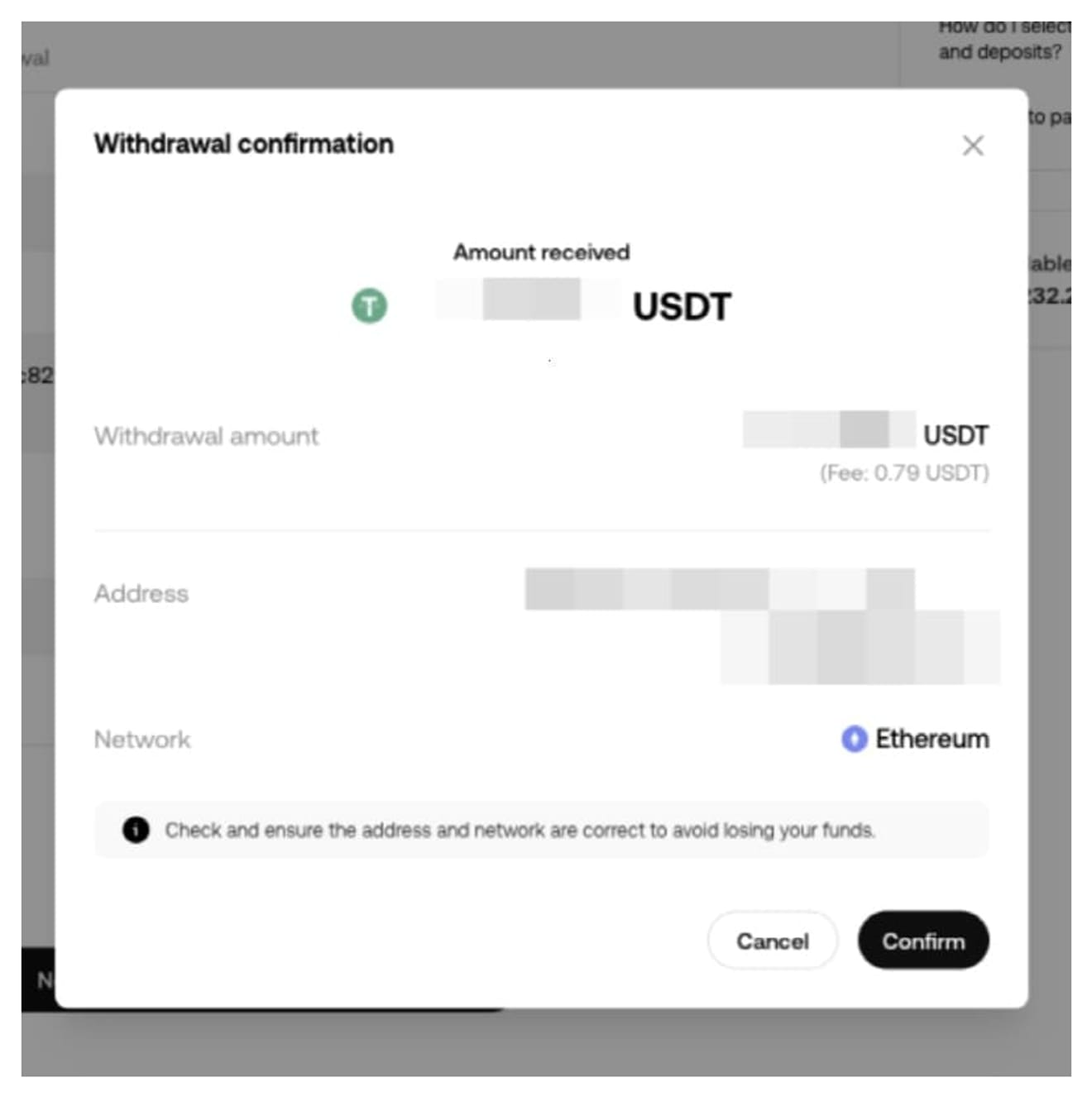
A confirmation message appears. Press Confirm. Now, let's create a deposit address on Upbit.
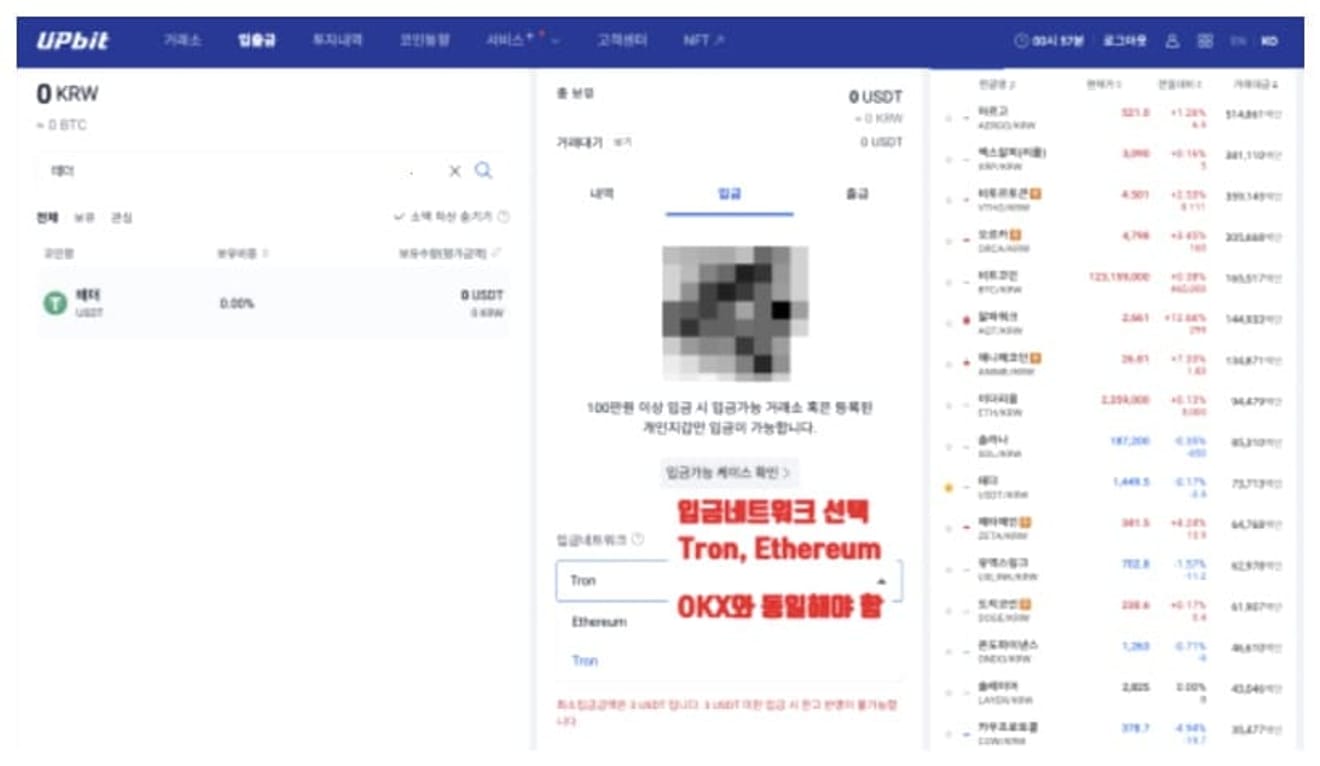
Go to the [Deposit - Tether - Deposit] menu. Select the same network as OKX.
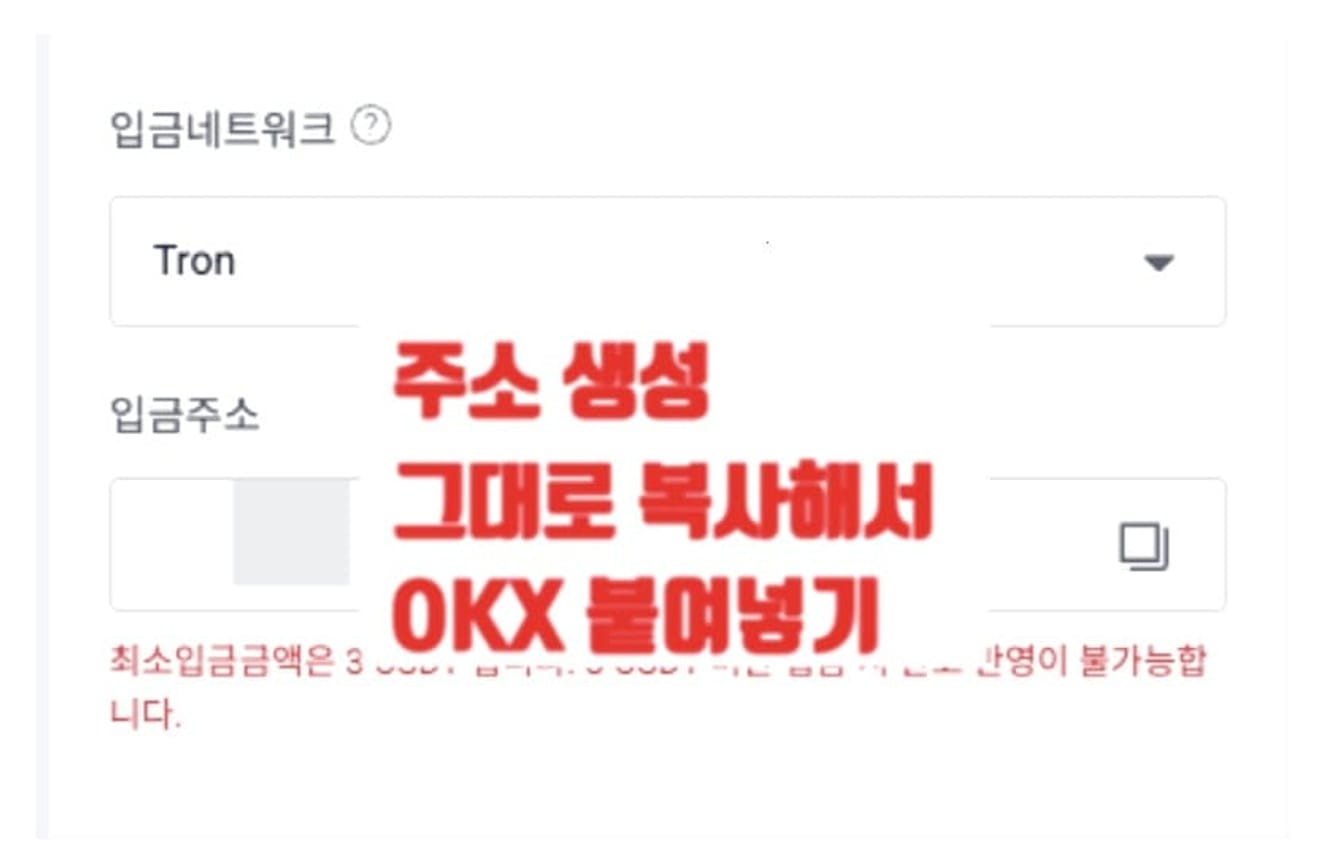
The deposit address is created as shown above. Most exchanges require two-factor security authentication before deposits and withdrawals.
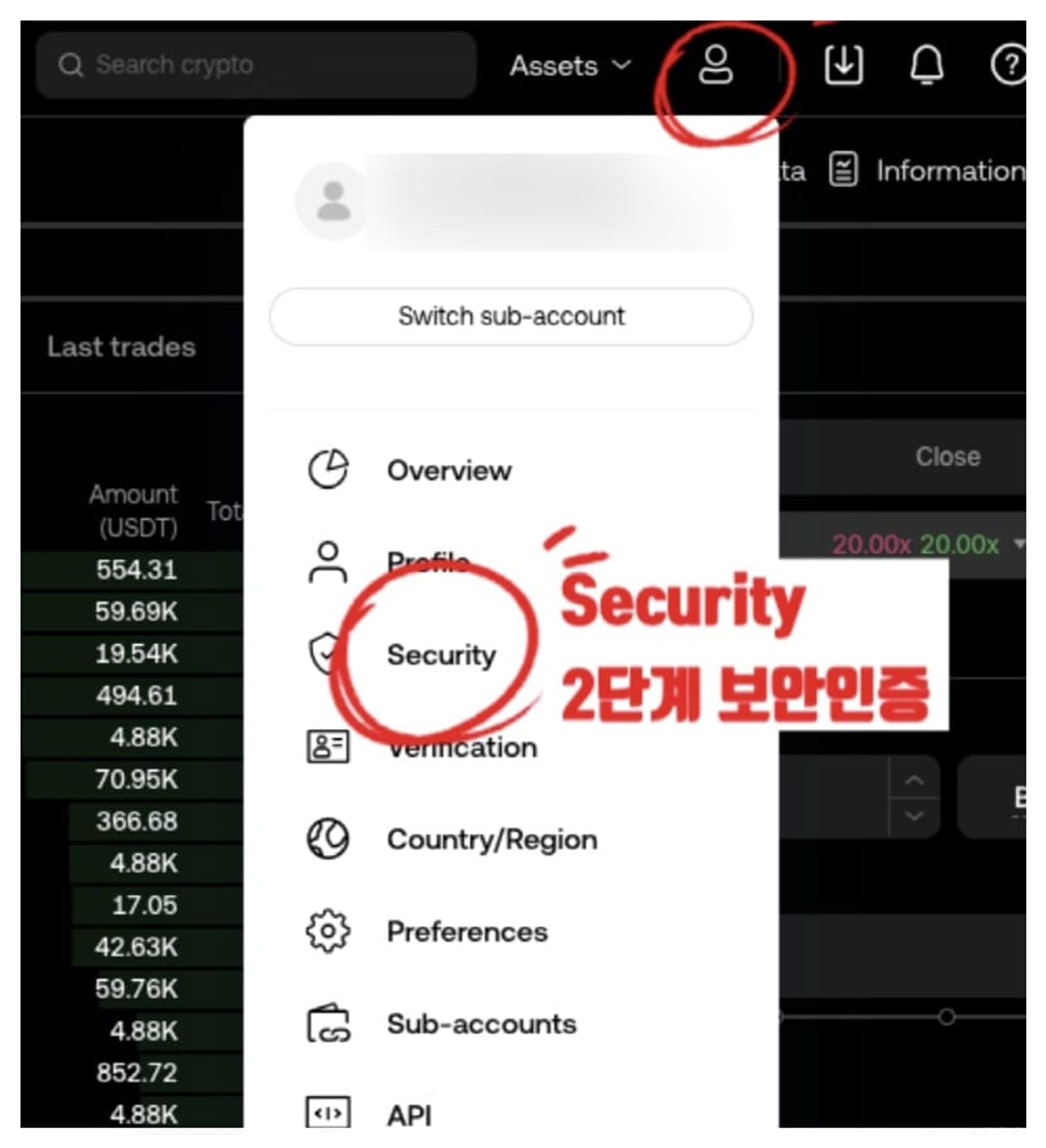
Most users will primarily use OKX to take leverage and short positions rather than spot trading. We hope you can safely buy and sell, and in this article, we have looked at how to deposit and withdraw from Upbit to OKX.