OKX Withdrawal Method
In this blog, we will explore the withdrawal methods, addresses, authentication procedures, and time required for withdrawals from OKX. One of the most crucial moments in cryptocurrency trading is realizing profits or securely withdrawing funds. Do you want to transfer the profits you've earned through trading on OKX to your personal wallet or another exchange? But are you wondering where to start before attempting a withdrawal? Especially in cryptocurrency withdrawals, unlike bank transfers, it is necessary to be more careful because you cannot get your assets back if an incorrect transfer occurs. If you enter the withdrawal address incorrectly or choose the wrong network, you could lose your precious assets forever. Also, if you do not properly understand OKX's security policies and authentication procedures, your withdrawal may be delayed or blocked. In this article, we will explain step-by-step how to safely and quickly withdraw cryptocurrency from OKX. We will cover all processes in detail, from registering a withdrawal address to various security authentication procedures, the time required, and precautions until the actual withdrawal is completed. Through this guide, we will help you withdraw safely from OKX.

1. Access the Withdrawal Menu
By following the steps below, you can withdraw your coins, such as those held on Binance, Bybit, Upbit, and Bithumb, through on-chain withdrawals on the OKX exchange. If you don't have an exchange account yet, please sign up through the link below before you start.
If you sign up through the link above, you will receive a fee discount. After accessing the OKX app or website, go to the 'Assets' - 'Withdraw' section. Here, you can proceed with the withdrawal of your assets.
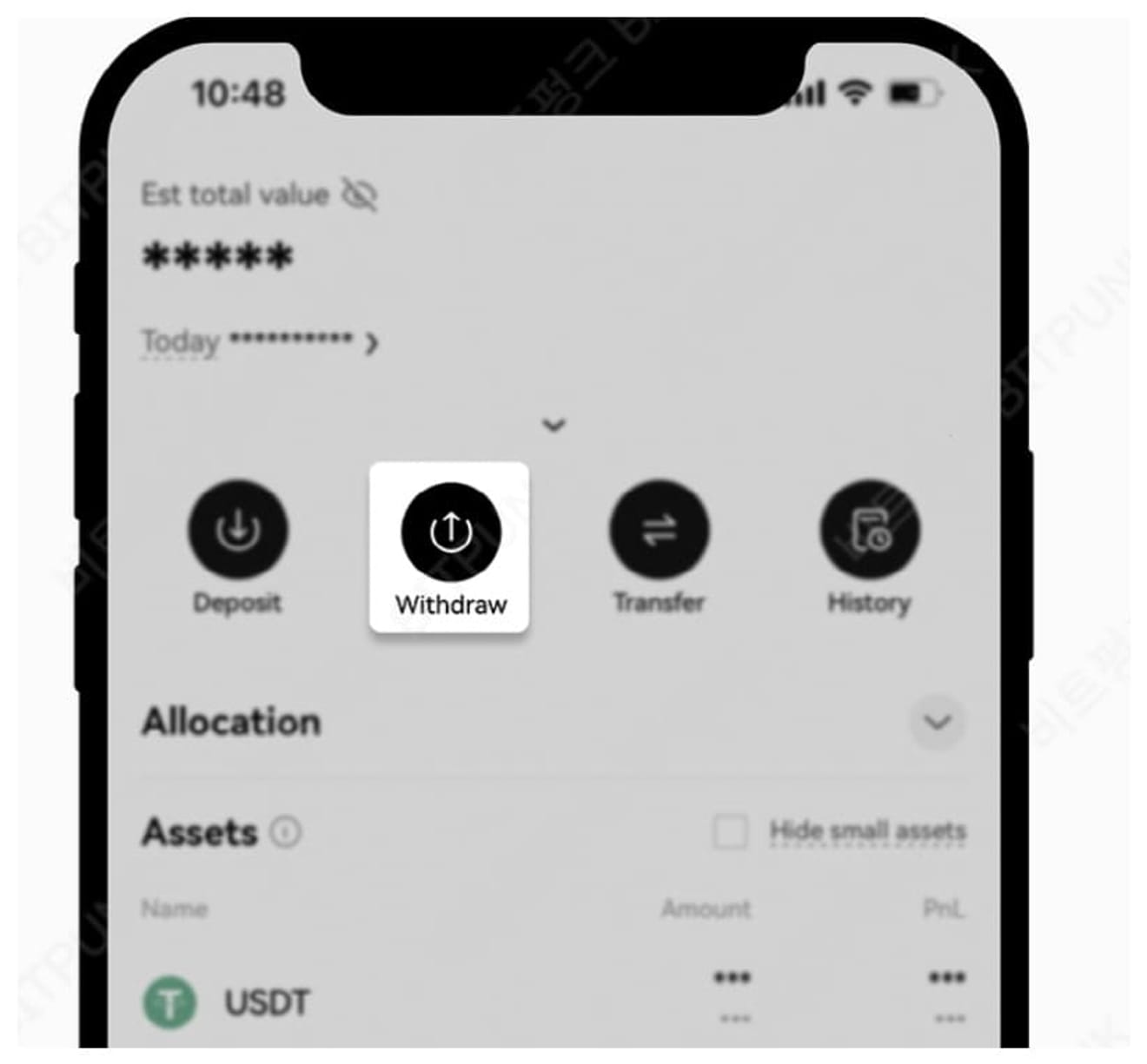
2. Select the Coin to Withdraw
Next, select 'Withdraw Cryptocurrency' and choose the coin you want to withdraw. Here, we will look at the process of withdrawing USDT.
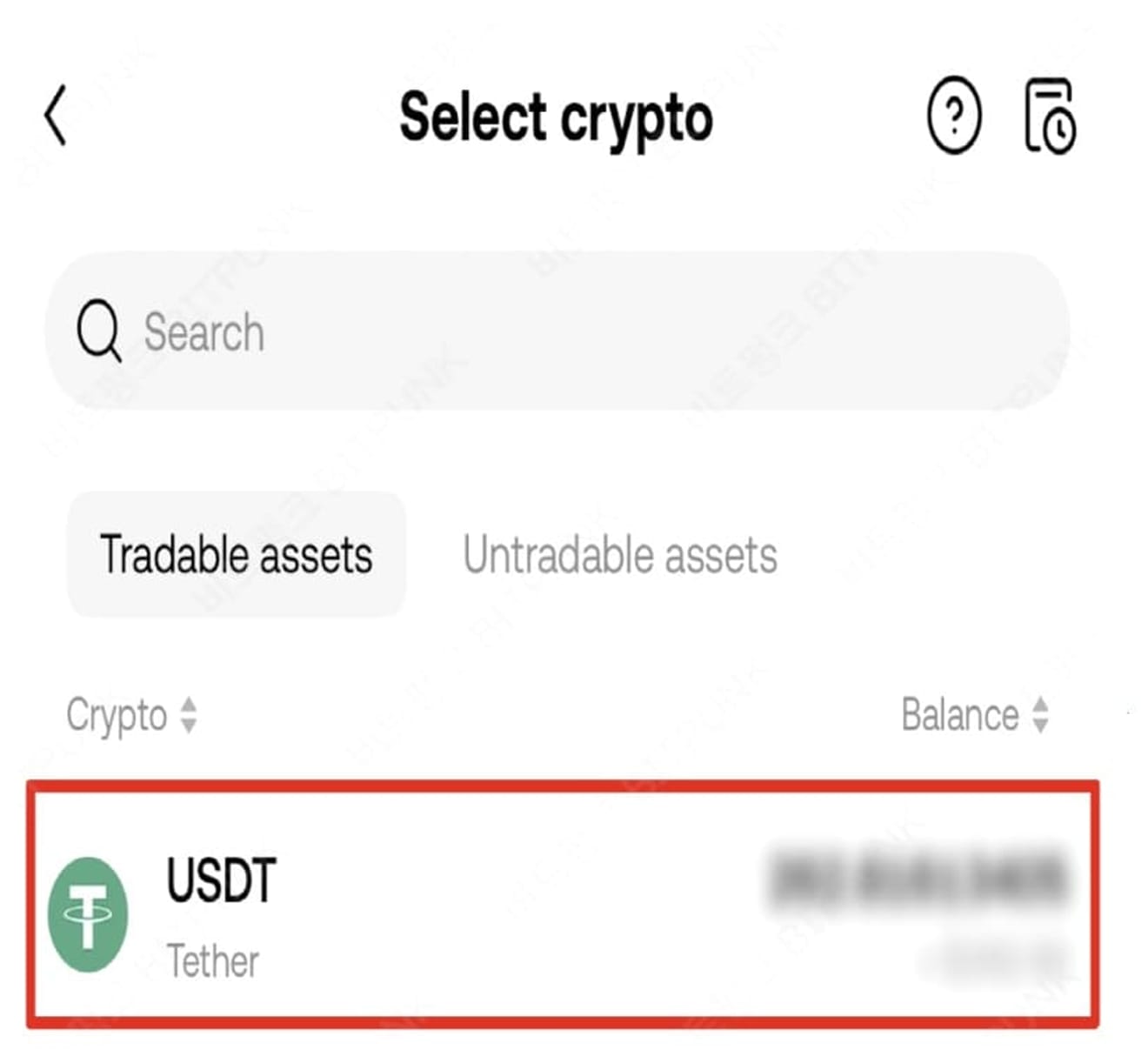
3. Select the Network
Select the network to use for the on-chain withdrawal. The selected network must match the network supported by the platform receiving the funds.
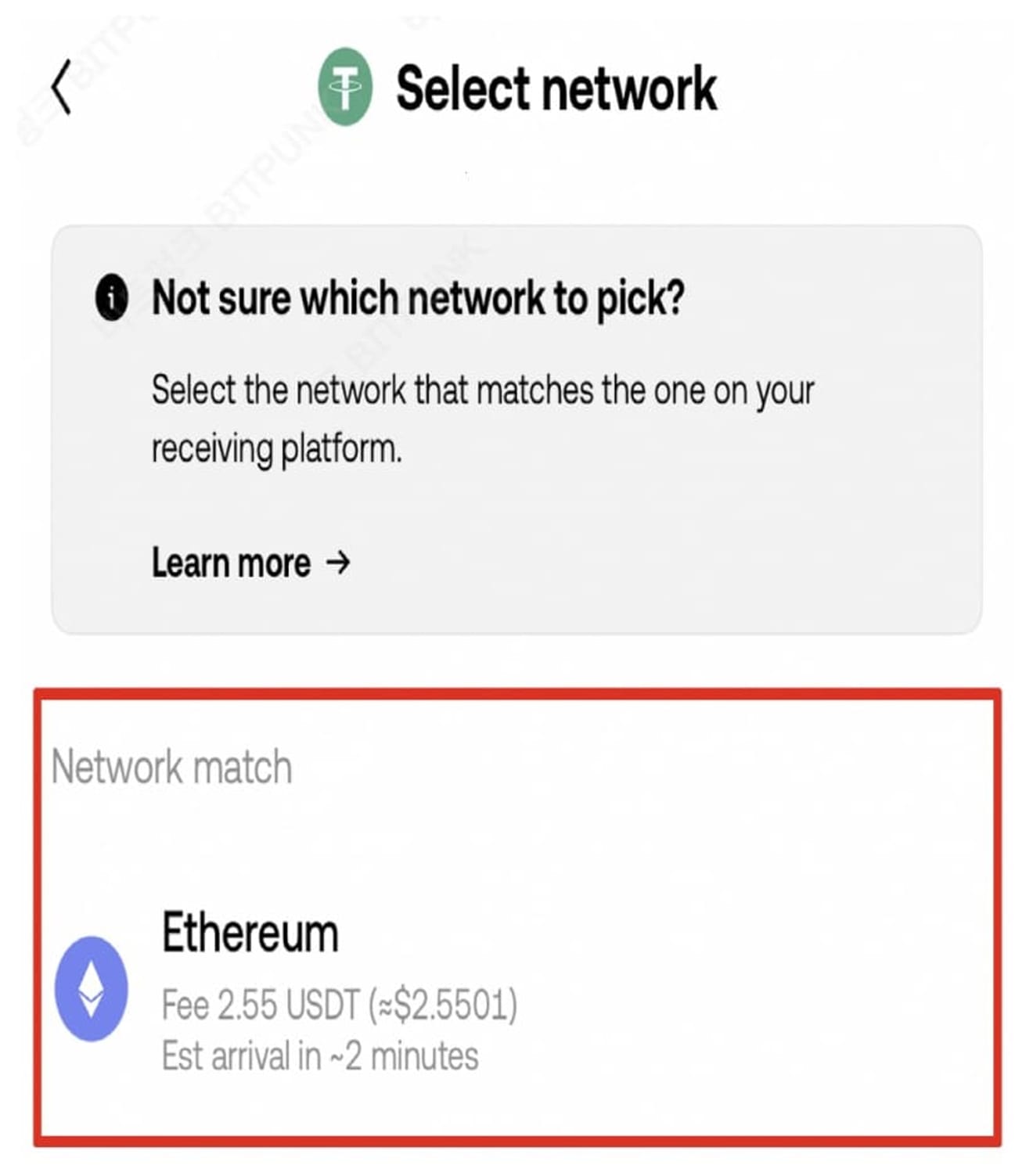
The image above shows the case where Ethereum is selected as the withdrawal network, but remember that you must select the appropriate network for the situation.
4. Select Address or Destination
If you are withdrawing to a pre-saved whitelist address, you can select 'Address Book'. Select one of the saved addresses here. Alternatively, you can select 'Exchange or Wallet' in the 'Destination' tab to withdraw to a new address.
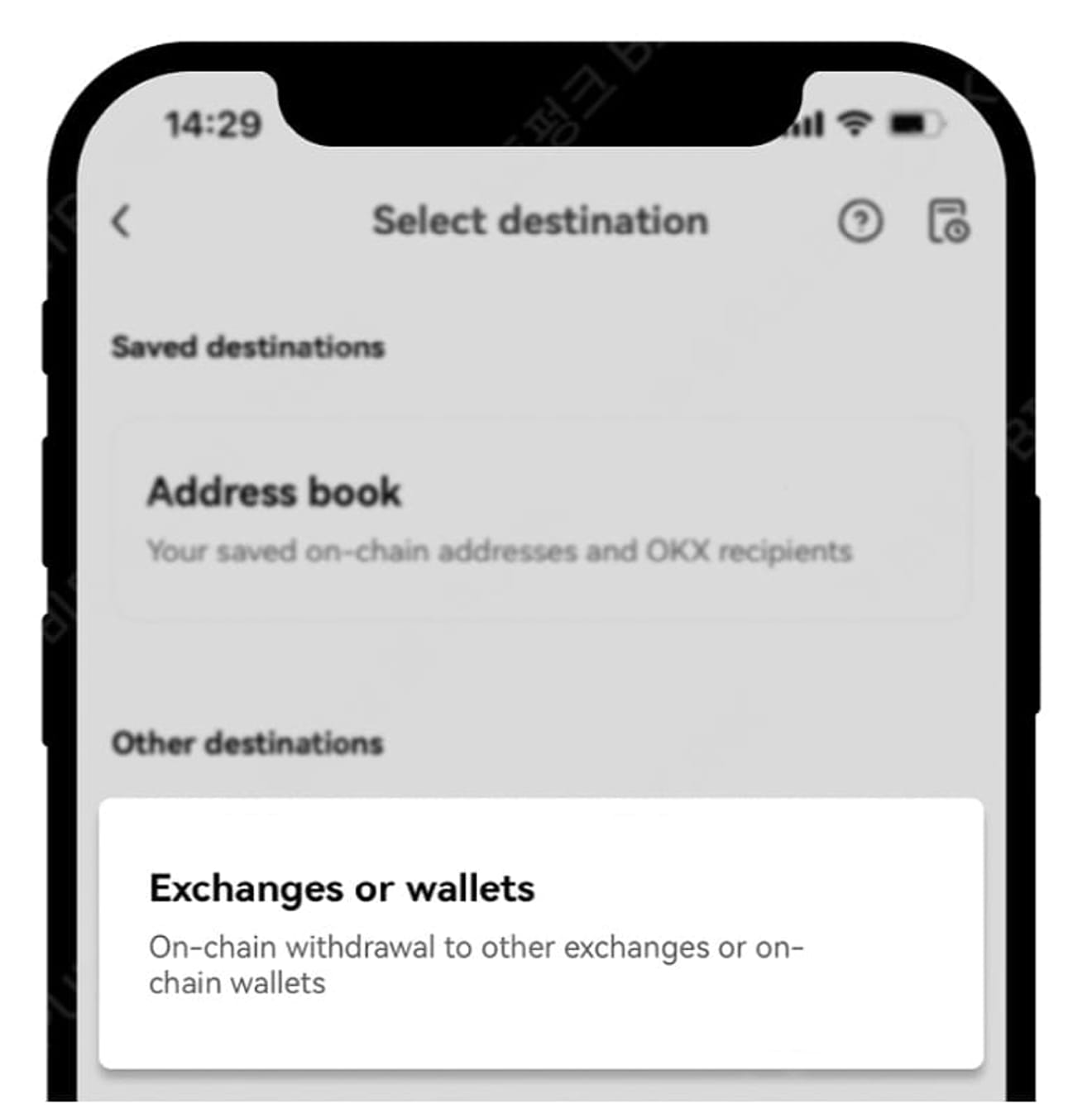
5. Enter Withdrawal Address and Amount
Enter the destination address to which you want to withdraw your assets in the 'Address' section. Double-check to make sure the address is correct. Then, enter the amount you want to withdraw in the 'Withdrawal Amount' section.
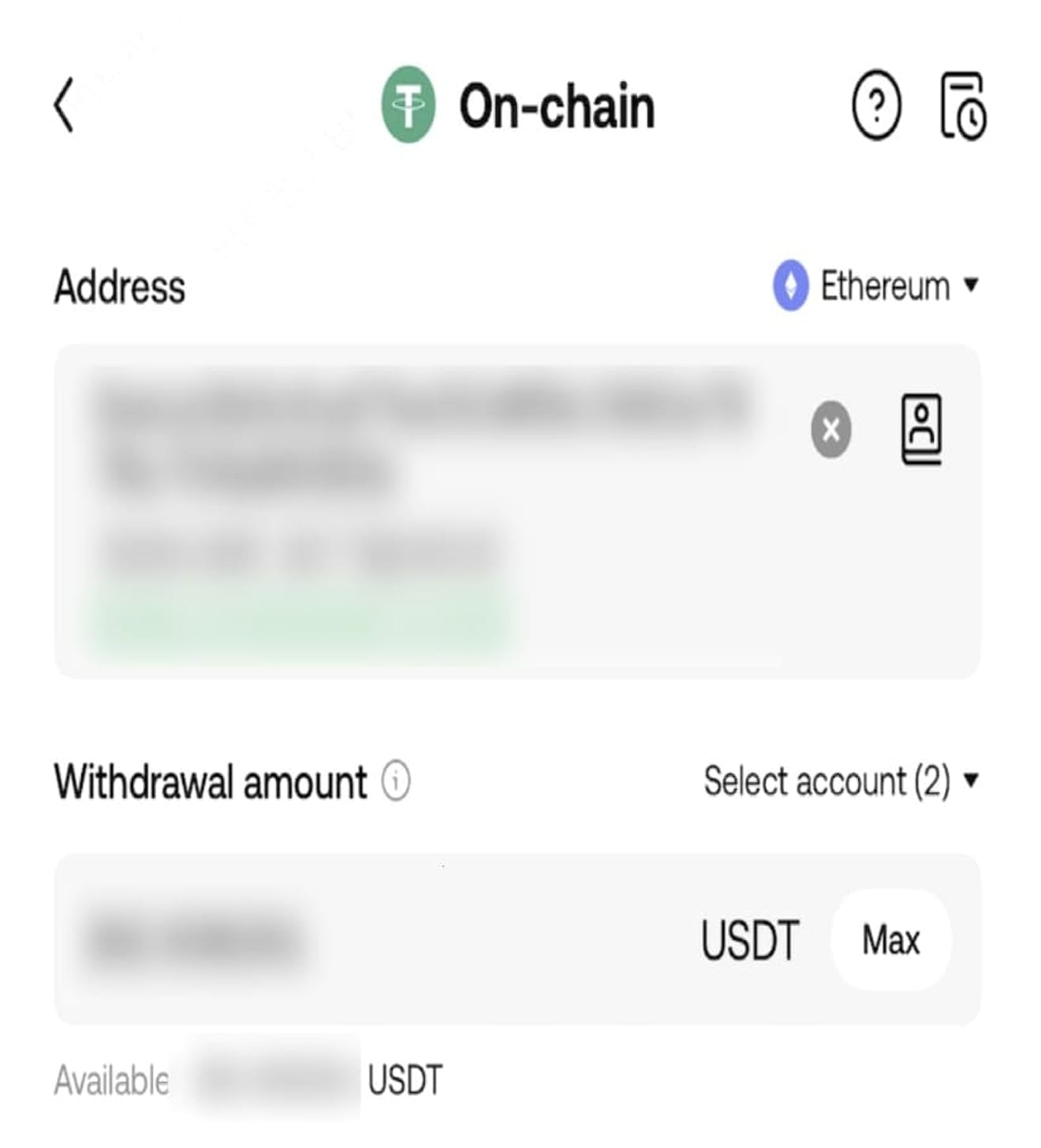
At this time, you can select the account to withdraw from in the account selection field. You can use the Funding Account or Trading Account options, and if the balance in the Funding Account is insufficient, the remaining amount will be withdrawn from the Trading Account.
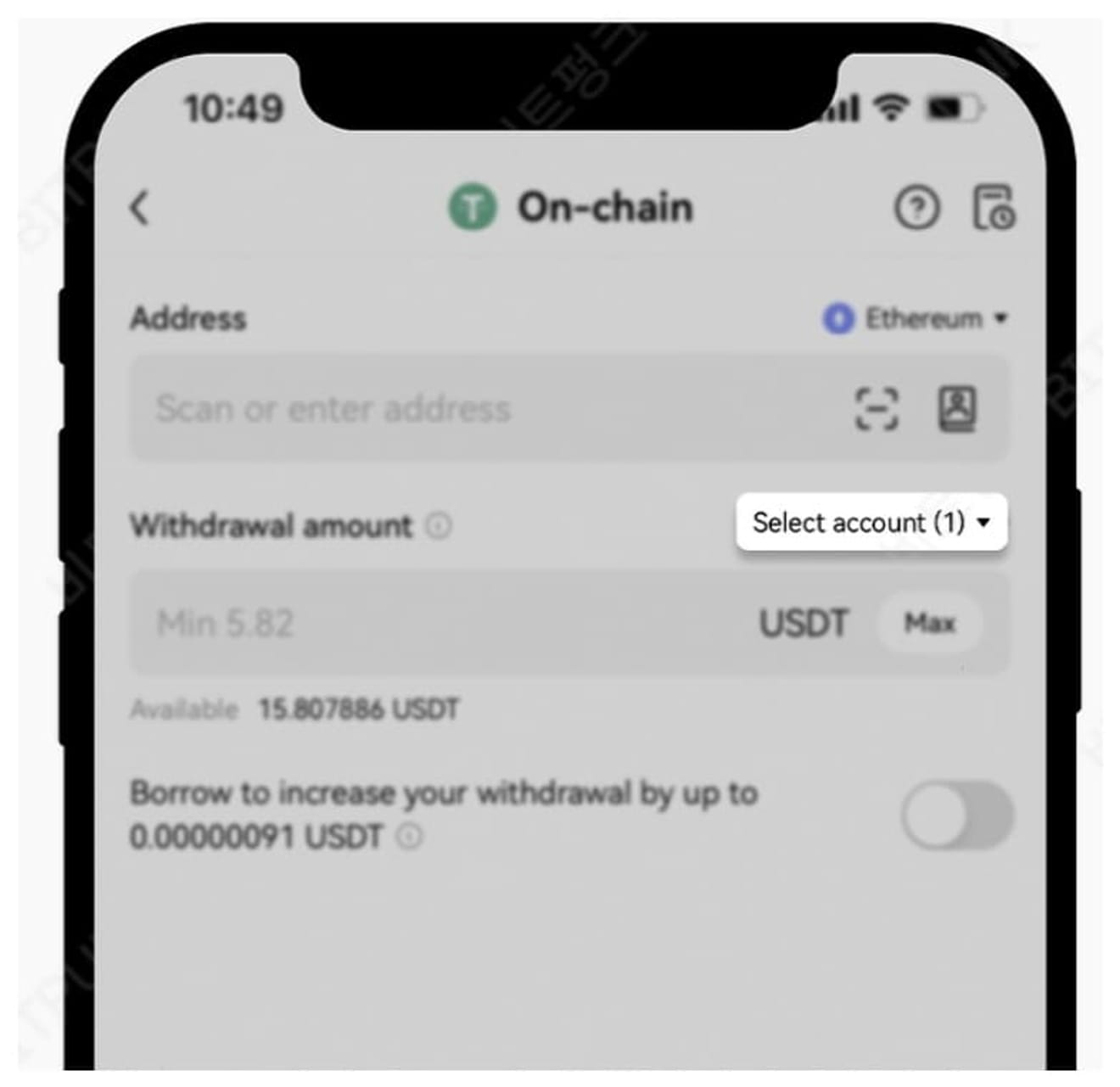
If the withdrawal amount is not entered even though assets exist, you can change the withdrawal account by clicking the 'Select Account' button. Or, check that your assets are not being used for Earn or Loan.
6. Check Withdrawal Information
Check the withdrawal fee in the 'Network Fee' section. The withdrawal fees for each network differ and may vary depending on the blockchain situation.
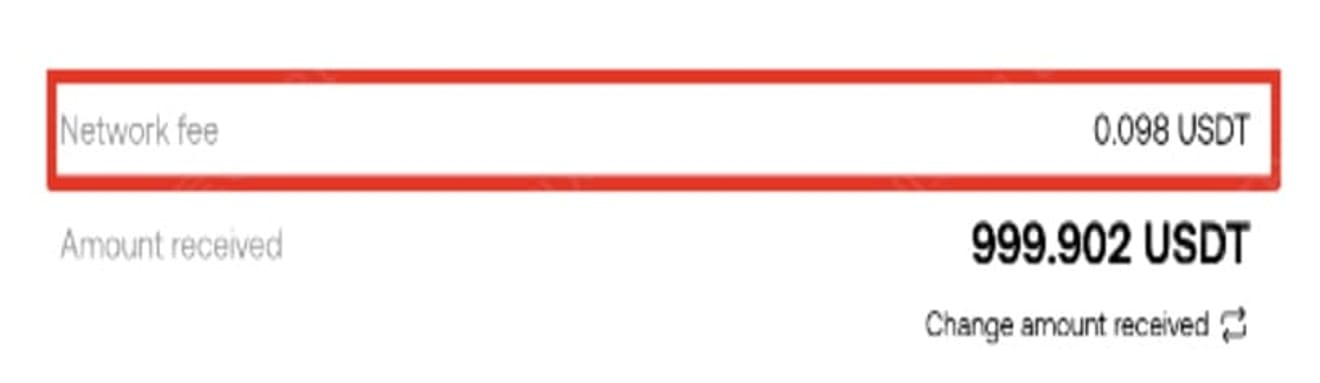
Afterward, before the final withdrawal request, double-check the address and network information. If all information is correct, click the 'Submit' button, which is the withdrawal progress button. Some coins, like XRP, may require a tag, typically a number, to complete the withdrawal. You must enter both the address and the tag when withdrawing, and if you omit these, the withdrawal may not be successful.
7. Authentication and Withdrawal Application Completed
After completing the two-factor Google authentication (2FA) and selecting confirm, the withdrawal application will be submitted. In some cases, you may need to select the exchange or platform corresponding to the withdrawal destination as shown below.
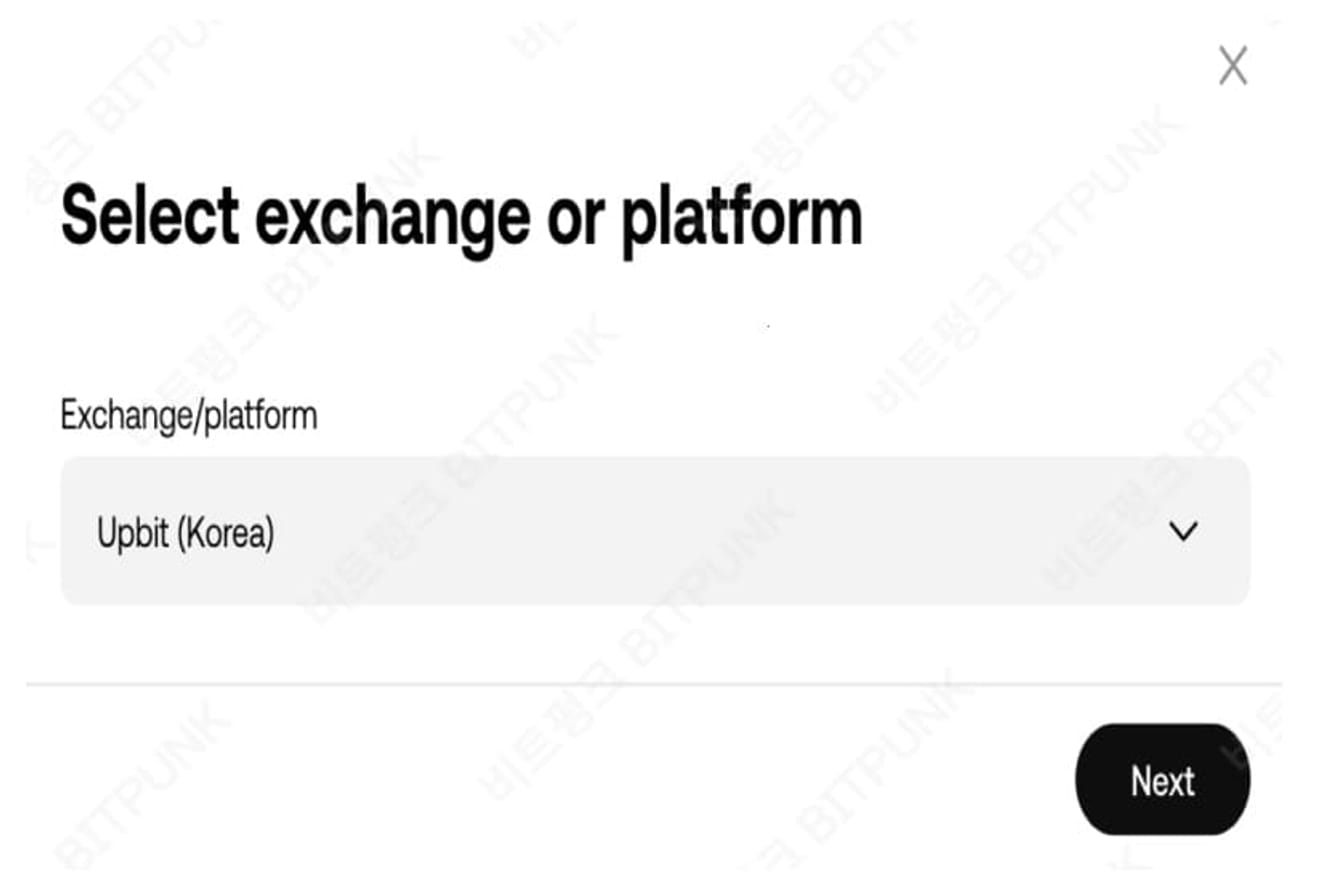
After completing all of the above steps, withdrawal approval from OKX will be completed in about 5 minutes on average. Afterwards, blockchain verification for the withdrawal will be carried out within 5 to 30 minutes, and the final deposit will be completed.