How to Get Bitget Fee Discounts | Types | How to Check | Calculation Method
In this blog post, we will explore how to get fee discounts on Bitget, the types of discounts available, how to check them, and how to calculate them. As you trade cryptocurrencies, you realize that you incur more fees than expected. Especially for frequent traders, you will feel the impact of fees on your profits. Even among users of Bitget, there are many who don't fully understand the fees and end up spending more than expected. However, Bitget offers various discount benefits and fee-saving methods, which, if used well, can significantly reduce trading costs. The problem is that this information is scattered across multiple places, making it difficult to grasp easily. In this article, we will systematically organize all types of Bitget fees and provide detailed guidance on how to receive each discount. We will also provide tips on how to check the currently applied fee rates and how to calculate fees before trading.

How to Get Bitget Fee Discounts
First, let's look at how to get fee discounts.
1. Sign Up Through a Fee Discount Link
You can use the service with the maximum discounted fees by signing up through the fee discount link below.
You can receive fee discount benefits and influencer bonus benefits.
2. Pay Fees with BGB (Spot 20%)
After logging in, go to the Bitget fee page and check 'BGB fee discount -20%' to pay fees with BGB held in your spot account. The deducted amount is automatically calculated based on the BGB price at the time of the transaction.
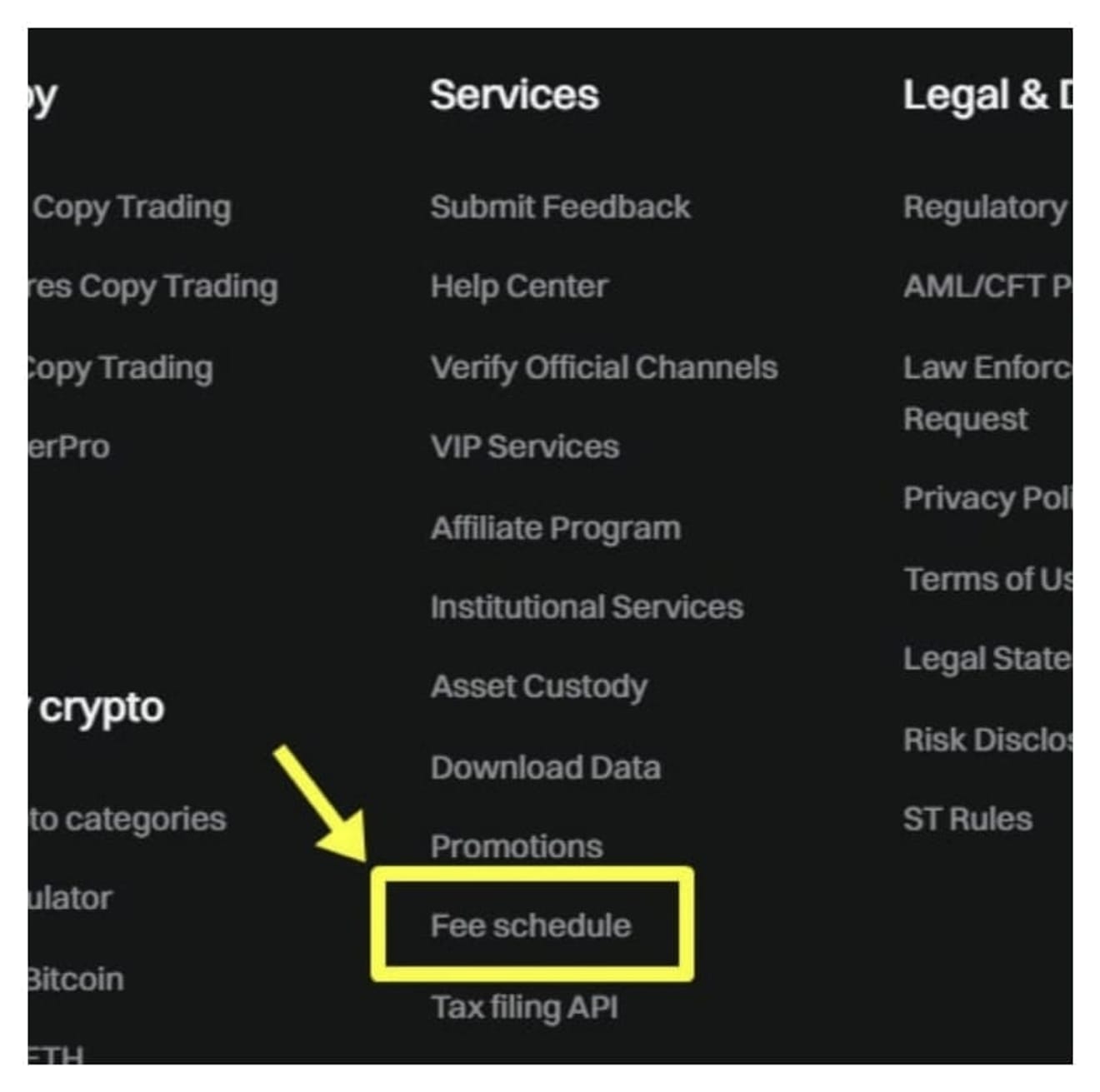
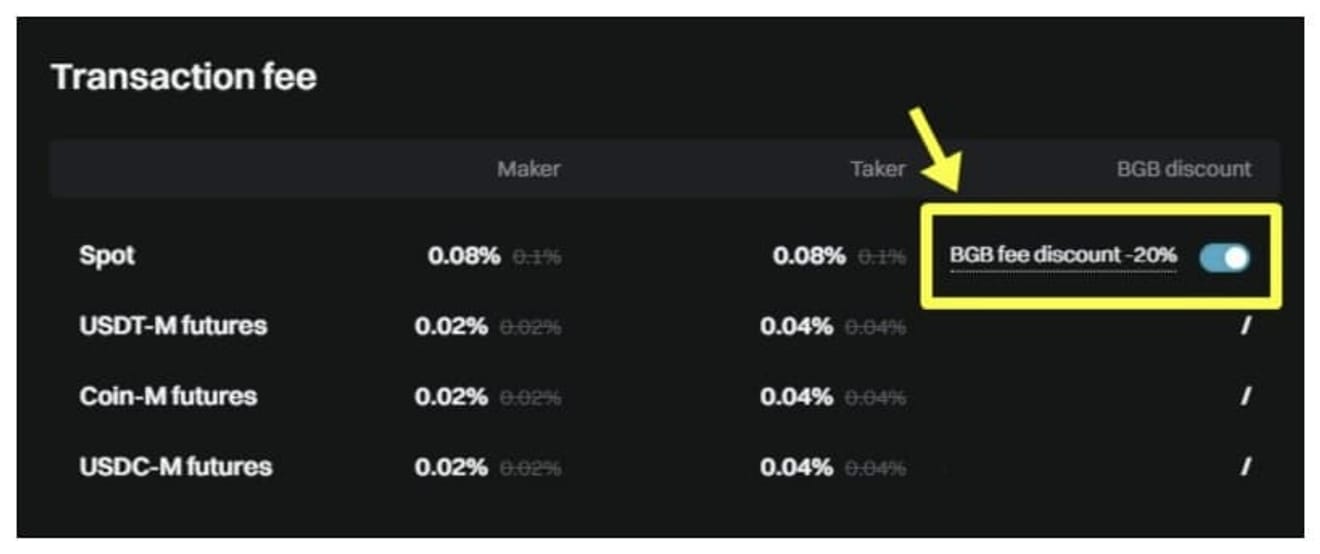
3. Apply for VIP
If you meet one of the following conditions, you will be registered as VIP 1.
- Spot trading volume (1 month): 500,000 USDT or more
- Spot holdings (1-month average): 30,000 USDT or more
- Futures trading volume (1 month): 5,000,000 USDT or more
- BGB holdings (1-month average): 20,000 or more

Bitget Fee Types
The types and rates of Bitget fees are as follows.
1. Spot Fee
The basic spot fee of Bitget is 0.1%.
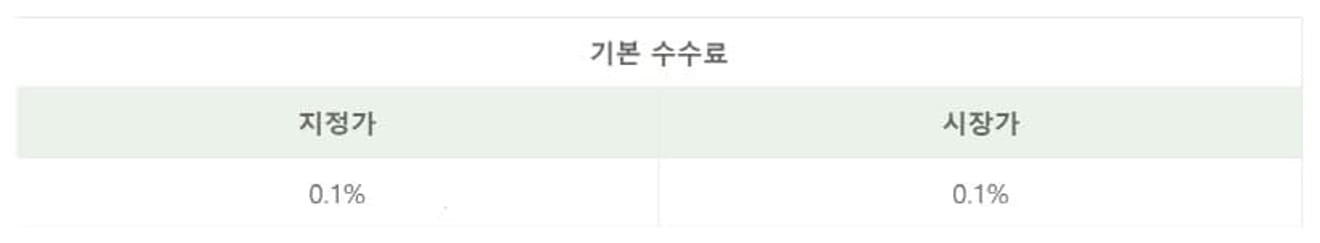
2. Futures Fee (USDT Futures, COIN Futures)
The basic futures fee is 0.02% for the maker and 0.04% for the taker.
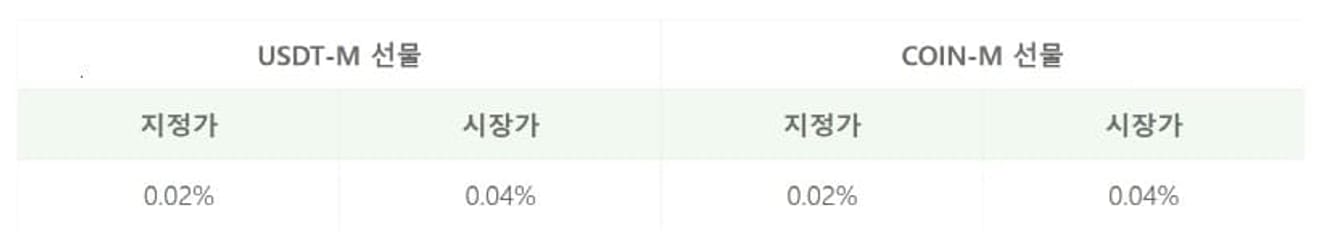
3. Leverage Fee
The USDT-M futures fee per leverage is calculated as 'leverage × fee rate'.
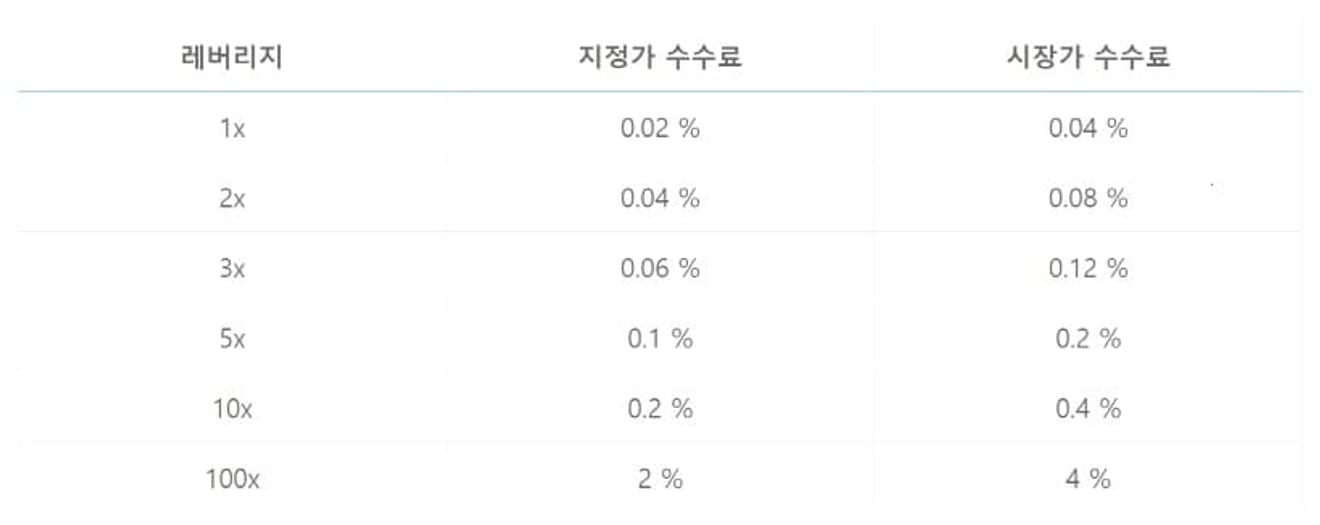
The exact fee when setting a position is 'margin × leverage × fee rate'. Referring to the picture below, since a 20x leverage and a 115.13485 USDT margin were used, the fee is calculated as 0.921 USDT. The calculation formula is as follows:
- Leverage fee (20x): $115.13485 × 20x × 0.04% = 0.921 USDT
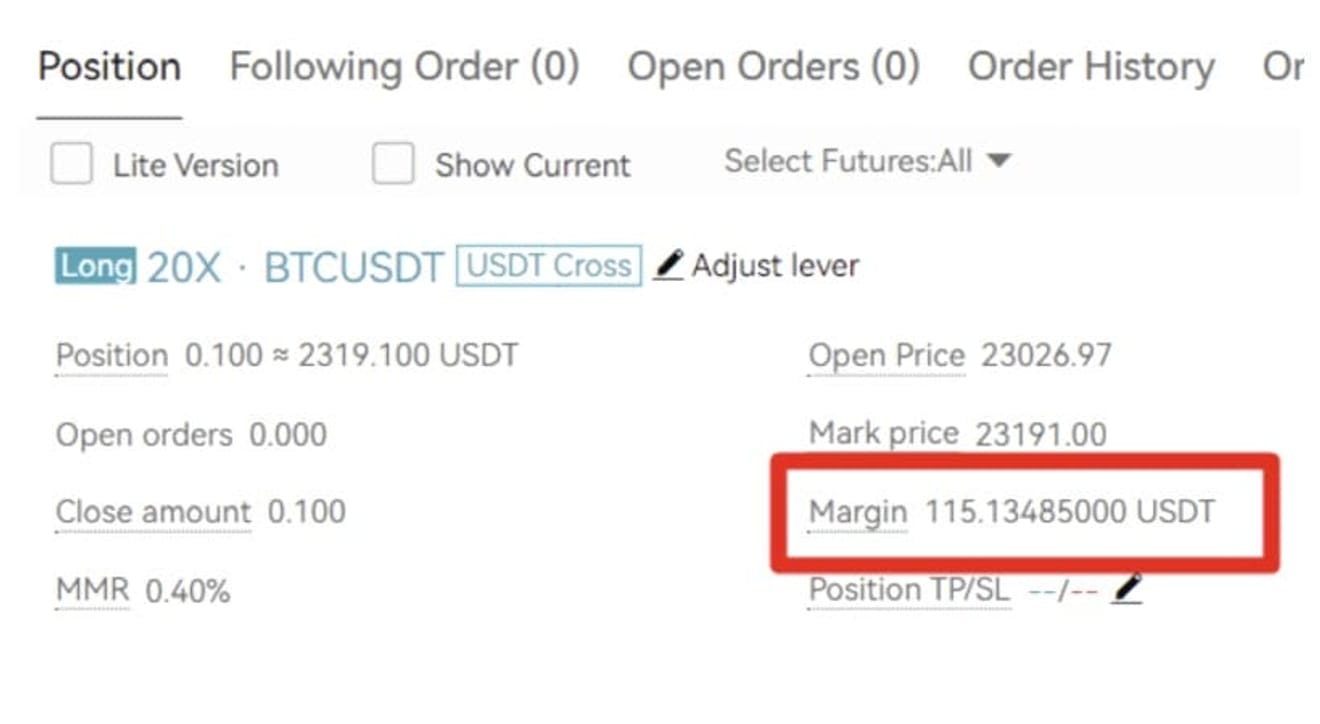
4. Withdrawal Fee
This is a withdrawal fee table for commonly used coins (as of 24-07-18). Withdrawal fees for Bitcoin and Ethereum are frequently changed.
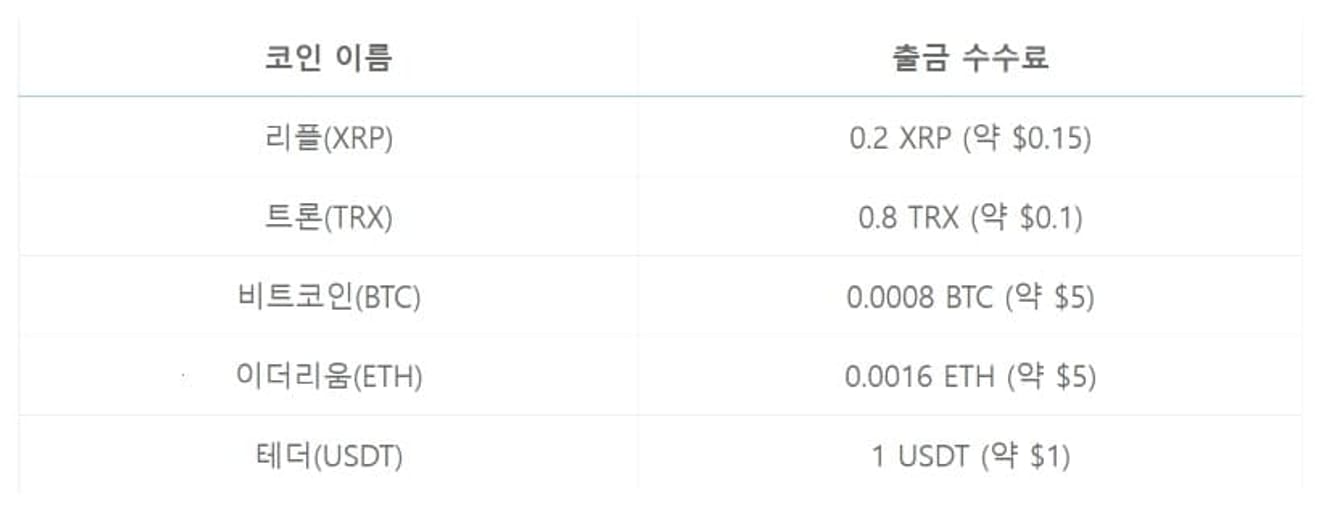
If you want to know the withdrawal fees for other coins, you can check them here.
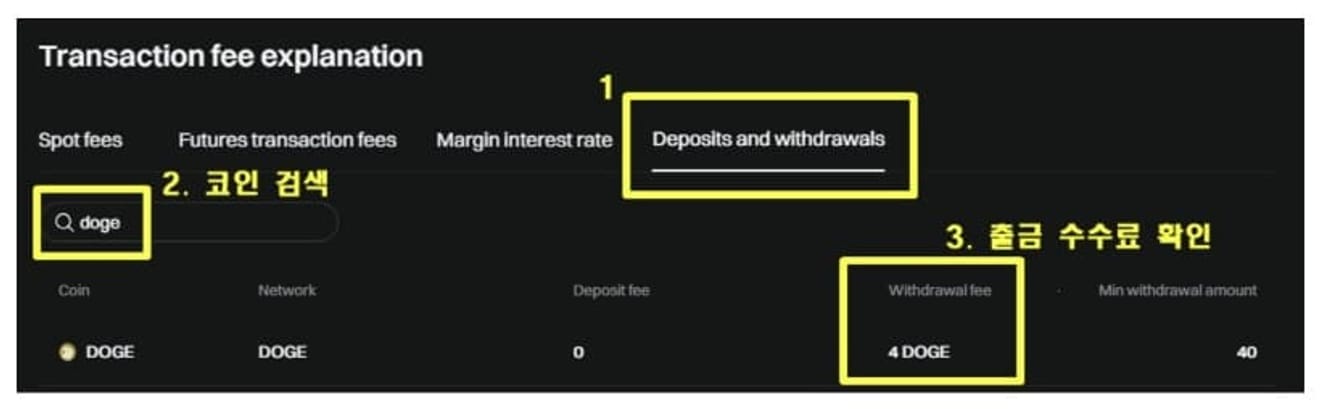
How to Check Bitget Fees
After logging in to the Bitget website, scroll down to Fee Schedule to check your fee rate.
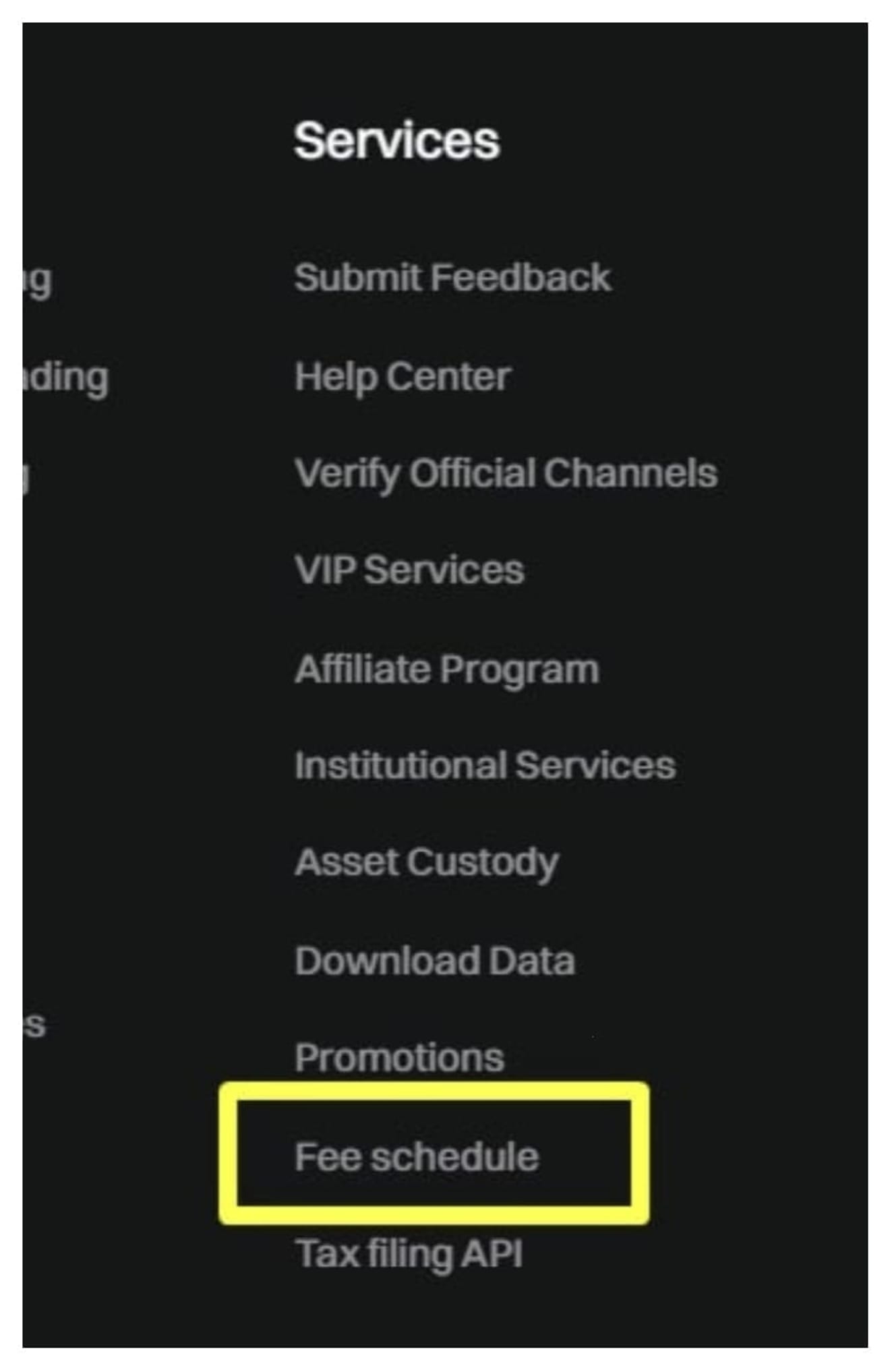
Here, you can check the spot and futures (USDT-M Futures) fee rates.
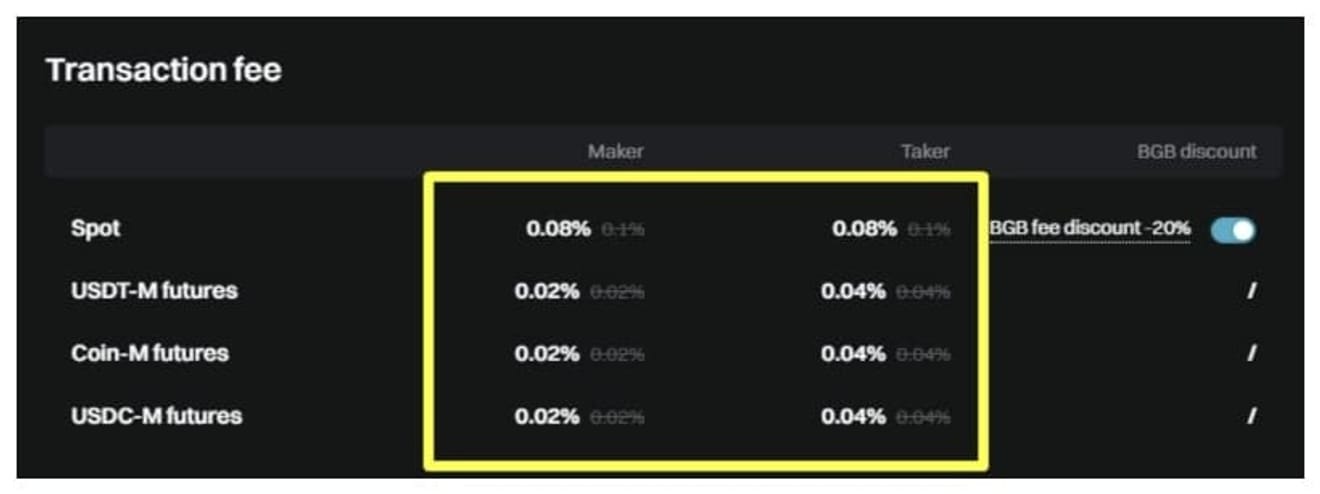
How to Calculate Bitget Fee Discount Eligibility
Since the taker fee for futures trading for all items is 0.04%, let's check it in the TRXUSDT futures market. Click on the 'Futures(Futures Trading)' tab in the upper left corner of the website and then enter 'USDT-M Futures'. Please transfer about 10 USDT to your futures account before you start. The amount is not very important.
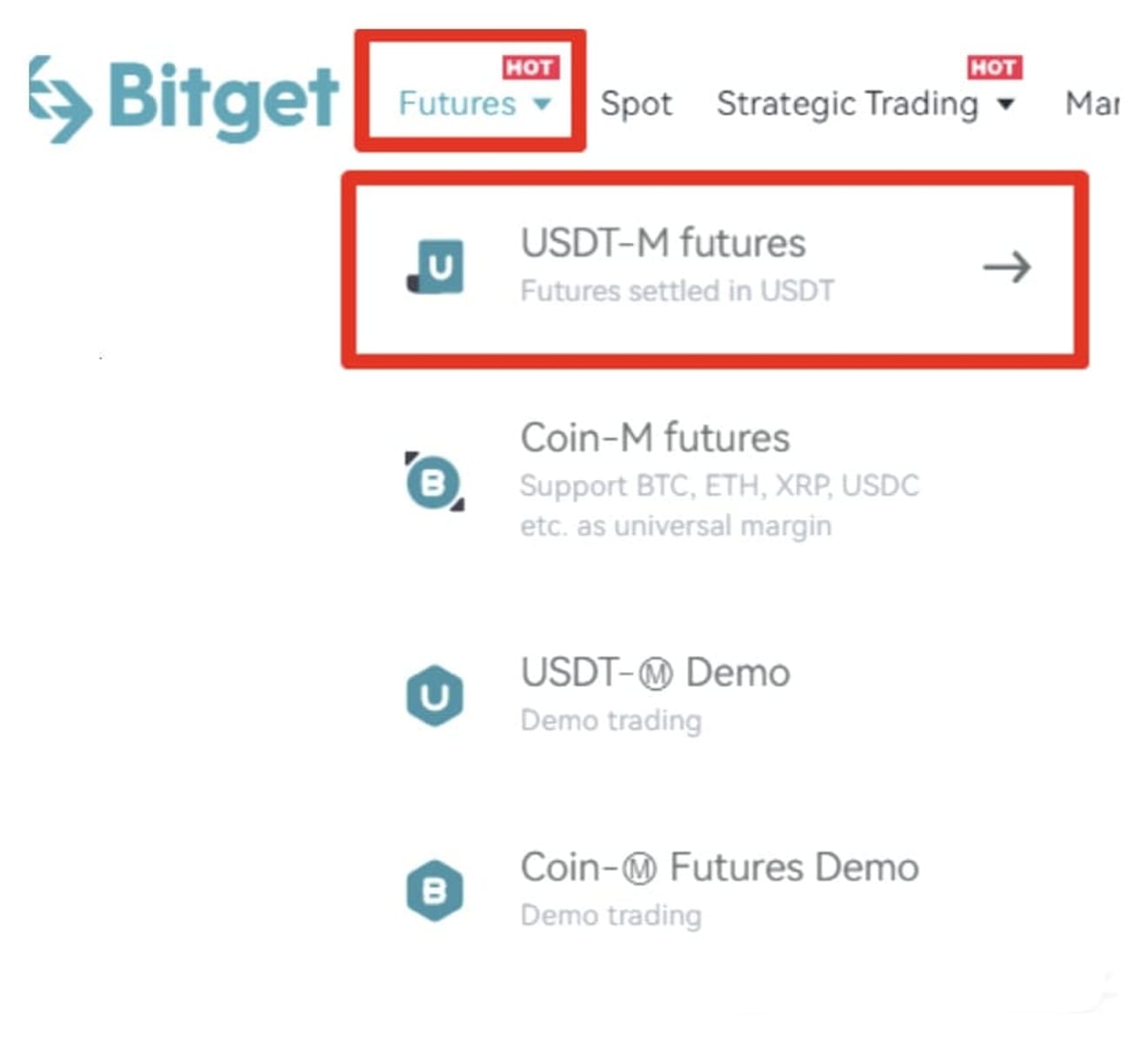
After checking Isolated (isolated mode), Long Position 1X, Short Position 1X, and Market Price, enter the margin in Cost Value and USDT, write about 10 USDT, and open a position by clicking the 'Short Open' button. If the flash order confirmation window appears, click Confirm.
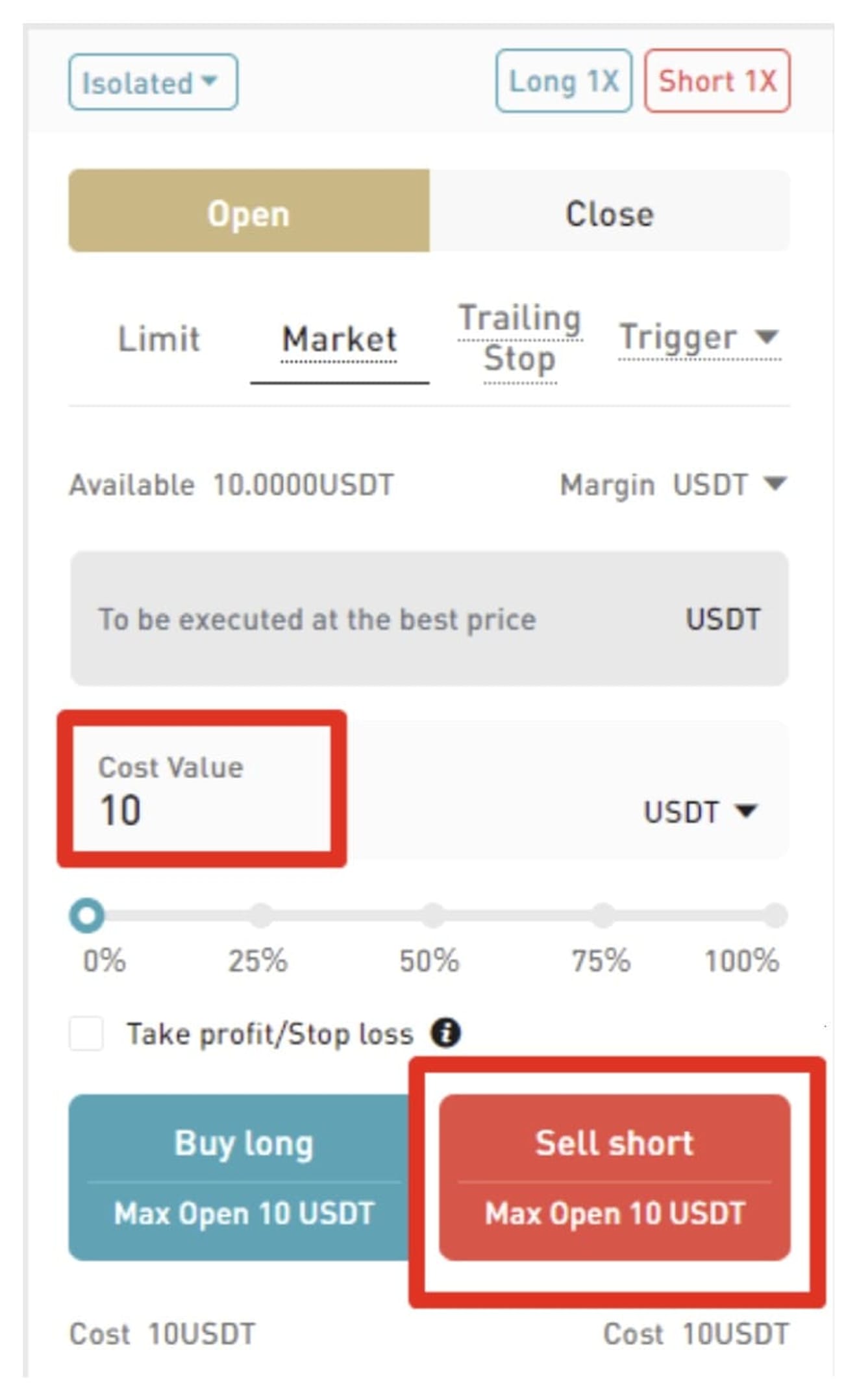
After creating a position, wait a moment, and the position tab will appear as you scroll down. At the right part, there is a position closing window like the picture below, so close the position by pressing the 'Flash Close(Market Price Close)' button here.
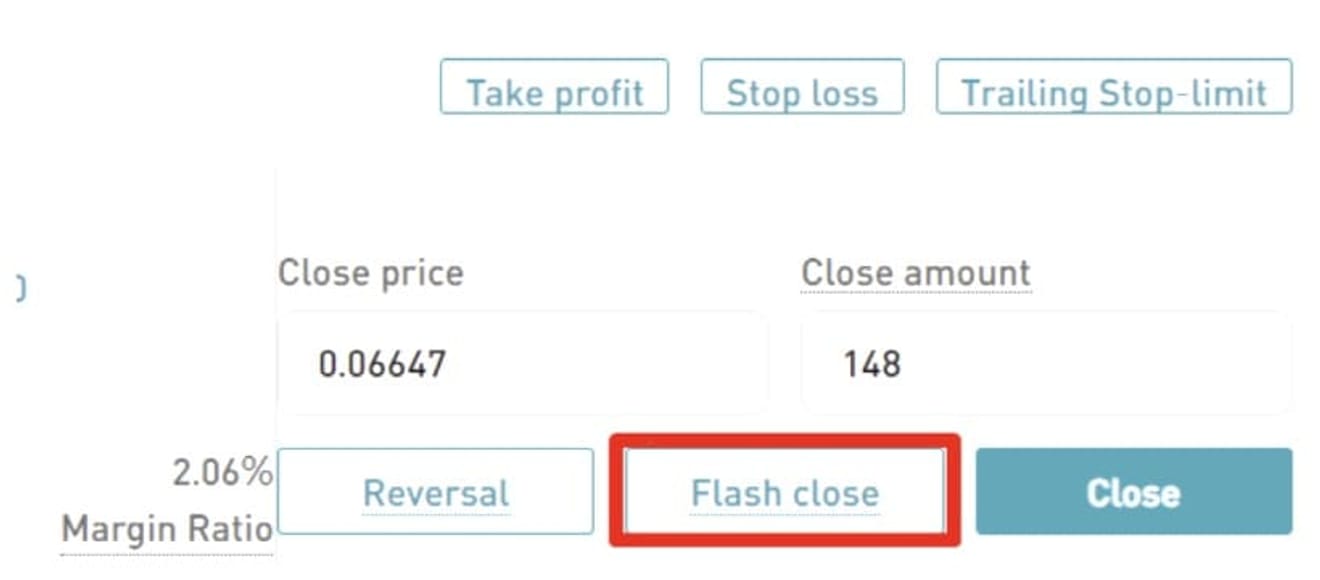
Enter the menu 'Assets' → 'Financial Record' → 'Futures Record' to check the recent transaction history at the very top. You can check the fees at the far right. When trading about 10 USDT, the fee was about 0.004 USDT.
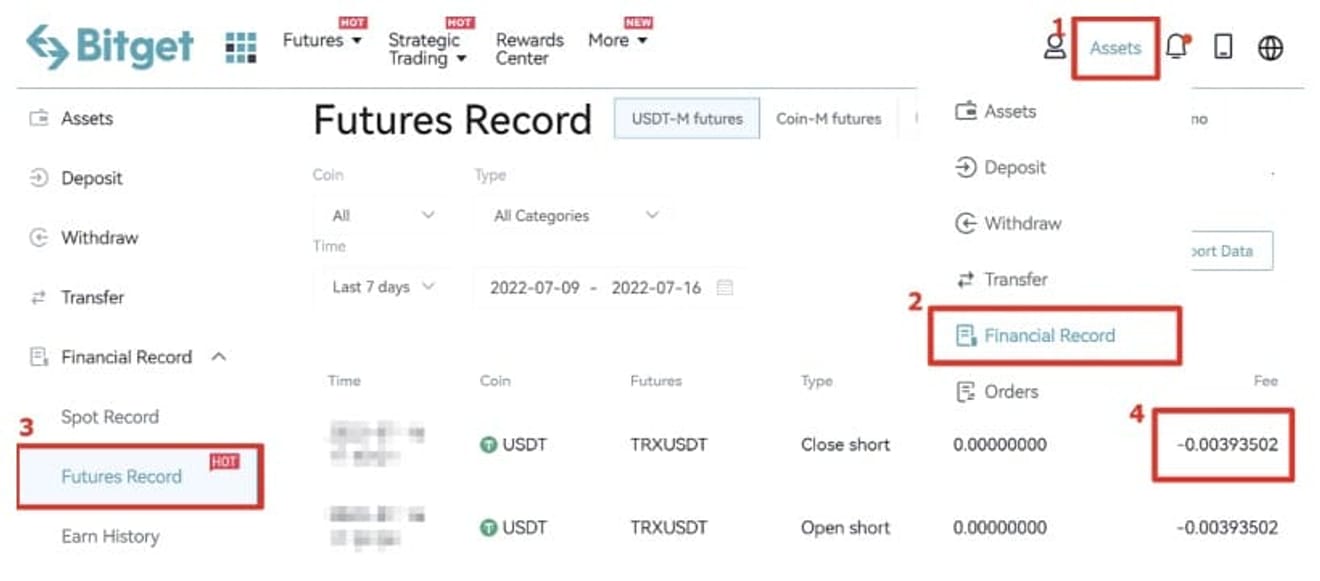
Since the fee of about 0.004 USDT occurred from 10 USDT × 0.04%, we can confirm that the discount benefit was applied normally. The difference in decimal points is because 10 USDT was not fully executed.