Redotpay Deposit Methods | Sign Up | USDT Tether Transfer
In this blog post, we will explore the deposit methods of Redotpay, the sign-up process, and USDT Tether transfers in detail. The most basic step to start using Redotpay is to deposit funds into your account. In particular, deposits using USDT (Tether) are favored by many users because of their low fees and fast processing speed. However, for those using it for the first time, the process from signing up to USDT transfer can feel somewhat complicated. Especially when transferring cryptocurrencies, you need to be careful because there is a risk of losing assets if you select the wrong network or enter the wrong address. In this article, we will guide you step by step on how to safely and efficiently complete the entire process from signing up for Redotpay to depositing USDT. In addition, we will provide key points to note during the deposit process and useful tips to prevent mistakes.

Redotpay Deposit Methods
Let's take a look at the deposit methods of Redotpay. Before you start, if you don't have a Redotpay account, please sign up through the code link below.
You can receive $5 by signing up with the link above, and a 20% discount is also provided when issuing a card after signing up. (Physical card promotion code Redot2025, virtual card promotion code 200FF2025)
When you log in to Redotpay, you can see several menus on the main screen, and click the [Deposit] button located at the top.
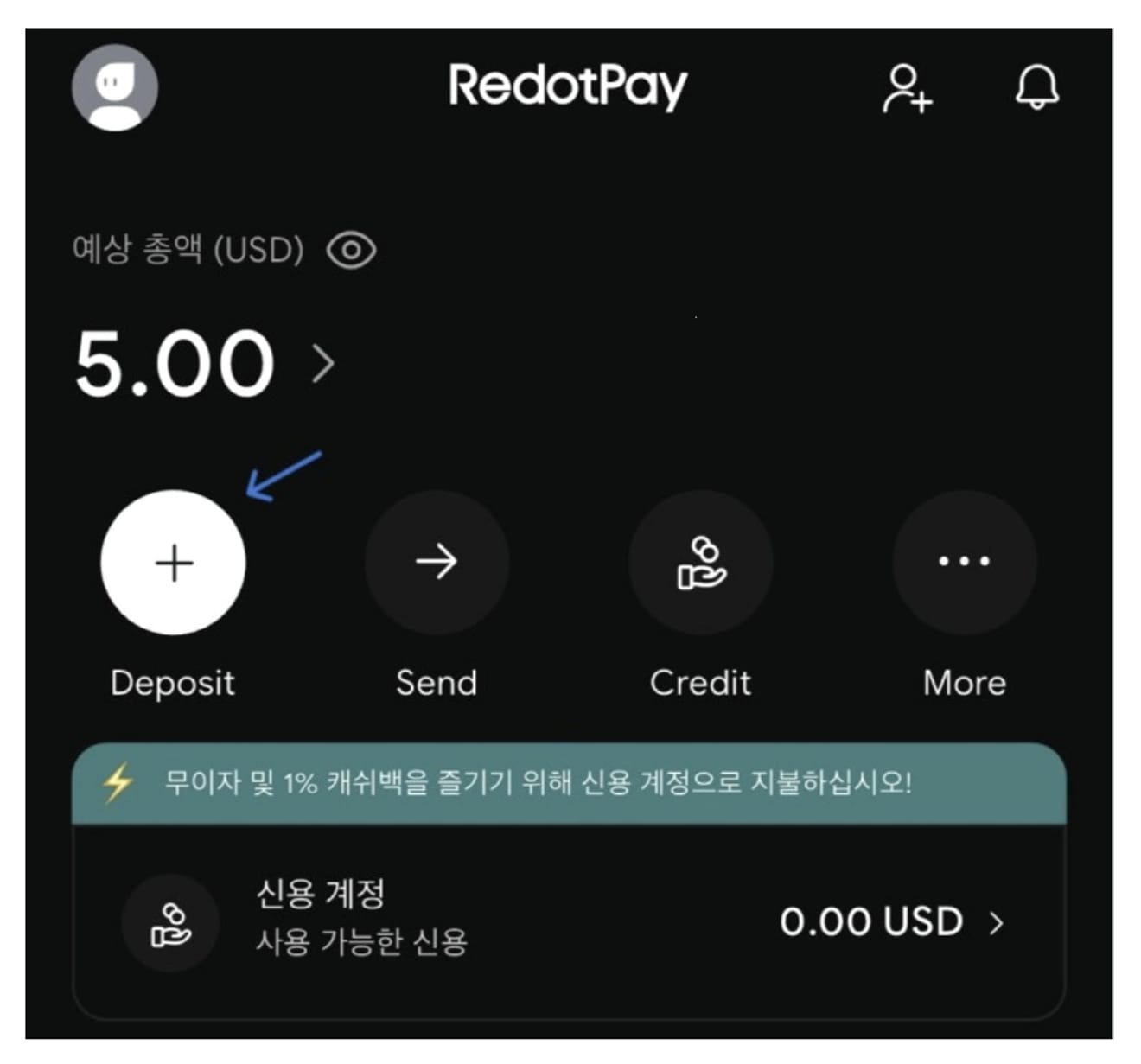
You must select the coin to deposit. Coins that can be deposited include USDC, USDT, BTC, ETH, SOL, and TRX. Most promotional discounts or card issuance conditions are based on USDC, so it is recommended to consider USDC deposits first.
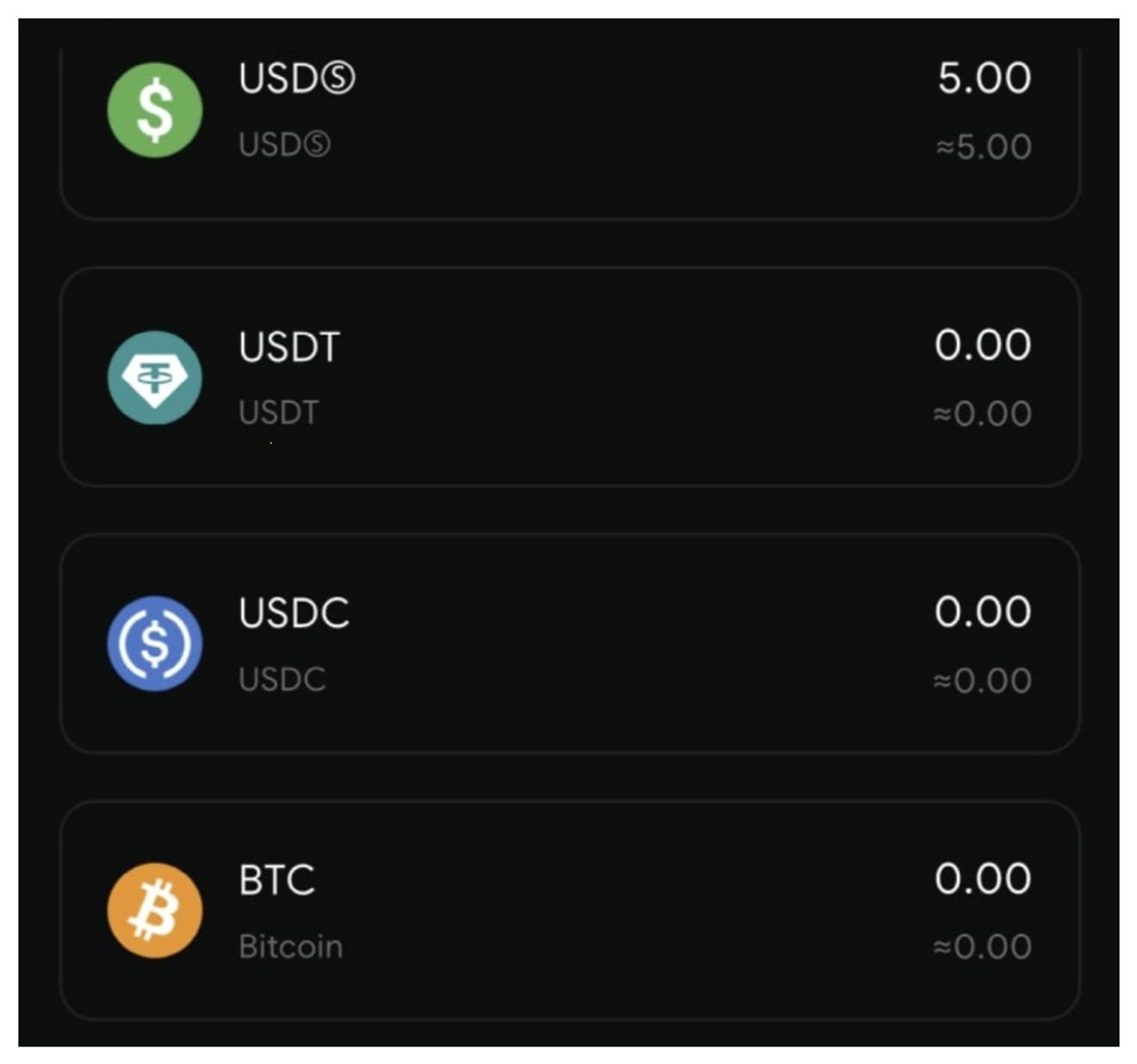
When you select a coin, network options will appear. For example, if you select USDC, you must choose from networks such as ERC-20, BEP-20, and Polygon. The network that Redotpay recommends the most is Polygon (MATIC). Please set this network even when transferring from Binance or Bybit.
When you select a network, a wallet address for that network will be created. After copying this address, you can paste it into the withdrawal address field of Binance, Bybit, Metamask, etc. When the deposit is complete, USDC will arrive in your Redotpay wallet, and card charging will be reflected immediately. After charging, you can use various functions such as online payment and ATM withdrawals.